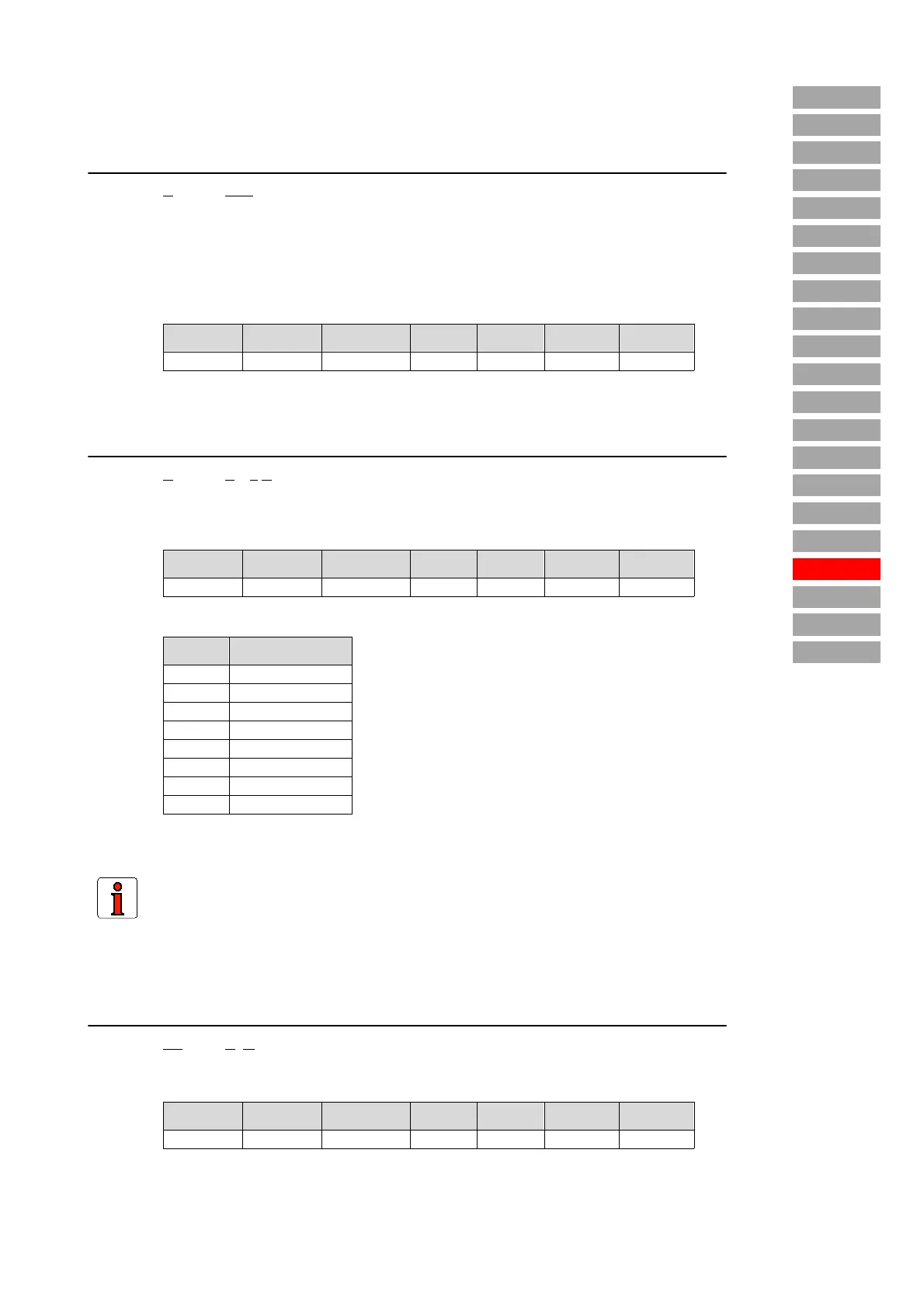_CAN – CAN bus Subject area • 109Parameter Description MC6000/7000
_ENCD
_VAL
Index
_VFCON
_PMOD
_KPAD
Contents
Introduction
_SIO
_SCTY
_REF
_SYS
_IO1
_IO2
_CAN
_OPT1
_MOT
_CONF
_TCON
_SCON
_PCON
_CAN – CAN bus
493-CAADR - CAN bus device address
Source: CAN-Bus address
Function: Address on CAN – BUS.
This parameter has priority over hardware settings.
To assign the address by hardware means (DIP switch or DSUB connector) the parameter
must be set to 0. 0 is the default value of the parameter. Changes only take effect after a
restart.
489-CABDR - CAN bus baud rate
Source: CAN-Bus Baud Rate
Function: By way of this parameter the baud rate of the CAN controller is set. Changes only take
effect after a restart.
492-CACNF - CAN bus configuration
Source: CAN-Bus Configuration
Function: Configuration of the CAN bus. Changes only take effect after a restart.
Values:
Minimum Maximum Factory set. Unit MODE SMARTCARD Type
0290 – R3W3 CAN USIGN8
Values:
Minimum Maximum Factory set. Unit MODE SMARTCARD Type
1000 25 500 – R3W3 USIGN8
CABDR Transfer rate
01 MBaud
1 800 KBaud
2 500 KBaud
3 250 KBaud
4 125 KBaud
5 75 KBaud
6 50 KBaud
7 25 KBaud
Note:
The maximum permissible baud rate depends on the transmission distances
(e.g. 1 MBAUD to 40 m total line length).
Values:
Minimum Maximum Factory set. Unit MODE SMARTCARD Type
0 4 2 – R3W3 CAN USIGN8