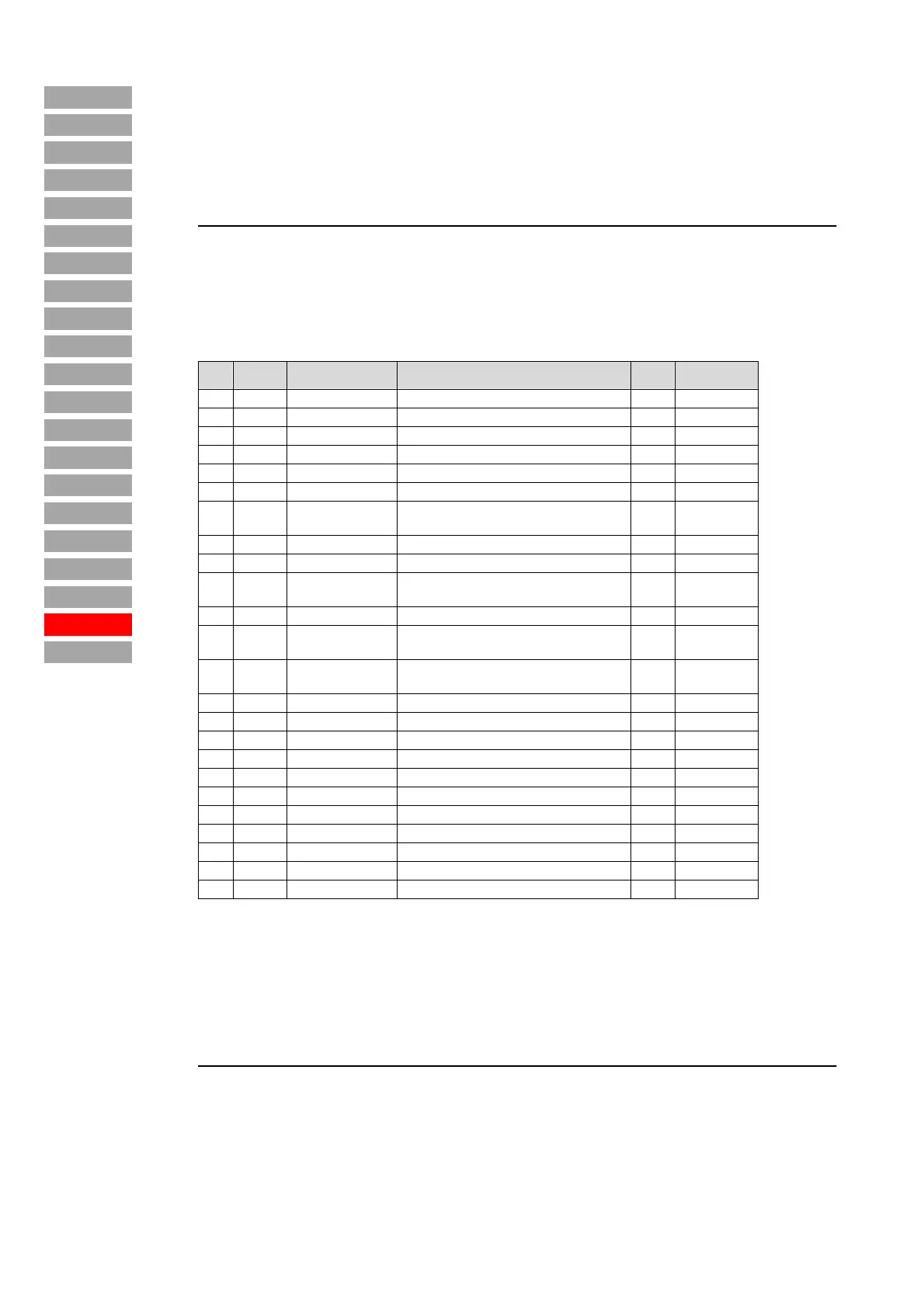136 • Subject area _VAL – Actual value parameter Parameter Description MC6000/7000
_ENCD
_VAL
Index
_VFCON
_PMOD
_KPAD
Contents
Introduction
_SIO
_SCTY
_REF
_SYS
_IO1
_IO2
_CAN
_OPT1
_MOT
_CONF
_TCON
_SCON
_PCON
_VAL – Actual value parameter
The _VAL menu contains actual values and fixed values of the servocontroller.
_VAL menu on MC6000
This listing shows all actual values and fixed values which can be scanned in the VAL menu.
Each parameter is assigned a parameter number. The parameter number is required primarily in open-
loop control via the serial interface or over the CAN bus. The ”MODE” column indicates the user level as
from which the parameter can be displayed.
1) The error E-OFF is only stored in case of short-term mains power cuts (< 1 min.). In parameters ERR2, ERR3 and
ERR4 the system time at which the error occurred is additionally displayed. The system time always relates to the
respective mains power-up, not to the operating hours meter.
2) Precise description of parameter
_VAL menu on MC7000
This table shows all actual values and fixed values which can be scanned in the VAL menu (up to user
level Mode = 4). Parameters of the higher user levels follow on.
Each parameter is assigned a parameter number. The parameter number is required primarily in open-
loop control via the serial interface or over the CAN bus. The ”MODE” column indicates the user level as
from which the parameter can be displayed.
No. Name Designation Description MODE Unit
75 CURNT Current Effective output current (phase) 1 A
76 TORQE Torque Actual torque 1 Nm
77 SPEED Speed Actual speed 1 rpm
78 POS Position Actual position 1 rev
86 TSYS System Time System time (time since power-up) 1 min
87 TOP Time of Operation Operating hours meter 1 h
90 SREV Standard Revision For modified software, gives reference to
standard software
1
91 TYPE Type Device type 1
92 REV Revision Software version 1
94 TERR Time Error Time between power-up and the last
occurring error
1min
95 ERR1 Error 1 Last error 1) 1
339 OP1RV Option 1 Revision Software version of module in slot X6
(if fitted)
1
340 OP2RV Option 2 Revision Software version of module in slot X7
(if fitted)
1
347 DCV DC-(Link-)Voltage DC-link voltage 1 V
400 ACTV Actual Value Actual value of control variable 1 Nm, rpm, rev
427 TEMP Temperature Temperature of MC6000 1 °C
447 REFV Reference Value Control variable reference value 1 Nm, rpm, rev
495 IOSTA I/O-Status Status of inputs and outputs 2) 1
9 TAX Controller Tax Current controller workload 3 %
10 MAXTX Maximum Tax Maximum controller workload 3 %
12 MIDTX Mid Tax Mean controller workload 3 %
96 ERR2 Error 2 Second-last error 1) 3
97 ERR3 Error 3 Third-last error 1) 3
98 ERR4 Error 4 Fourth-last error 1) 3