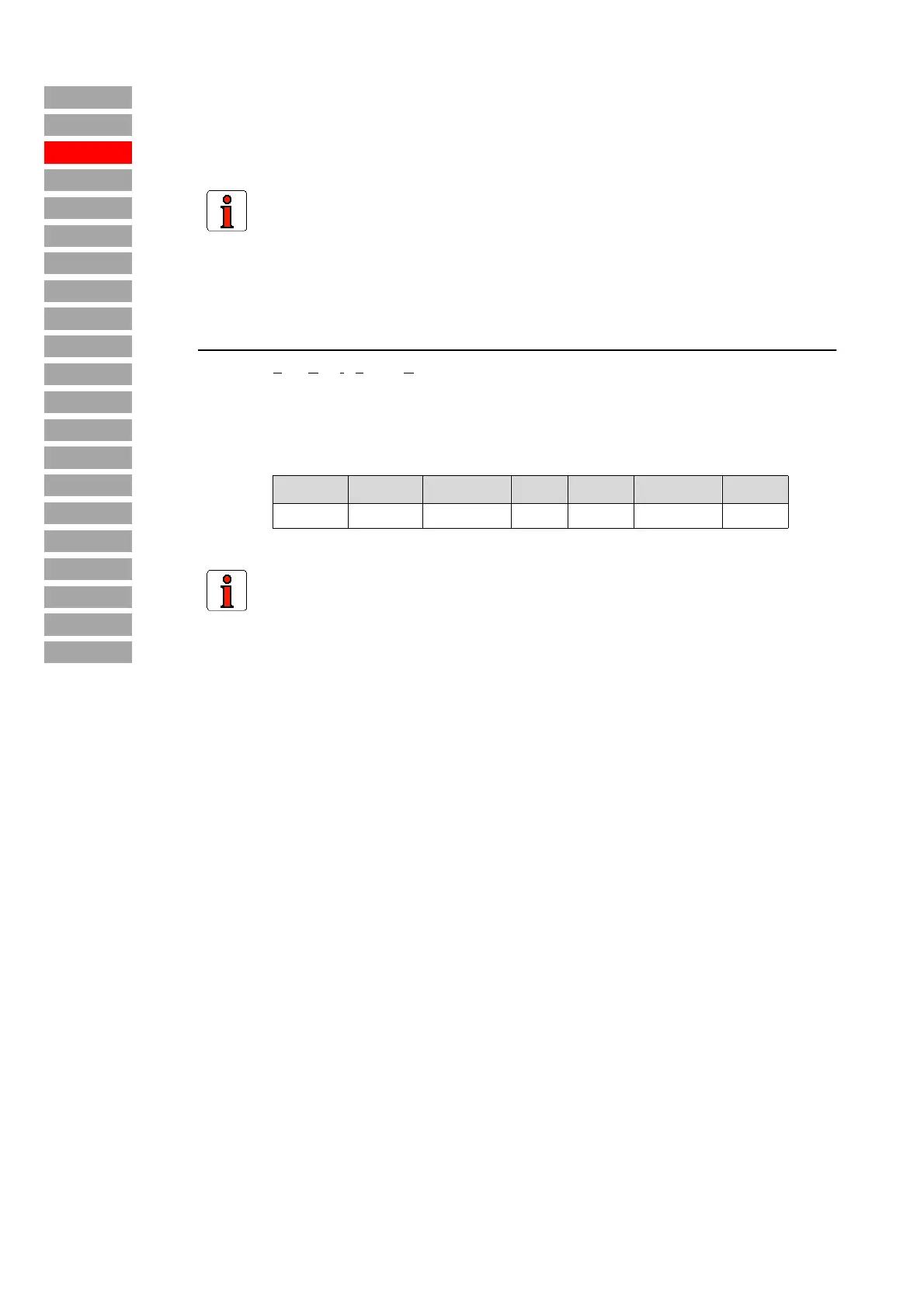40 • _CONF – Device configuration and I/O Subject area Parameter Description MC6000/7000
_ENCD
_VAL
Index
_VFCON
_PMOD
_KPAD
Contents
Introduction
_SIO
_SCTY
_REF
_SYS
_IO1
_IO2
_CAN
_OPT1
_MOT
_CONF
_TCON
_SCON
_PCON
Display via outputs: This parameter also determines the speed as from which outputs are
set to which the functions "ROT_R", "ROT_L" or "ROT_0"\ (clockwise, counter-clockwise or
standstill) are assigned.
467-THTDC - Holding time (time between brake-on and control-off)
Source: Time Hold to disable Control
Function: This is the time, starting from the "standstill" message, until the control is shut off. In this
time the control is active and the brake closed.
Only with setting BRAKE = HOLD1 or HOLD2.
Í Operation modes of the holding brake
Note:
For resolvers the lowest logical setting for the reference window is a value of 0.2 rpm;
for high-resolution optical encoders the value can be reduced to 0.02 rpm.
Values:
Minimum Maximum Factory set. Unit MODE SMARTCARD Type
100 2000 100 ms R1W2 APPLI USIGN16
Note:
In HOLD1 and HOLD2 modes the holding brake engages when the motor speed
reaches the standstill window SPD_0\. At the end of the holding time THTDC the
control is shut off. Setting the controller enable (Start) releases the holding brake.