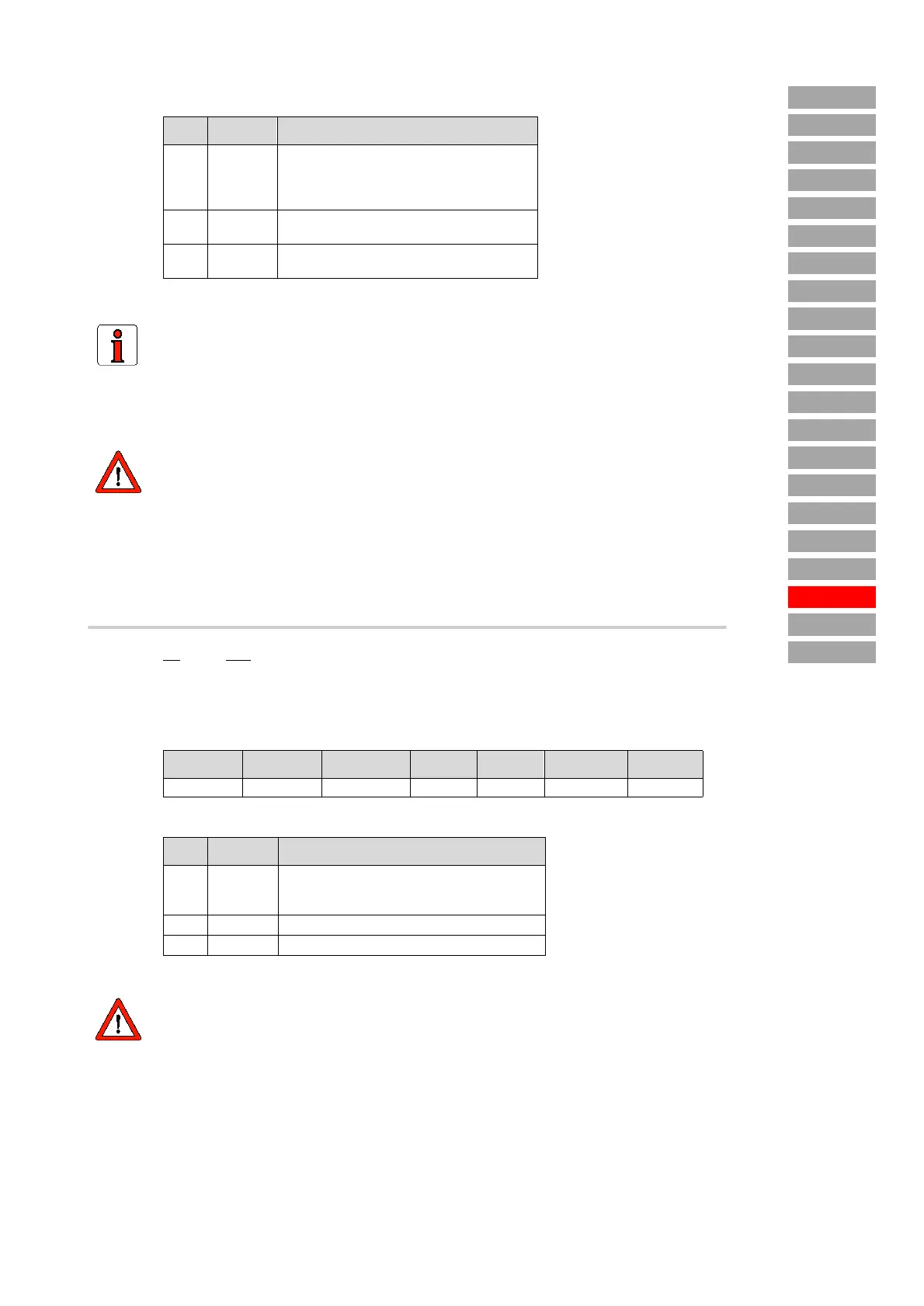_PMOD – Open-loop position control (option) Subject area • 121Parameter Description MC6000/7000
_ENCD
_VAL
Index
_VFCON
_PMOD
_KPAD
Contents
Introduction
_SIO
_SCTY
_REF
_SYS
_IO1
_IO2
_CAN
_OPT1
_MOT
_CONF
_TCON
_SCON
_PCON
POENA on MC7000
Source: PosMod1 Enable
Function: Parameter to shut down the position control
To commission the servodrive into operation, it may be necessary temporarily to shut down
the position control and work under speed control.
Settings
No. POENA = Function
0 OFF POSMOD1 deactivated, MC6000 in "speed
control" mode for setting of the speed control-
ler, control via CTRL menu on KEYPAD possi-
ble
1ON
Default after power-up: POSMOD1 active,
CTRL menu of KEYPAD inactive
2STDBY
POSMOD1 deactivated, MC6000 in "position
control" mode, KEYPAD active
Note:
The switch of POENA can only be made if the P
OSMOD1 is not being operated in
automatic mode (input Manual/Automatic) and not in the “Manual“ control mode by
way of the LuPos user interface.
Attention!
Accessing the P
OSMOD1 or parameters of the servocontroller via the serial inter-
face is not permitted with a setting POENA = OFF
OR STDBY, as otherwise the
P
OSMOD1 can no longer be activated!
Remedy: Reset device to factory defaults.
Values:
Minimum Maximum Factory set. Unit MODE SMARTCARD Type
Settings:
No. POENA = Function
0 OFF Position control is deactivated, i.e. the drive can
rotate freely. Reference selectors remain set to
position control
1 ON Position control active (default)
2 STDBY No function
Attention!
Shutting down the position control is also possible in automatic mode (input Manual/
Automatic). Make sure that shutting down the position control, and any freely
rotating drive shaft movement, does not cause damage!