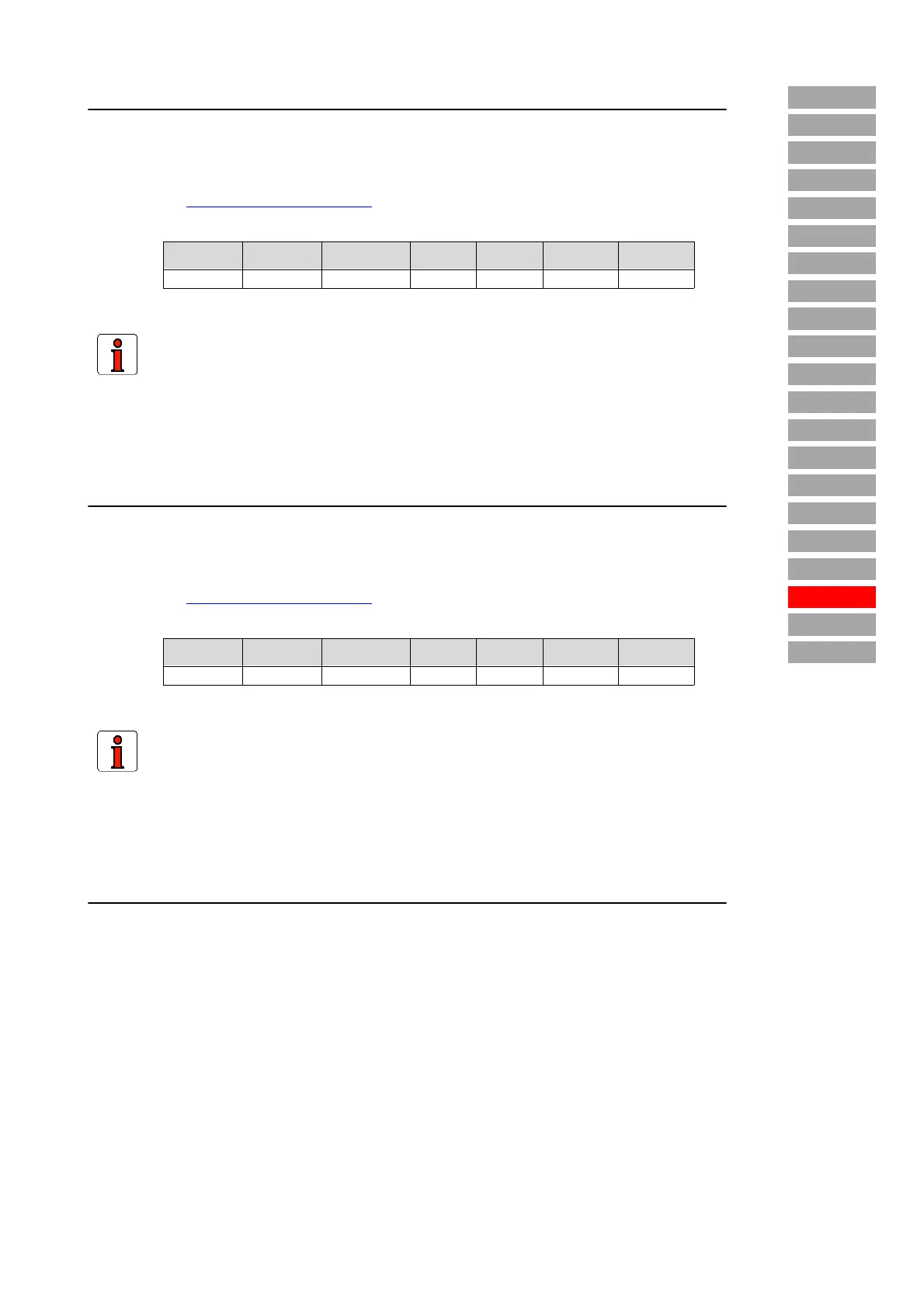_PMOD – Open-loop position control (option) Subject area • 119Parameter Description MC6000/7000
_ENCD
_VAL
Index
_VFCON
_PMOD
_KPAD
Contents
Introduction
_SIO
_SCTY
_REF
_SYS
_IO1
_IO2
_CAN
_OPT1
_MOT
_CONF
_TCON
_SCON
_PCON
514-POBPN - Maximum sinusoidal braking acceleration in negative direction (K24)
513-POBPP - Maximum sinusoidal braking acceleration in positive direction (K23)
551-POCMD - Direct command input in manual mode
Function: Parameter only on MC7000.
The parameter determines the initial steepness of the sinusoidal braking accelera-
tion in negative direction (K24).
Í Acceleration ramps, page 114
Values:
Minimum Maximum Factory set. Unit MODE SMARTCARD Type
1 2147483647 1 –R4W4POMODTERM
Note:
The parameter is only required for parameter setting via interface. In D
RIVEMANAGER
operation the value is calculated by way of the settings.
Function: Parameter only on MC7000.
The parameter determines the initial steepness of the sinusoidal braking accelera-
tion in positive direction (K23).
Í Acceleration ramps, page 114
Values:
Minimum Maximum Factory set. Unit MODE SMARTCARD Type
1 2147483647 1 – R4W4 POMOD TERM
Note:
The parameter is only required for parameter setting via interface. In D
RIVEMANAGER
operation the value is calculated by way of the settings.
Function: Parameter only on MC7000.
POCMD is used for communication between the user and P
OSMOD and has two
functionalities:
Command mode: Send P
OSMOD commands for program and data administration
(e.g. load a program into the servo (%Pxx), read programs from the servo (%DIR),
save programs to the Flash EPROM (%SAV), see programming manual)
Remote mode: Positioning commands are executed immediately, e.g. GO A200
V50. This is used by the Active device - Control - Manual mode P
OSMOD menu.
Remote mode is selected by the command %+R and deselected by %-R. This mode
is not possible in automatic operation.