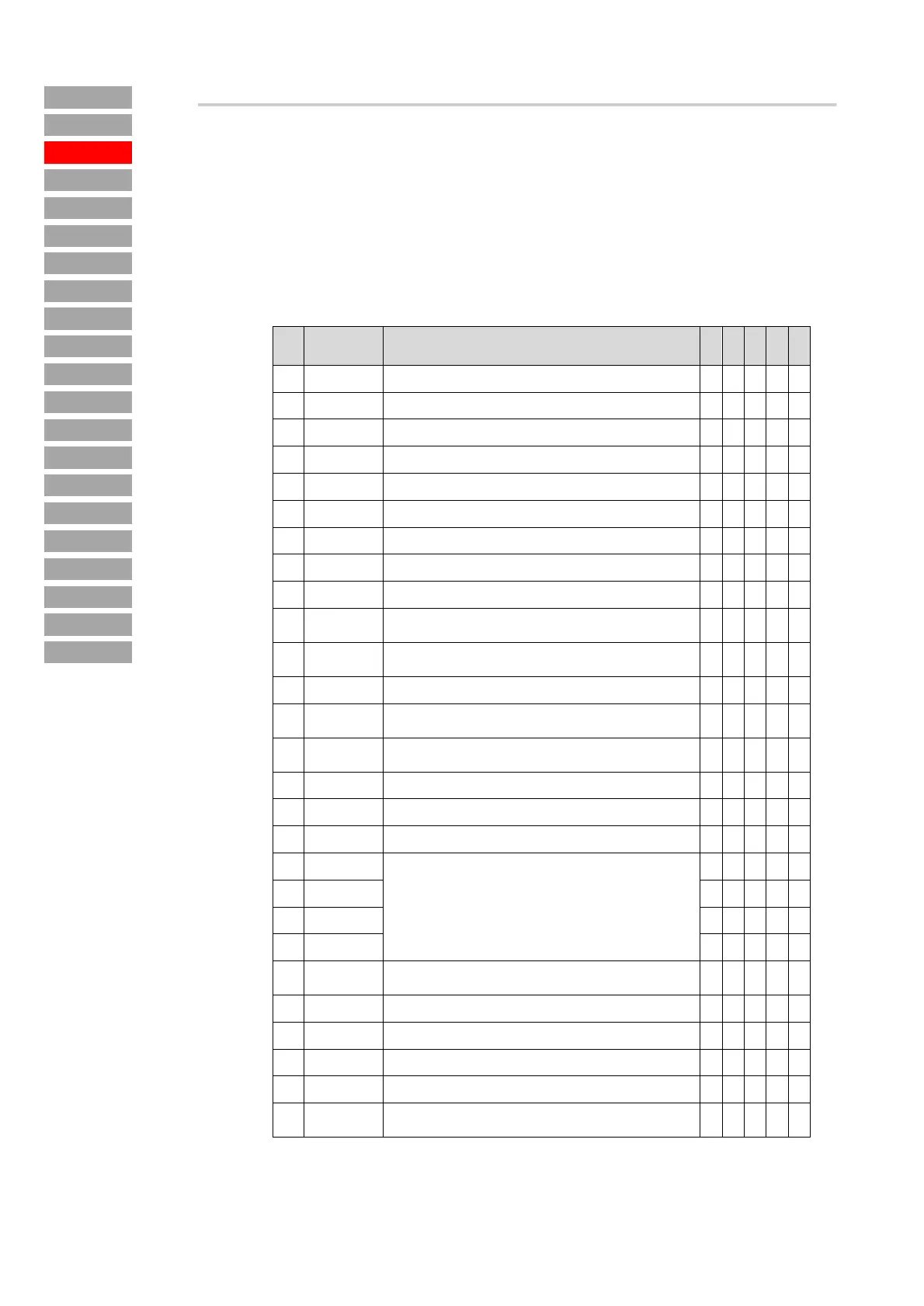32 • _CONF – Device configuration and I/O Subject area Parameter Description MC6000/7000
_ENCD
_VAL
Index
_VFCON
_PMOD
_KPAD
Contents
Introduction
_SIO
_SCTY
_REF
_SYS
_IO1
_IO2
_CAN
_OPT1
_MOT
_CONF
_TCON
_SCON
_PCON
Functions for outputs on MC7000
Outputs: OS00: Standard output, digital or PWM (analog)
OS01: Standard output, digital
OS02: Relay output (only MC7000)
OS03: Brake actuation output (only MC7000)
OExx: External outputs (I/O module)
Factory setting
l Output can execute this function
No. Setting Function:
OS00
OS01
OS02
OS03
OExx
0OFF None
ll
1 ERR Error
lllll
2 WARN Warning
lllll
3 /ERR No error
lllll
4 /WARN No warning
lllll
5 ACTIV Control in operation (green LED flashing)
l
lll
6 ROT_R Rotate Right 1)
lllll
7 ROT_L Rotate Left 1)
lllll
8 ROT_0 No Rotation (energized) 1)
lllll
9 LIMIT Limit value reached, dependent on parameter RLIM1,
RLIM2 (_REF)
lllll
10 REF Reference reached, dependent on parameter REF_R
(_CONF)
lllll
11 ASM Asynchronous machine parameterized
lllll
12 SIO Output is assigned to serial interface
and can be set via SCTL1 (_SIO)
lllll
13 OPTN1 Output is assigned to module in slot 1
and assigned function 2)
lllll
14 CAN Reserved for CAN bus
lllll
15 ERRW Warning or error
lllll
16 /ERRW No warning and no error
llll
17 USER0
Output can be used by modified software
(see relevant documentation),
with standard software no function
lllll
18 USER1
lllll
19 USER2
lllll
20 USER3
lllll
21 ANALG Output delivers analog (PWM) output signal, 3)
function is assigned by FOA0 (only FOS00)
lllll
22 POMOD Output is activated by PosMod1 2)
lllll
23 REFOK Referencing successful 2)
lllll
24 RFERR
Reference point not found within max. positioning range 2)
lllll
25 /EFLW No tracking error 2)
lllll
26 BRAKE Actuation of holding brake, mode determined by
parameter BRAKE (_CONF) 2)
lllll