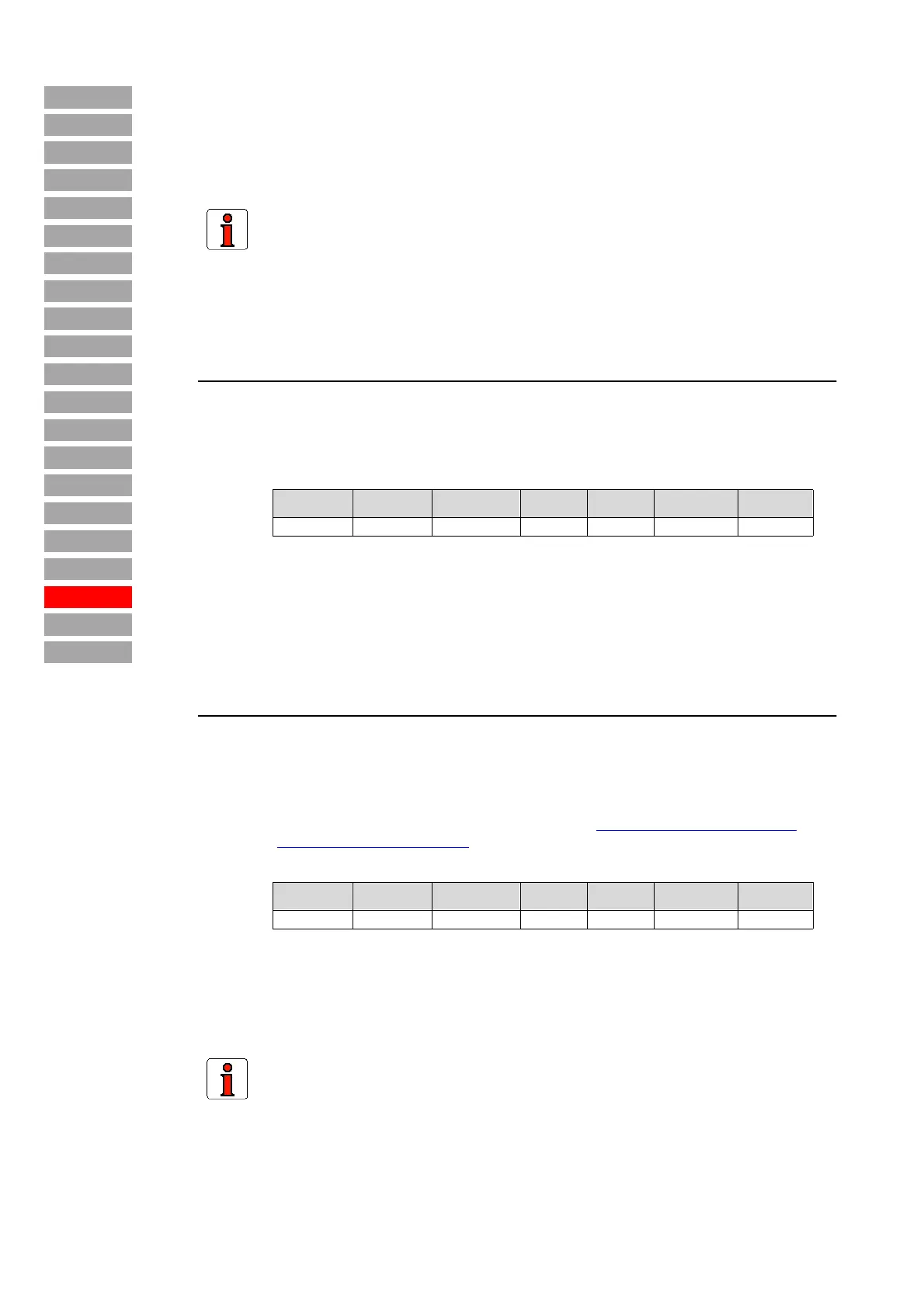124 • Subject area _PMOD – Open-loop position control (option) Parameter Description MC6000/7000
_ENCD
_VAL
Index
_VFCON
_PMOD
_KPAD
Contents
Introduction
_SIO
_SCTY
_REF
_SYS
_IO1
_IO2
_CAN
_OPT1
_MOT
_CONF
_TCON
_SCON
_PCON
Example: POPRT = 0 Input port is IExx
POKPN = 72H IE01 = program bit 0
IE04 = program bit 1
IE05 = program bit 2
IE06 = program bit 3
537-POKTI - Configuration of table index (assignment of inputs, K03)
Example: POPRT = 0 Input port is IExx
POKTI = 34H IE02 = index bit 0
IE04 = index bit 1
IE05 = index bit 2
541-POKTP - Configuration of jog mode (assignment of inputs, K08)
Example: POPRT = 0 Input port is IExx
POKHE = 1004H IE02 -> positive jog input
IE04 -> negative jog input
Note:
With parameter 535-POPKD the type of coding is defined.
The parameter is only required for parameter setting via interface. In D
RIVEMANAGER
operation the value is calculated by way of the settings.
Function: Parameter only on MC7000.
POKTI defines which input bit is assigned to which bit of the table index. As a basic
rule, the least significant input bit influences bit 0 of the table index, the next signifi-
cant bit influences bit 1, etc.
Values:
Minimum Maximum Factory set. Unit MODE SMARTCARD Type
00H F0H 00H – R1W4 POMOD USIGN8
Function: Parameter only on MC7000.
This parameter determines the assignment of jog mode inputs.
The least-significant byte configures the positive jog input (positioning in positive
direction) and the most significant byte influences the negative jog input. The alloca-
tion is bit-wise, i.e. bit 0 of the parameter is linked to input 0.
With parameter POPRT the input port is defined (Í 543-POPRT - Port configuration
for input assignment, page 128).
Values:
Minimum Maximum Factory set. Unit MODE SMARTCARD Type
0000H FFFFH 2040H – R1W4 POMOD USIGN16
Note:
The parameter is only required for parameter setting via interface. In D
RIVEMANAGER
operation the value is calculated by way of the settings.