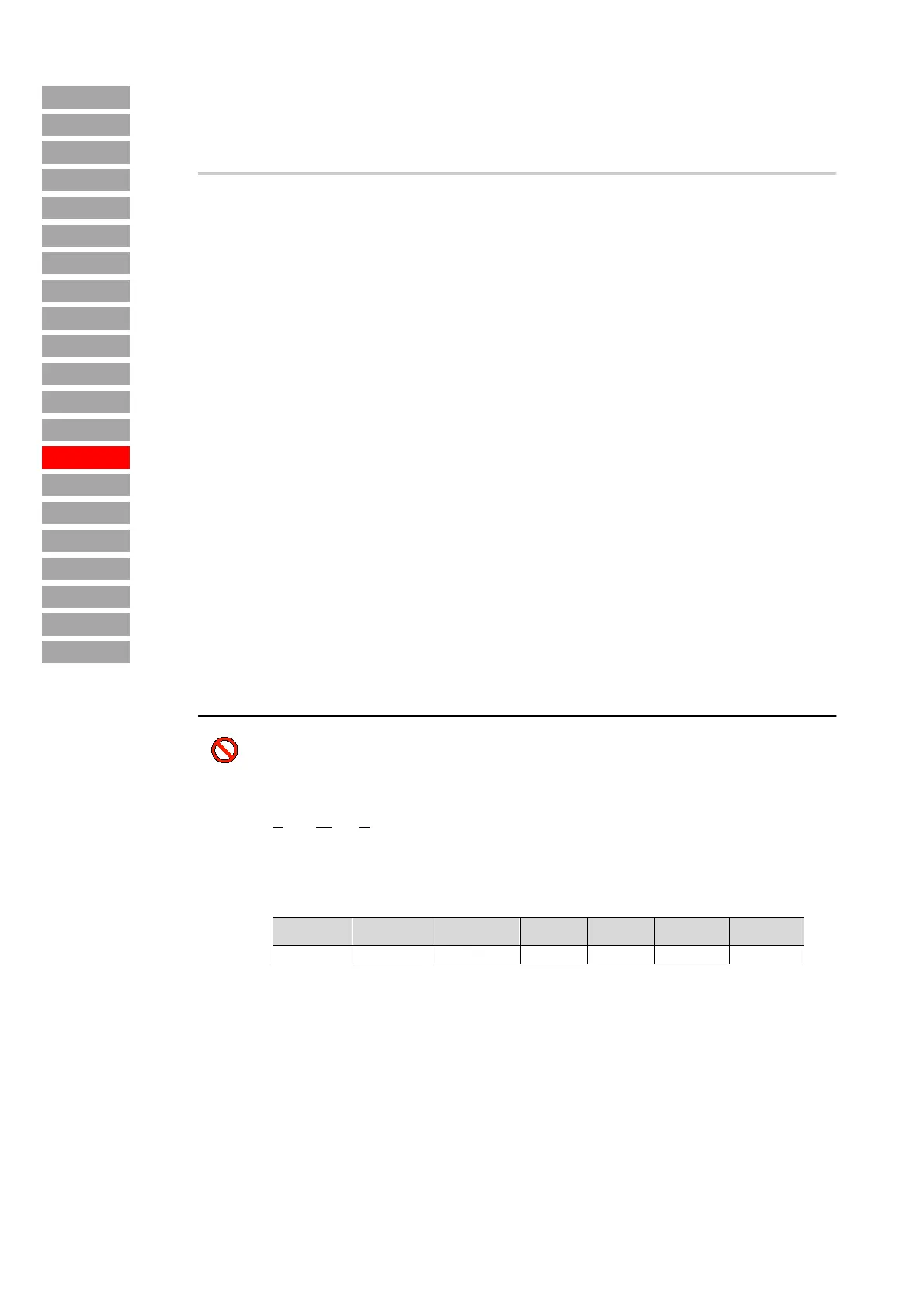88 • Subject area _SYS – Diagnosis and digital scope Parameter Description MC6000/7000
_ENCD
_VAL
Index
_VFCON
_PMOD
_KPAD
Contents
Introduction
_SIO
_SCTY
_REF
_SYS
_IO1
_IO2
_CAN
_OPT1
_MOT
_CONF
_TCON
_SCON
_PCON
_SYS – Diagnosis and digital scope
Digital scope
The software of the MASTERCONTROL includes a Trace tool (digital scope) with which the contents of
specific digital variables can be documented over a limited period of time.
The digital scope is conveniently operated with the D
RIVEMANAGER.
The scope has 4 channels (0 .. 3) which share a fixed data area for recording of their values; that is to
say, the recording capacity per channel falls with the number of active channels.
Since the data recording function operates at a max. frequency of 8 kHz (MC6000) or 16kHz (MC7000),
the control software timeout may be exceeded by activating several channels and with a correspond-
ingly short sampling time. In this case the display of the KeyPad shows E-TIM to signal processor over-
load.
Starting and monitoring the digital scope
First set all channels, the Scope function and the trigger mode by way of parameters DSMx,
DSVx,DSTM, DSTCH, DSVTC, DSTLV, DSPRT, DSTIM according to the parameter description.
l With parameter DSRUN = 1 start the scope.
l Wait until bit 1 of DSRUN equal to 1, i.e. until the scope has obtained a trigger signal.
Now the recording runs until the servo signals the end of data recording with DSRUN = 0.
l The scope can be stopped manually by zeroing DSRUN.
l In automatic mode the scope stops automatically when the transient memory has been filled.
Downloading the transient memory see development documentation “Download and interpretation of
transient data” TSF_7000.DOC.
20-DSM0, 22-DSM1, 24-DSM2, 26-DSM3 - Operation mode channel 0...3 of
digital scope
Source: Digital Scope Mode
Function: Operation mode of relevant channel
The parameters DSM0 to DSM3 set the operation mode of channels 0 - 3. They are bit-
coded. The following table shows the significance of the individual bit positions.
CAUTION - Do not change parameter!
Parameter only for development and service purposes
Values:
Minimum Maximum Factory set. Unit MODE SMARTCARD Type
00H FFH – R5W5 ALL USIGN8