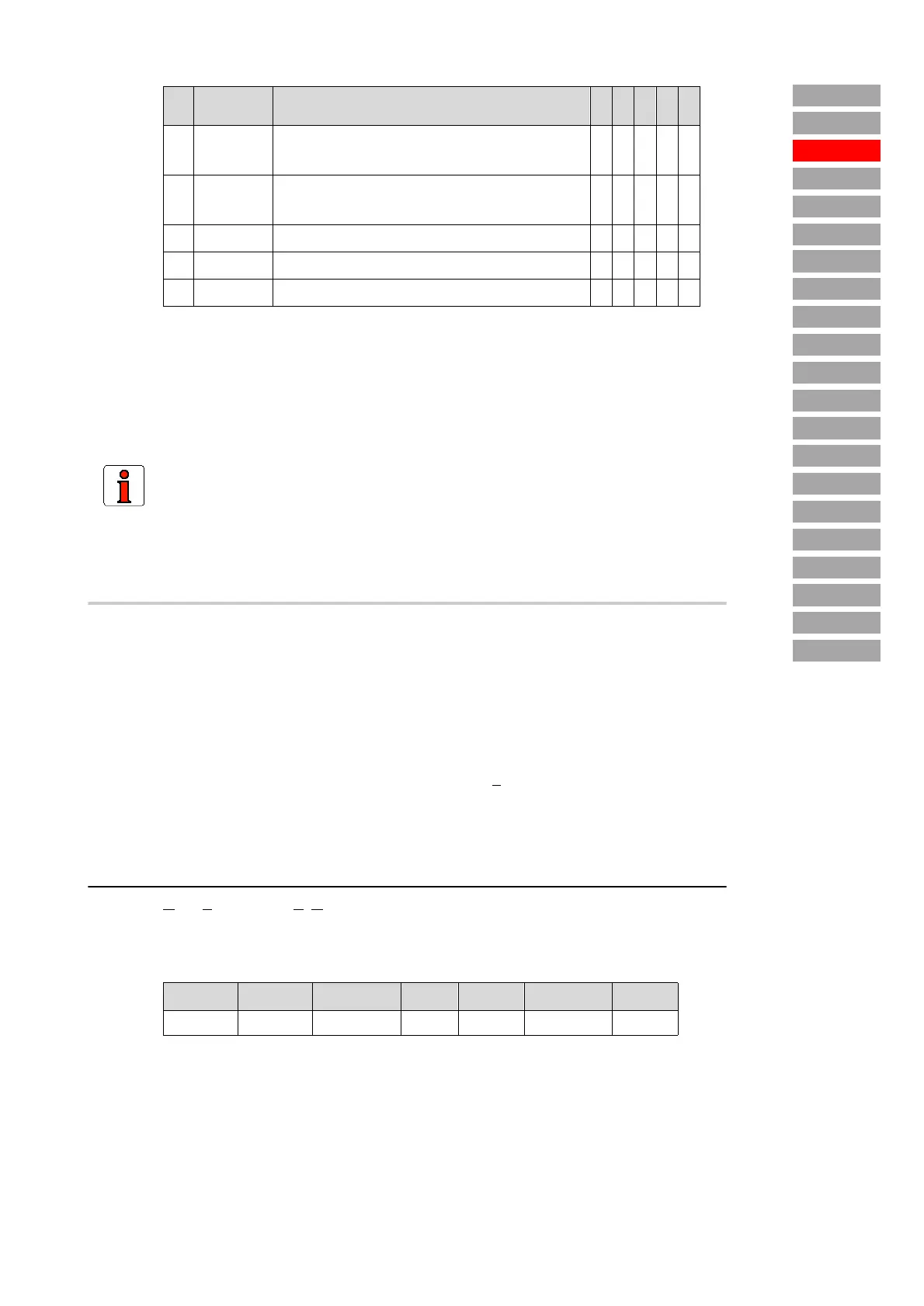_CONF – Device configuration and I/O Subject area • 33Parameter Description MC6000/7000
_ENCD
_VAL
Index
_VFCON
_PMOD
_KPAD
Contents
Introduction
_SIO
_SCTY
_REF
_SYS
_IO1
_IO2
_CAN
_OPT1
_MOT
_CONF
_TCON
_SCON
_PCON
Assigning a function to an input/output
1) First select the input, e.g. IS01.
2a) On servocontrollers MC7000 Basic or Motion:
From the Active device - Change settings menu select the "Inputs" tab and assign the input the
desired function.
2b) On other servocontrollers:
Activate the Parameter Editor from the Active device - Change settings menu. Locate the func-
tion selector belonging to the input or output - in the example F
IS01 - and change the setting of that
parameter to the desired function.
415-MPCN0F - Configuration for MOP
Source: Motor Potentiometer Configuration
Function: Configuration of the motor operated potentiometer (MOP) (operation mode status- or edge-
controlled)
27 S_RDY Servocontroller ready (Servo_Ready): Power stage
enable ENPO not yet set. The signal remains set after
the control has started.
lllll
28 C_RDY Ready (Control_Ready): ENPO is set, control ready to
start. The signal remains set after the control has
started.
lllll
29 REERR Referencing error
lllll
30 SCAVM Speed threshold SCAVM exceeded
lllll
31 TCAVM Torque threshold TCAVM exceeded
lllll
1) Dependent on parameter SPD_0 (_CONF).
2) No function if module not fitted.
3) PWM signal 24 V, 200 Hz, e.g. for time-lag pointer instruments; smooth with RC element as
necessary.
Note:
The output delivers High level if the condition is met.
Values:
Minimum Maximum Factory set. Unit MODE SMARTCARD Type
030 – R4W4 REFRC USIGN8
The reference value can be increase d or decreased by way of 2 inputs to which the
functions MP-UP and MP-DN are assigned. Four operation modes can be selected by
way of parameter MPCNF:
No. Setting Function: (continued)
OS00
OS01
OS02
OS03
OExx