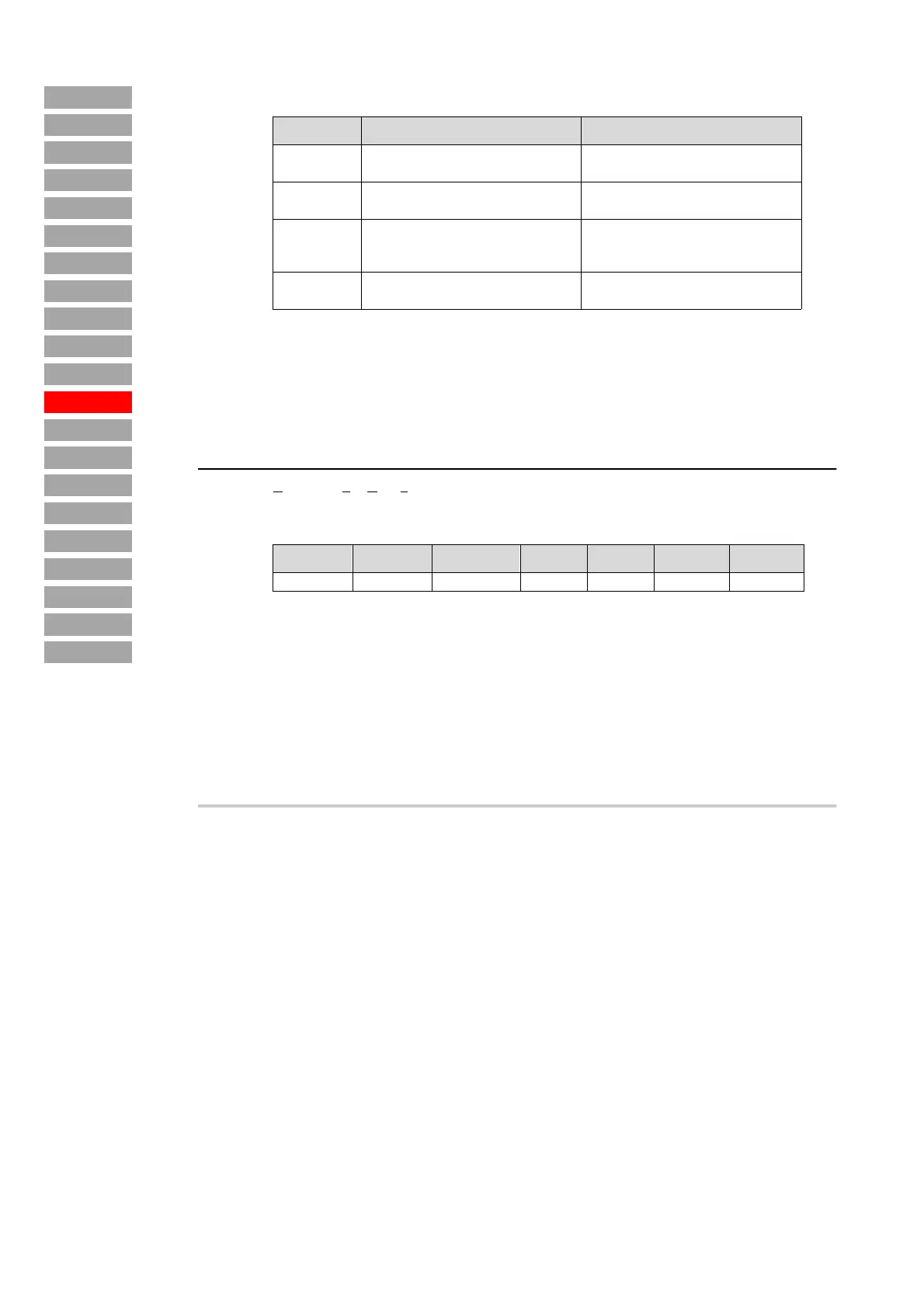80 • Subject area _KPAD – KeyPad KP100 Parameter Description MC6000/7000
_ENCD
_VAL
Index
_VFCON
_PMOD
_KPAD
Contents
Introduction
_SIO
_SCTY
_REF
_SYS
_IO1
_IO2
_CAN
_OPT1
_MOT
_CONF
_TCON
_SCON
_PCON
15-PLRDY - Activate control initialization
Source: Parameter List Ready
Function: Initiate manual update of the parameter list (reset)
Reset
Changes to parameter values usually take effect immediately, i.e. they become active while the current
control is running. However, some parameters first require a reset, because changing them has far-
reaching consequences.
A reset can be initiated by:
Setting Use for Comments
1 Users without access permission No parameter editable,
key parameters displayable
2 User with basic knowledge Key parameters editable, many
displayable
3 Users with advanced knowledge and
for control via SIO, Interbus-S
All parameters necessary for standard
applications editable,
many displayable
4 Users with control
skills and for control via SIO
All control parameters editable
and displayable
The user levels can be password-protected (parameter PSWx) against unauthorized
access.
Values:
Minimum Maximum Factory set. Unit MODE SMARTCARD Type
010 – R4W4 ALL USIGN8
Explana-
tory note:
With this parameter the control can be initialized. The parameter list is checked for
validity and the dependent parameters are calculated.
The manual update of the parameter list is started by setting parameter PLRDY = 1.
The parameter is subsequently reset automatically = 0. When the start command is
canceled (controller enable) the control reset is started immediately. In the subse-
quent controller enable the new parameter values are then active with no delay.
Specially suitable for
1. quitting the PARA menu after
parameter setting
Parameter setting on K
EYPAD
2. resetting and re-entering the
start command
Universal (control via terminals, serial interface
or bus system)
3. setting parameter PLRDY
(_KPAD)
Universal, but complicated when parameter
setting on K
EYPAD