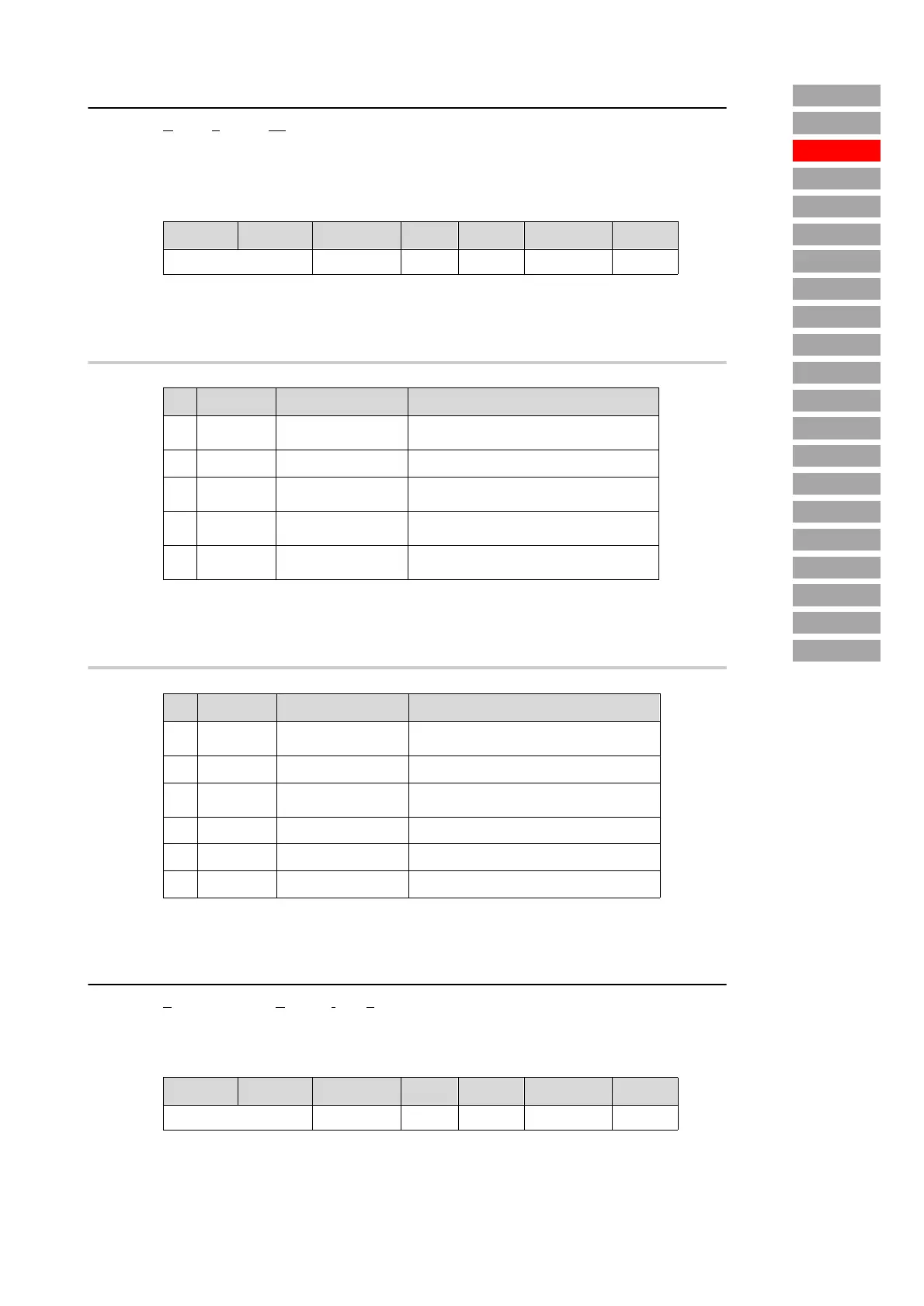_CONF – Device configuration and I/O Subject area • 19Parameter Description MC6000/7000
_ENCD
_VAL
Index
_VFCON
_PMOD
_KPAD
Contents
Introduction
_SIO
_SCTY
_REF
_SYS
_IO1
_IO2
_CAN
_OPT1
_MOT
_CONF
_TCON
_SCON
_PCON
402-CLSEL - Control location selector
Source: Control Location Selector
Function: Control location selector (terminals, KeyPad, ...)
CLSEL designates the source for the control commands START and INV; reference values
may also originate from other control locations according to reference input.
CLSEL on MC6000
CLSEL on MC7000
129-FIEC2 - Function selector for 2nd position measurement system
Source: Function Selector Encoder Input 2
Function: Selection of function which uses the 2nd position measurement system (e.g. speed syn-
chronism, electronic gearing).
Values:
Minimum Maximum Factory set. Unit MODE SMARTCARD Type
See table TERM – R4W4 REFRC USIGN8
No. Setting Designation Function
1TERM Terminal
Control drive via terminal strip
(input configured as “Start“)
2 KPAD KeyPad Control drive via KeyPad
3 SIO Serial Input/Output
Control drive via serial interface
(LustBus control word)
4 OPTN1 Option 1
Control drive via module in slot 1
(e.g. InterBus-S / CAN bus interface)
5 OPTN2 Option 2
Control drive via module in slot 2
(e.g. I/O module 1, PosMod1)
No. Setting Designation Function
1TERM Terminal
Control drive via terminal strip
(input configured as “Start“)
2 KPAD KeyPad Control drive via KeyPad
3 SIO Serial Input/Output
Control drive via serial interface
(LustBus control word)
4 OPTN1 Option 1 Control drive via module in slot 1
5 CAN CAN bus Control drive via CAN bus
6 POMOD PosMod1 Control drive via position control
Values:
Minimum Maximum Factory set. Unit MODE SMARTCARD Type
See table 0 – R4W4 REF USIGN8