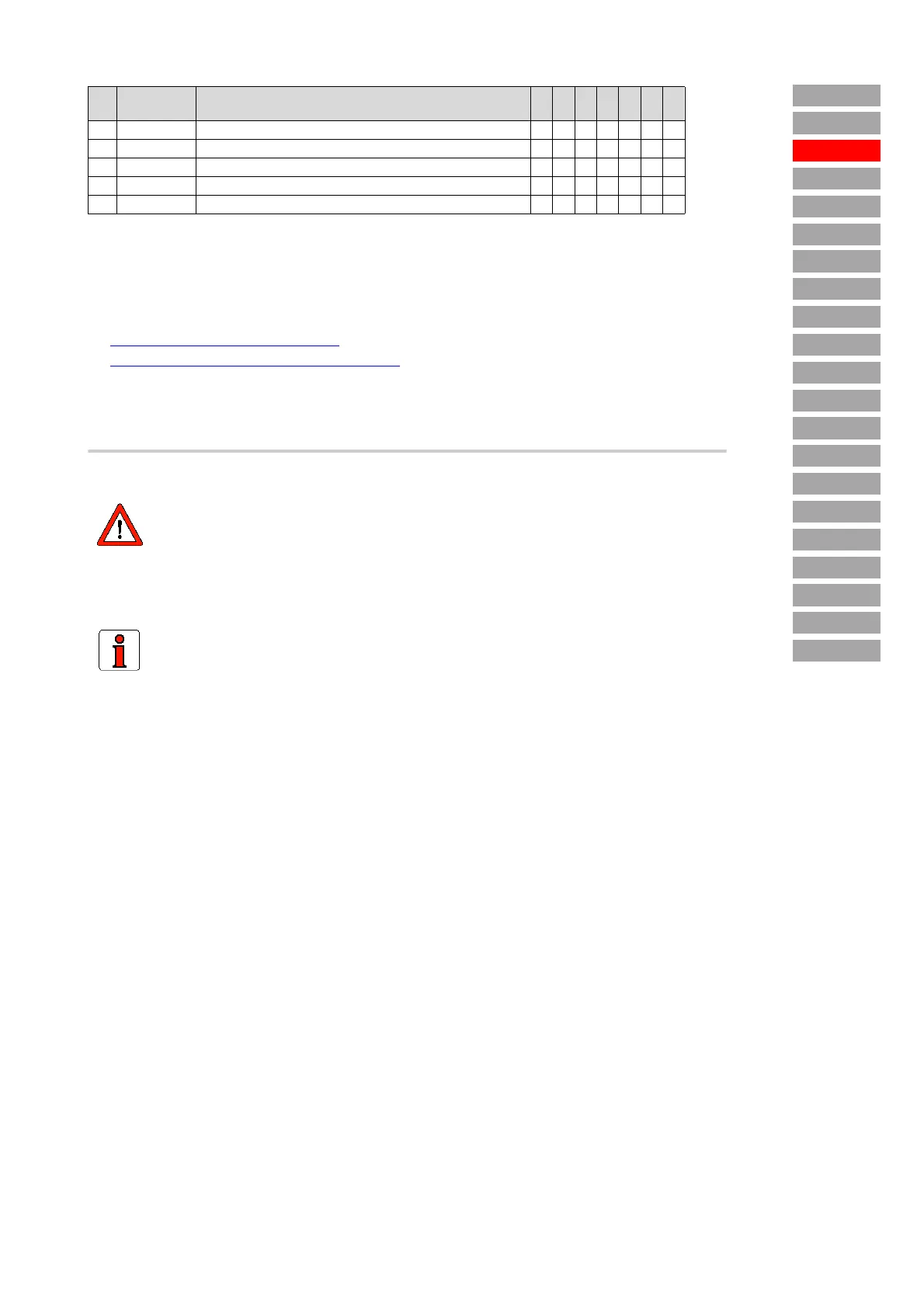_CONF – Device configuration and I/O Subject area • 23Parameter Description MC6000/7000
_ENCD
_VAL
Index
_VFCON
_PMOD
_KPAD
Contents
Introduction
_SIO
_SCTY
_REF
_SYS
_IO1
_IO2
_CAN
_OPT1
_MOT
_CONF
_TCON
_SCON
_PCON
1) Quick-stop with stop ramp is triggered; to release open and close START (also for Auto-Start).
2) No function if functional module not present.
3) Deactivate reference selectors (RSSLx = RCON), otherwise error message E-PAR. If the SPEED function is
selected, control via the CTRL menu is not possible.
Í Structure of reference input, Page 24
Í Notes on function selectors for inputs, Page 23
Notes on function selectors for inputs
35 REF Start/stop reference run 2)
llll l
36 RSERR Reset error
llll l
37 RECAM Input for reference cam 2) + only IE00! +
38 EGEAR Activate electronic gearing 2)
llll l
39 ENCAM reserved
Attention!
A changed function becomes active immediately (applies to all input function selec-
tors). This means the drive starts immediately when an input is assigned the START
function!
Note:
Inputs with identical function act as logical OR gates (applies to to all input function
selectors)
No. Setting Function: (continued)
IS00
IS01
ISA0
ISA1
IF0
IF1
IExx