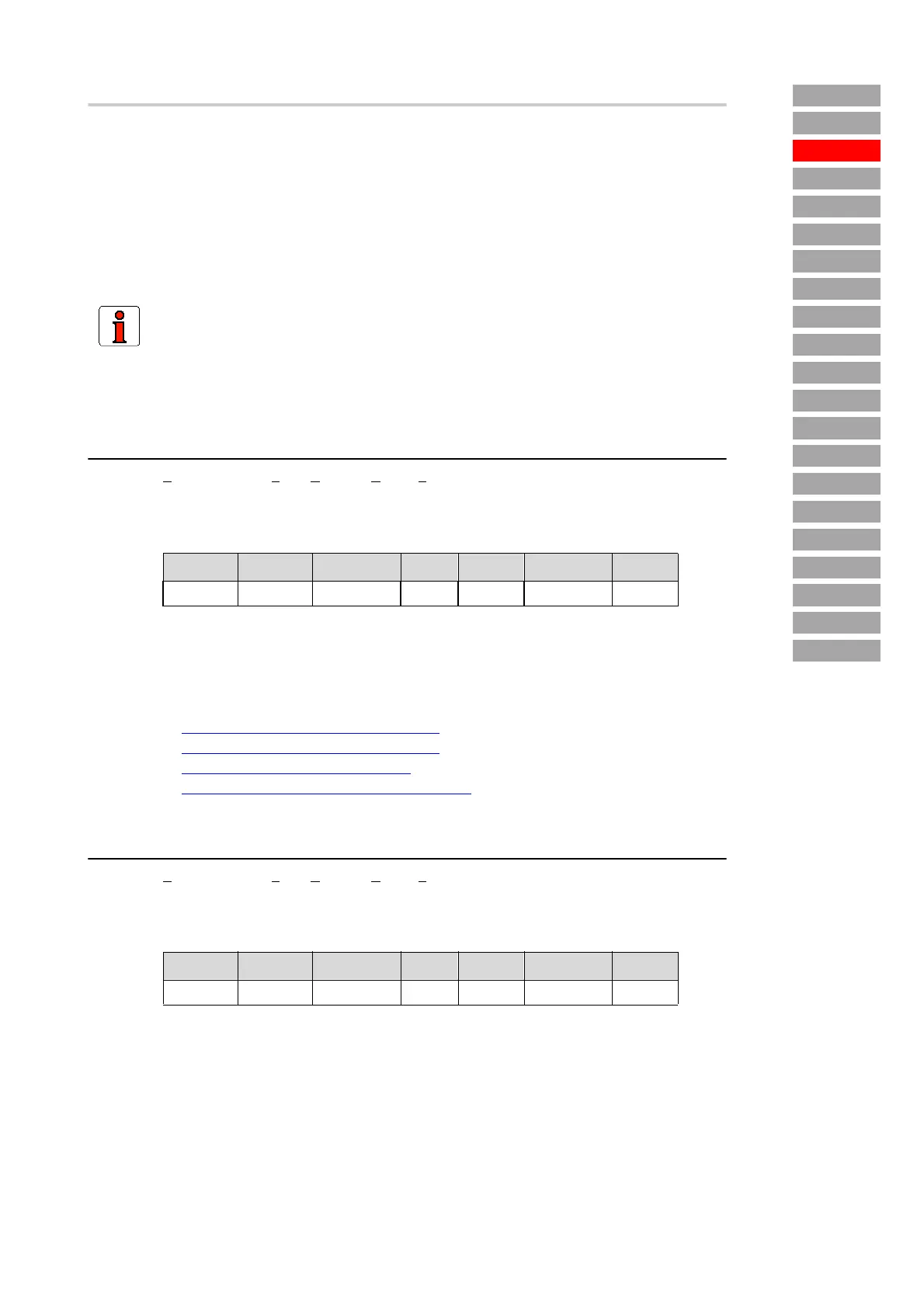_CONF – Device configuration and I/O Subject area • 25Parameter Description MC6000/7000
_ENCD
_VAL
Index
_VFCON
_PMOD
_KPAD
Contents
Introduction
_SIO
_SCTY
_REF
_SYS
_IO1
_IO2
_CAN
_OPT1
_MOT
_CONF
_TCON
_SCON
_PCON
Direct input for higher-level position control (SPEED function)
If the servocontroller is operated with speed references from an external position control, the setting
FISA0 = SPEED (_CONF) should be selected for ±10V speed references.
This ensures a time-optimized sampling synchronized with the speed control loop and processing of the
speed references (250 µs clock).
Scaling is via the parameter RNA0 (_REF) as described for the analog input. The reference selectors
should be deactivated RSSLx = RCON (_REF), otherwise error message E-PAR (error in parameter list)
will be displayed.
441-FISA0 - Function selector, analog input ISA0
Source: Function Selector Input Standard Analog 0
Function: Function selector for input ISA0 (differential input); defines which function the input exe-
cutes. Analog or digital functions possible.
Examples:
l ANALG - Input for analog references -10V ... +10V
l START - Start drive with specified reference value
l /STOP - = Quick-stop drive (brake to speed = 0 and hold)
Í Functions for inputs on MC6000
, Page 21
Í Functions for inputs on MC7000, Page 22
Í Structure of reference input, Page 24
Í Notes on function selectors for inputs, Page 23
442-FISA1 - Function selector, analog input ISA1
Source: Function Selector Input Standard Analog 1
Function: Function selector for input ISA1 (differential input); defines which function the input exe-
cutes. Analog or digital functions possible.
Examples:
l ANALG - Input for analog references 0 ... +10 V
l START - Start drive with specified reference value
l /STOP - = Quick-stop drive (brake to speed = 0 and hold)
Note:
When the SPEED function is selected, control via the CTRL menu is not possible.
Values:
Minimum Maximum Factory set. Unit MODE SMARTCARD Type
OFF EGEAR ANALG – R1W2 REFRC USIGN8
Values:
Minimum Maximum Factory set. Unit MODE SMARTCARD Type
OFF EGEAR OFF – R1W2 REFRC USIGN8