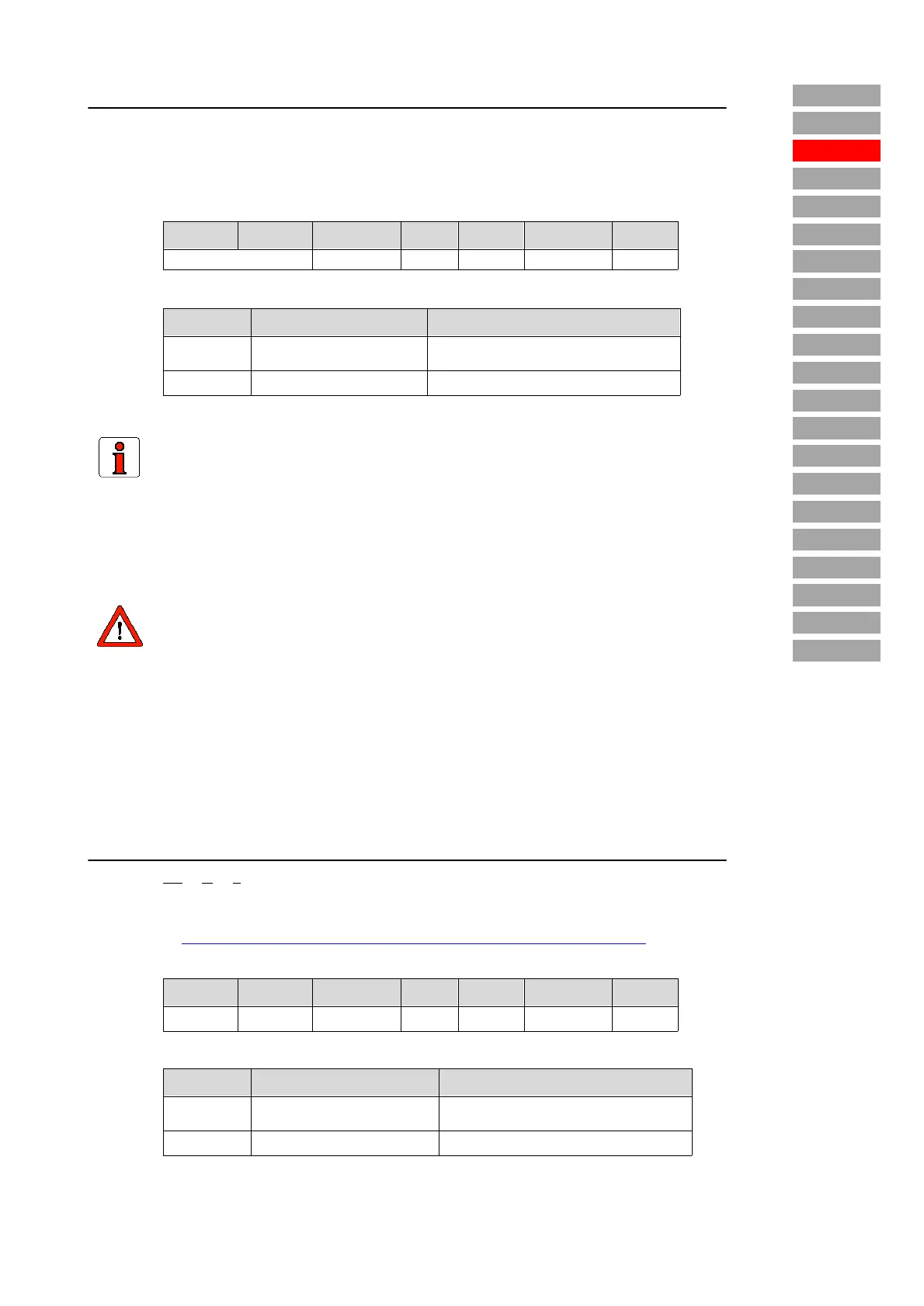_CONF – Device configuration and I/O Subject area • 27Parameter Description MC6000/7000
_ENCD
_VAL
Index
_VFCON
_PMOD
_KPAD
Contents
Introduction
_SIO
_SCTY
_REF
_SYS
_IO1
_IO2
_CAN
_OPT1
_MOT
_CONF
_TCON
_SCON
_PCON
132-FLABU - FLASH parameter group (FLAGP) in Flash-EPROM
Source: Flashbackup
Function: Parameter only on MC7000.
Start data backup of the FLASH parameter group (value of parameter FLAGP) in the
FLASH EPROM.
Example: Parameter data of group 1 are to be backed-up in the FLASH.
Set 1st parameter FLAGP to 1.
Set 2nd parameter FLABU to 1, i.e. BUSY.
131-FLAGP - Number of FLASH parameter group to be stored
Source: Flash-Group
Function: Parameter only on MC7000.
Determines the number of the FLASH parameter group which is to be backed-up.
Í 132-FLABU - FLASH parameter group (FLAGP) in Flash-EPROM
, Page 27
Values:
Minimum Maximum Factory set. Unit MODE SMARTCARD Type
See table READY – R5W5 Non USIGN8
Settings:
No. Setting Function
0READY
Backup is complete and can be restarted
(value to BUSY)
1 BUSY Backup started
Note:
The backup operation may take a few seconds. Only parameters of data type
“FLASHEPROM” whose group number matches the current value of parameter
FLAGP are backed-up.
During data backup (BUSY) the parameter is not writable.
When data backup is complete the parameter automatically switches its value from
BUSY to READY and is again accessible for write operations.
Attention!
Not the complete FLASH EPROM is saved, only a group. The user must therefore
known the group number of the parameters.
Values:
Minimum Maximum Factory set. Unit MODE SMARTCARD Type
070 – R5W5 Non USIGN8
Settings:
No. Setting Function
0 Sector 0
Back up parameters of group 0 (PosMod) to
Flash EPROM
1 ... 7 Sector 1 ... 7 reserved