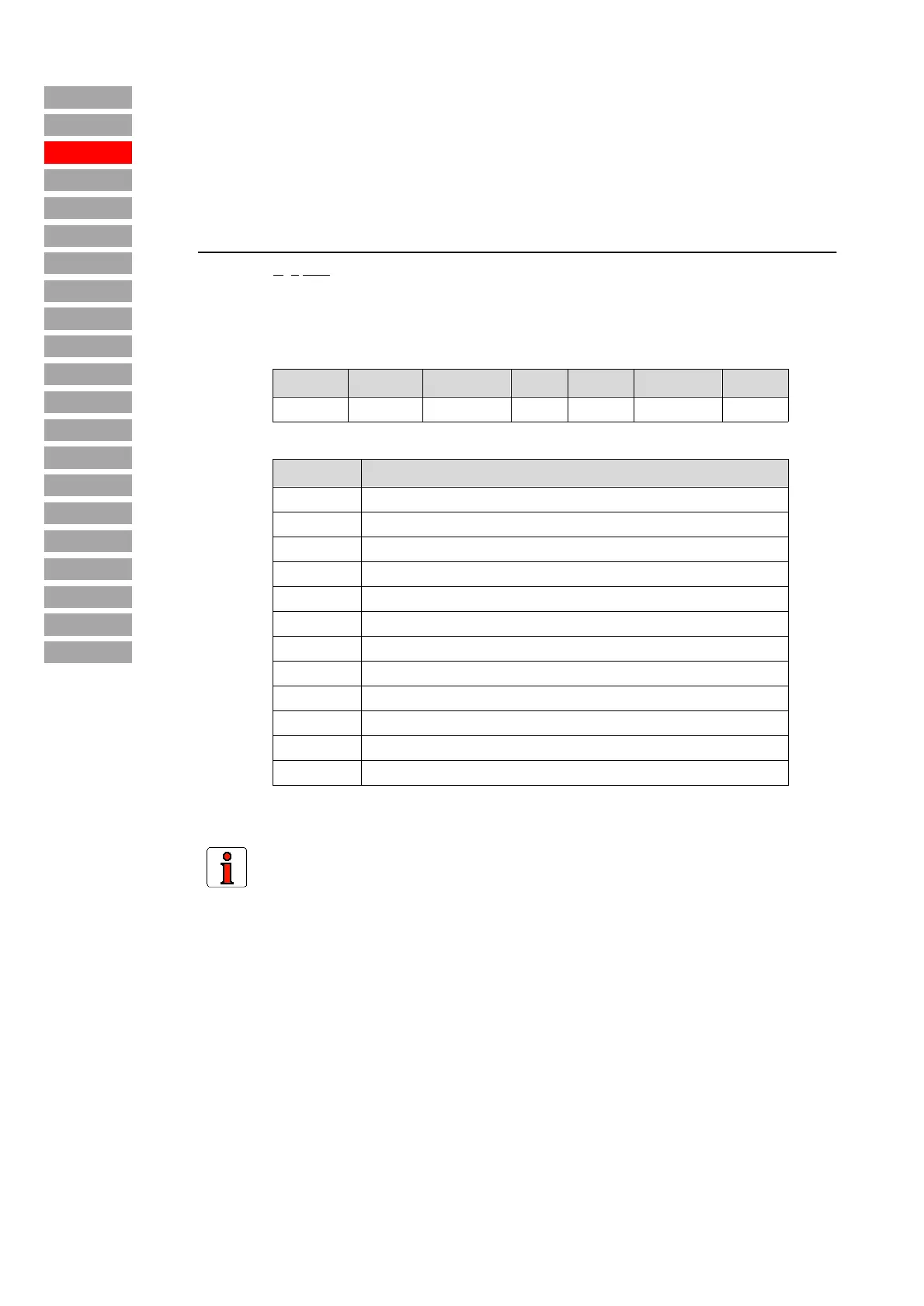38 • _CONF – Device configuration and I/O Subject area Parameter Description MC6000/7000
_ENCD
_VAL
Index
_VFCON
_PMOD
_KPAD
Contents
Introduction
_SIO
_SCTY
_REF
_SYS
_IO1
_IO2
_CAN
_OPT1
_MOT
_CONF
_TCON
_SCON
_PCON
Example: The parameter is set by the DRIVEMANAGER to ERROR as long as you are in the DRIVE
MANAGER Control dialog. It indicates that in this state the setting of the operation mode is
not valid.
When you quit the Control dialog the mode setting is restored and parameter RNERR is
reset to OK.
135-RNMOD - Number of current operation mode
Source: Run mode
Function: Number of the current operation mode.
The parameter (only for MC7000) RNTAB\ indicates which operation modes can be acti-
vated in the servocontroller.
Example: When the D
RIVEMANAGER has installed “Speed control with reference via pulse input” mode
on the servo, it sets parameter RNMOD to 4 and parameter RNERR to OK.
Values:
Minimum Maximum Factory set. Unit MODE SMARTCARD Type
0960 –R1W5SYS USIGN16
Settings:
No. Function
0 Free operation mode
1 Speed control with external position control
2 Speed control with reference via ±10V
3 Speed control with reference via fixed speeds
4 Speed control with reference via pulse input
5 Torque control
10 Stepper motor mode
11 Electronic gearing
30 Positioning and sequence control
31 Point-to-point positioning
32 Positioning by serial interface
90 - 95 User-defined operation modes 0 - 5
Note:
The parameter cannot be written on the KP100, because the servo has not stored the
settings of all operation modes.
The D
RIVEMANAGER operator control program sets this parameter when the relevant
operation mode has been properly installed on the servo.