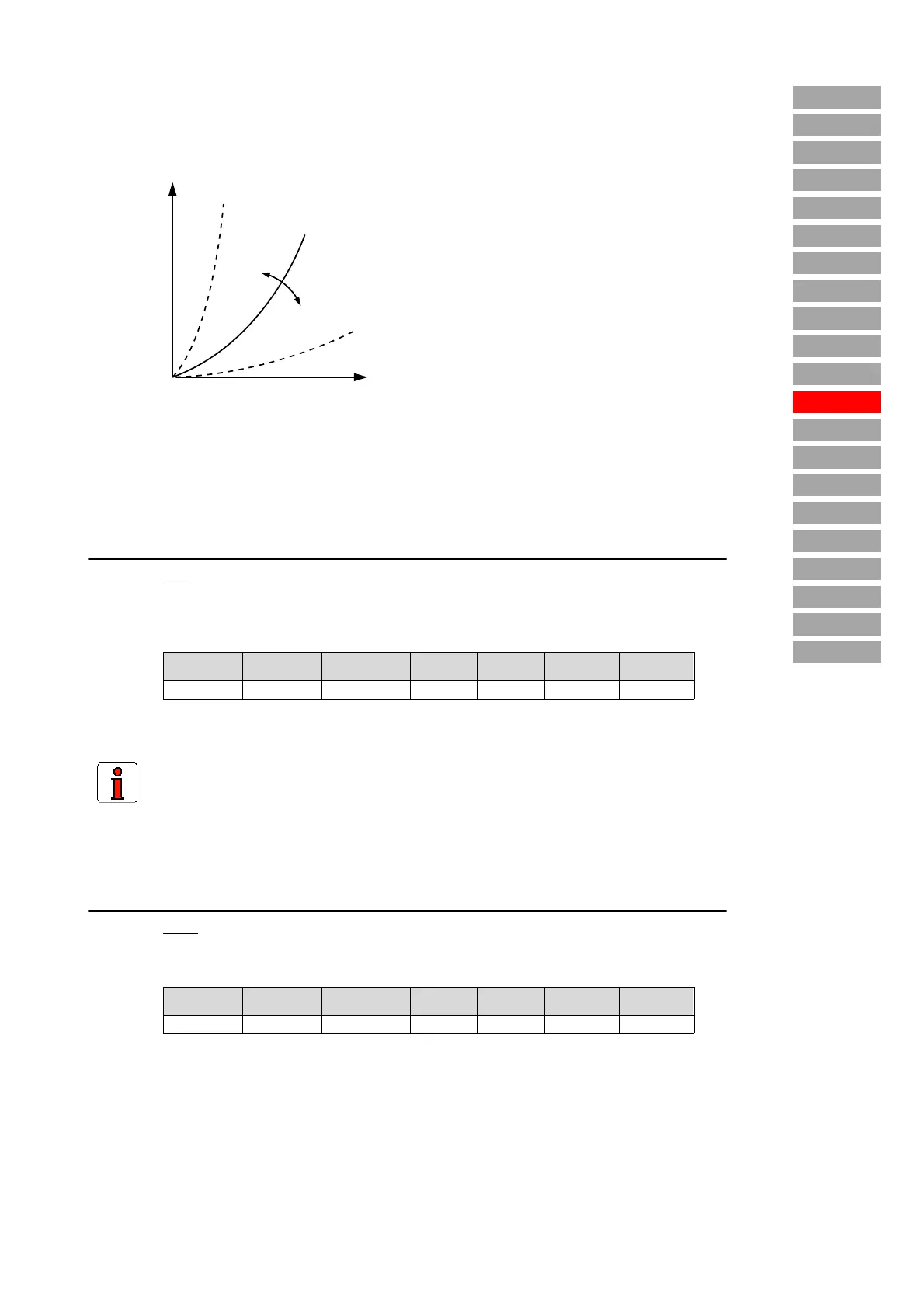_KPAD – KeyPad KP100 Subject area • 79Parameter Description MC6000/7000
_ENCD
_VAL
Index
_VFCON
_PMOD
_KPAD
Contents
Introduction
_SIO
_SCTY
_REF
_SYS
_IO1
_IO2
_CAN
_OPT1
_MOT
_CONF
_TCON
_SCON
_PCON
2-DISP - Parameter for continuous actual value display of KP100
Source: Displayed Parameter
Function: Continuous actual value of the display (determines the parameter shown on the KeyPad
display permanently after startup or which appears first on entry into the VAL menu).
1-MODE - User level of KP100
Source: Mode
Function: User level
Explana-
tory note:
The value of this parameter determines the sensitivity of the MOP function when key
▲ or ▼ is pressed. The graphic outlines the function of the parameter.
On the y-axis the duration of the keypress is plotted. If a cursor key is held down, the
MOP reference value changes more quickly.
Values:
Minimum Maximum Factory set. Unit MODE SMARTCARD Type
1 999 447 – R1W2 SYSTM USIGN16
Note:
The value can be changed in the VAL menu by pressing the Start/Enter key for the
desired parameter for 3 seconds.
Values:
Minimum Maximum Factory set. Unit MODE SMARTCARD Type
1 6 1 – R1W1 ALL USIGN8
The password parameters (PSWx) prevent unauthorized access to safety-related
parameters.
The user level should always be selected dependent on the knowledge of the user.
A higher user level permits more detailed access to the parameters. However, the
larger number of parameters then makes operation somewhat more complex.
CTLFA=65 535
CTLFA=1
dx
CTLFA
t