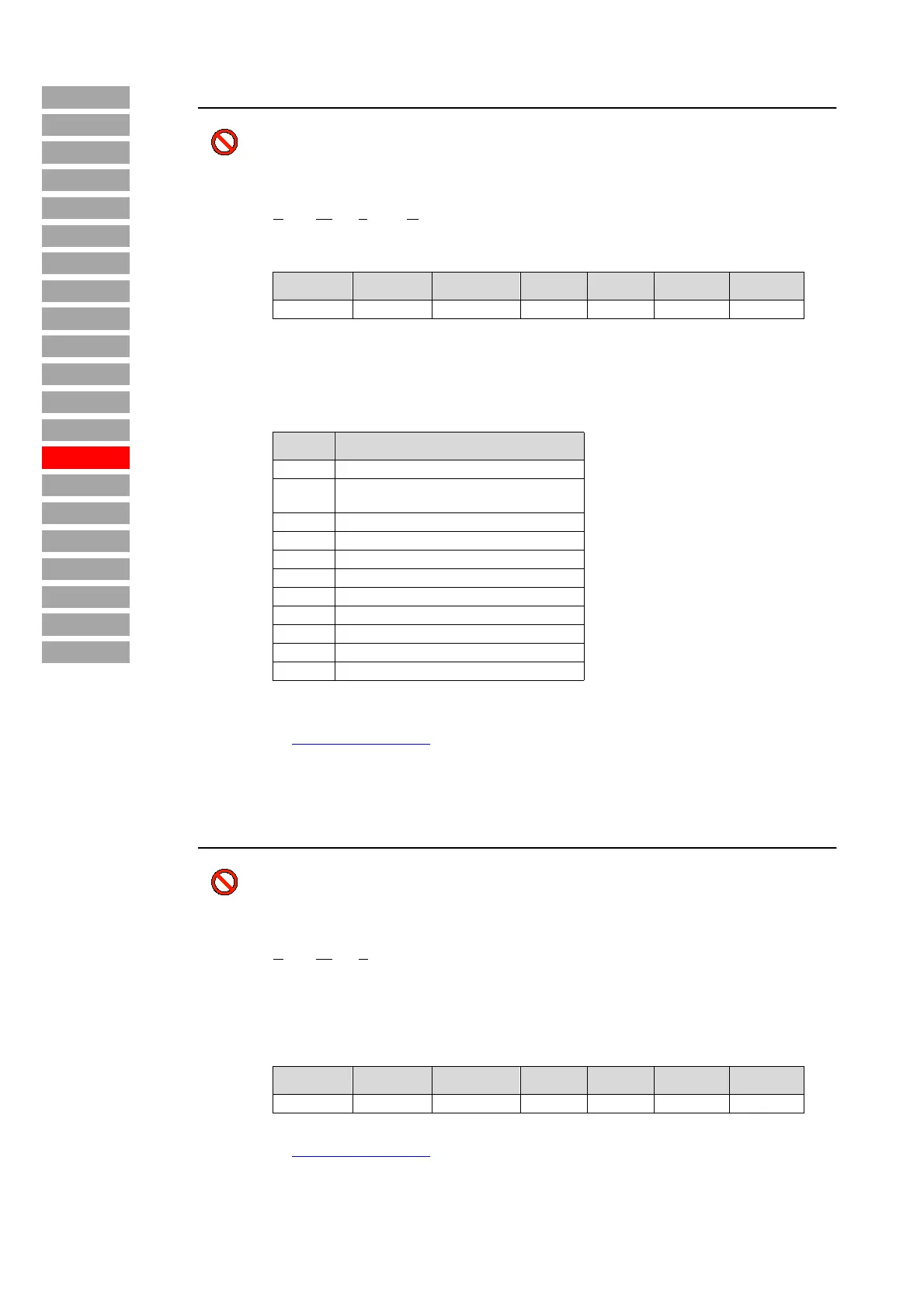92 • Subject area _SYS – Diagnosis and digital scope Parameter Description MC6000/7000
_ENCD
_VAL
Index
_VFCON
_PMOD
_KPAD
Contents
Introduction
_SIO
_SCTY
_REF
_SYS
_IO1
_IO2
_CAN
_OPT1
_MOT
_CONF
_TCON
_SCON
_PCON
65-DSTM - Trigger mode, digital oscilloscope
Source: Digital Scope Trigger Mode
Function: Trigger mode of digital oscilloscope
On the MC7000 in conjunction with the D
RIVEMANAGER only settings 1 to 4 possible.
Í Digital scope, page 88
21-DSV0, 23-DSV1, 25-DSV2, 27-DSV3 - Index of channel 0...3 for
values table of digital scope
Source: Digital Scope Value
Function: Index for the values table
The number of this parameter is the index for the table of recordable values. There are two
such tables in total, one for 16-bit values and one for 32-bit values. Which of those two
tables is accessed depends on bit 6 in parameter DSMx (x = channel number).
Í Digital scope, page 88
CAUTION - Do not change parameter!
Parameter only for development and service purposes
Values:
Minimum Maximum Factory set. Unit MODE SMARTCARD Type
-1 9 2 –R5W5ALLINT16
The parameter sets the trigger mode. The following table shows the available trigger
modes and the necessary settings in each case:
Value Trigger mode
-1 Scope off
0
DA output (only in conjunction with
"DA board" option)
1 Automatic
2 Rising edge
3 Falling edge
4 Both edges
5 Trigger on bit (rising edge)
6 Trigger on bit (falling edge)
7 Trigger on bit (both edges)
8 Trigger on warning (error no. / error location)
9 Trigger on error (error no. / error location)
CAUTION - Do not change parameter!
Parameter only for development and service purposes
Values:
Minimum Maximum Factory set. Unit MODE SMARTCARD Type
0 127 – R5W5 ALL USIGN8