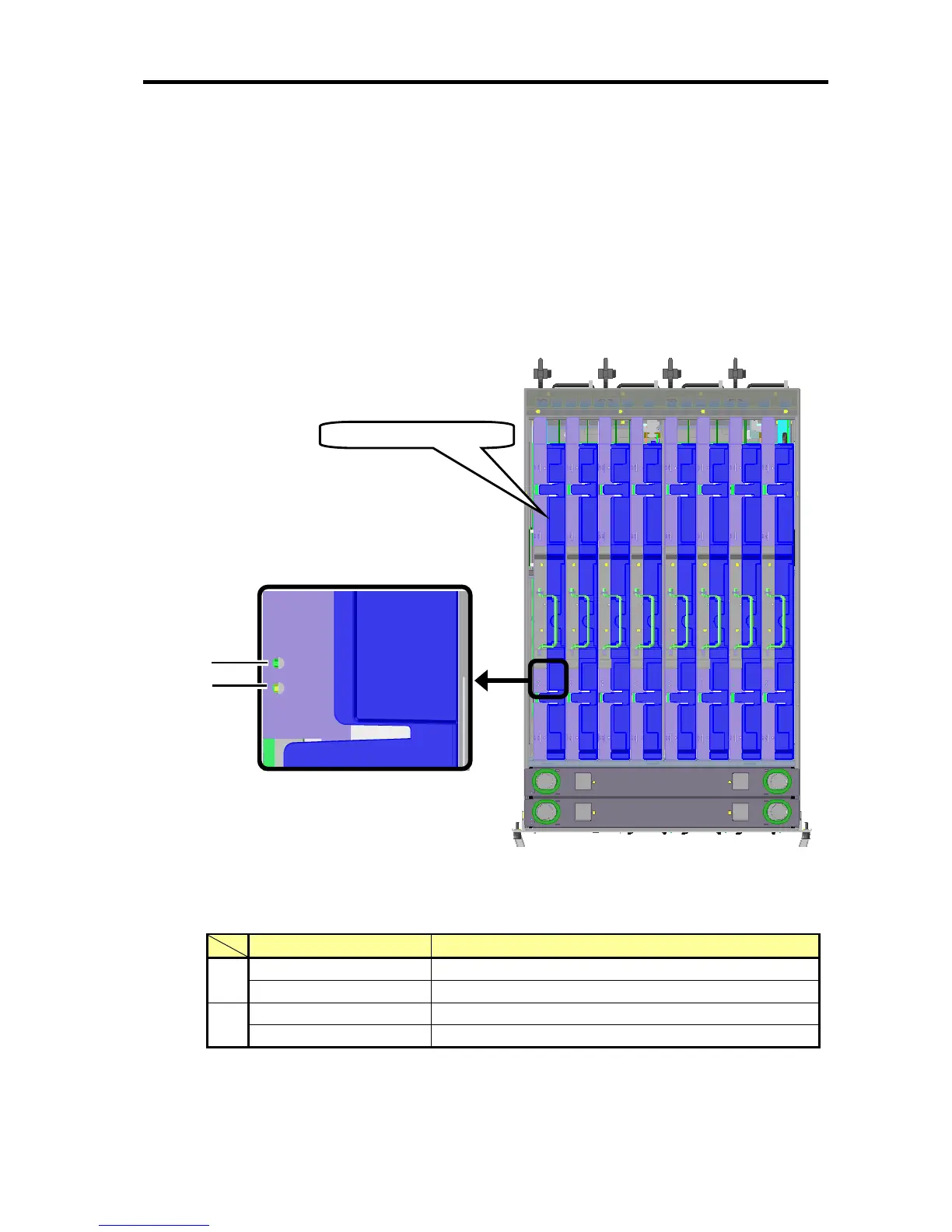Hardware
115
Processor Memory Module LED
The following shows the position and description of LEDs mounted on processor memory
modules.
LEDs on processor memory modules can be checked by removing the top cover.
For processor memory modules 1-8, each LED is mounted in the same position.
The following table shows LED status and its description.
LED Status Description
Off SL power Off (Possible to mount and unmount
(1)
Lighting in green SL power On (Impossible to mount and unmount)
Off Normal processor memory module
(2)
Lighting in amber Processor memory module failure
Front Side
Rear Side
(1)
(2)
Top cover is removed.
(1) Power LED
(2) Health LED