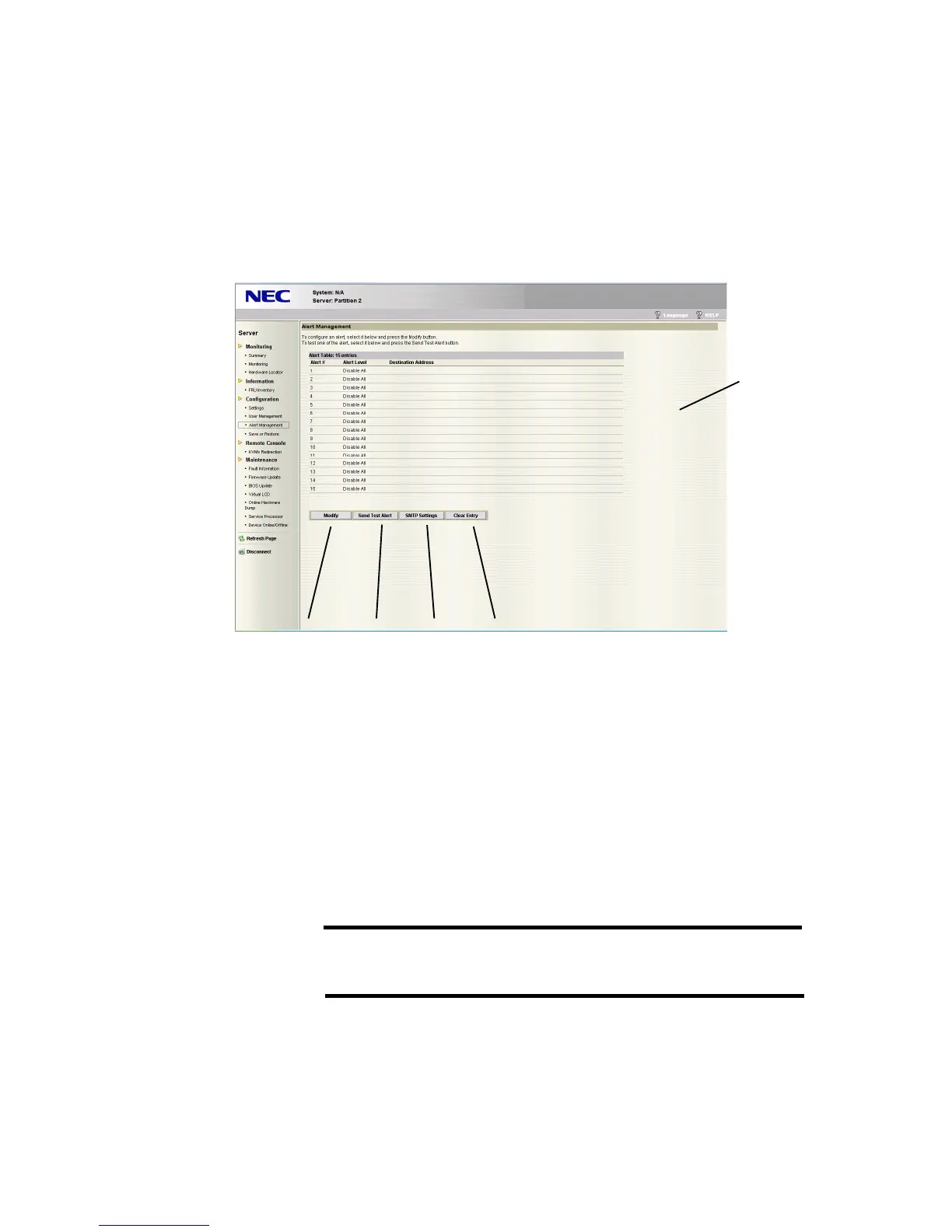464
2.7 Alert Management
Alert Management is displayed by selecting “Alert Management” from the menu on the left side
of the screen.
Warning can be notified to the specified management PC when event occurs in the server. There
are two types of notification methods, SNMP Trap and Email in Alert Management.
(1) Display alert information.
Alert # : Alert ID
Alert Level : Alert level
Destination Address : Destination address
(2) By selecting one of the information displayed in list in (1) and clicking “Modify,” the
screen moves to alert information setting screen to register or modify the selected alert
information.
(3) By selecting one of the alert information displayed in list in (1) and clicking “Send Test
Alert,” test notification is performed according to the selected alert information.
(4) Clicking “SMTP Settings” enables to move to SMTP Server Address screen.
(5) By selecting 1 of the information displayed in list in (1) and clicking “Clear Entry,” the
selected alert information is deleted.
(1)
(2) (3) (4) (5)
IMPORTANT:
Click “Send Test Alert” after completing all the “Alert
Management” settings.