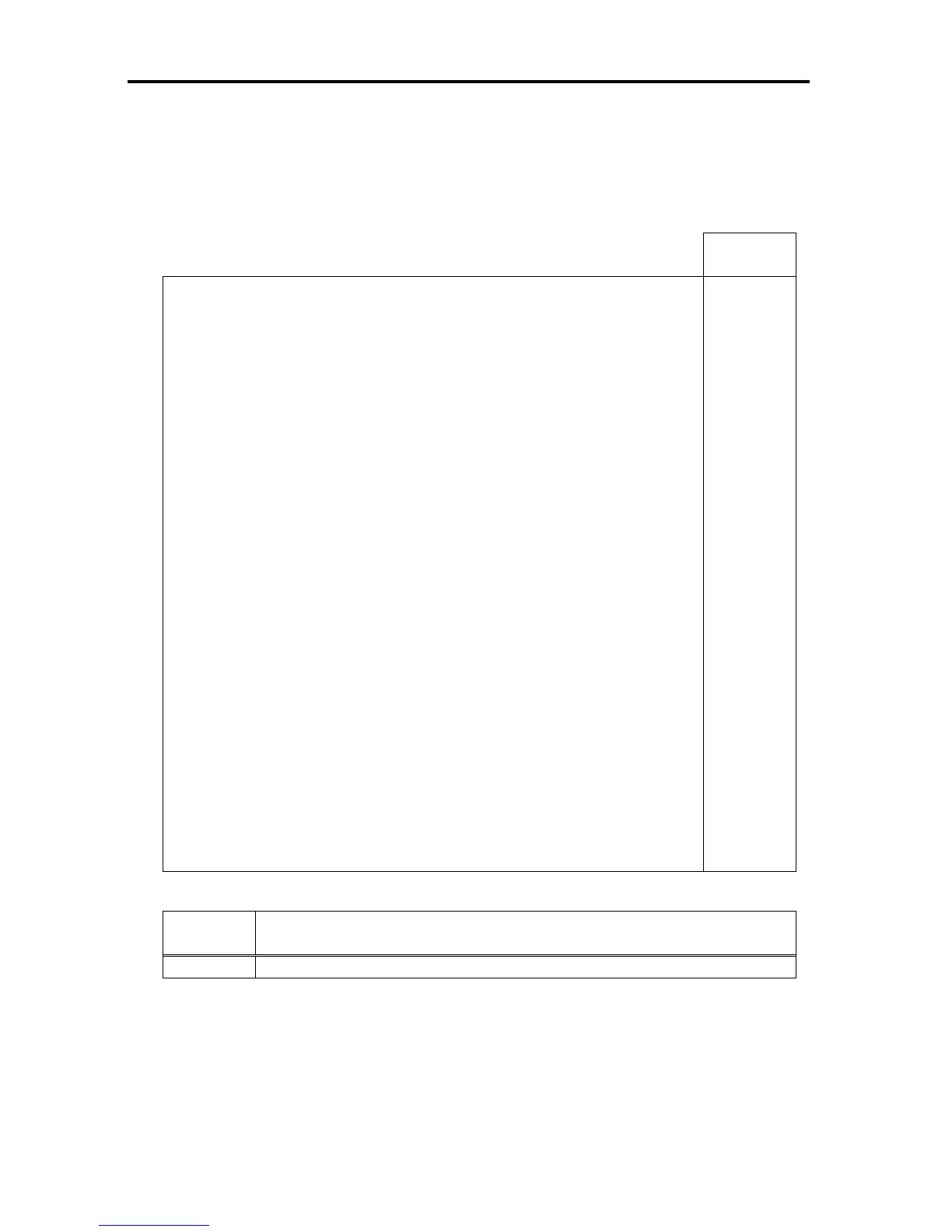Operation and Maintenance
688
help
Function:
This command displays the command list.
(Screen image)
Description
number
TeDoLi> help
<ENTER>
TeDoLi commands.
list - Display the device list.
open - Display component list of selected device.
close - Close component list.
info - Display the details of the selected device.
log - Save log data.
stat - Display the test status.
statv - Display the test status detail.
pass - Display passed test information.
fail - Display failed test information.
warn - Display warned test information.
select - Select devices to test.
Following is the format of Select Command.
select <all | number | type | num-num>...
desel - Deselect devices to test.
Following is the format of Desel Command.
desel <all | number | type | num-num>...
option - Display the option for execution.
round - Set Round times.
time - Set Execution Time Limit.
exec - Execute the test.
term - Terminate the test.
shutdown - Shutdown the system.
reboot - Reboot the system.
help - Display command list.
ver - Display version.
(a)
(Description)
Description
number
Description
(a) Displays command help.
