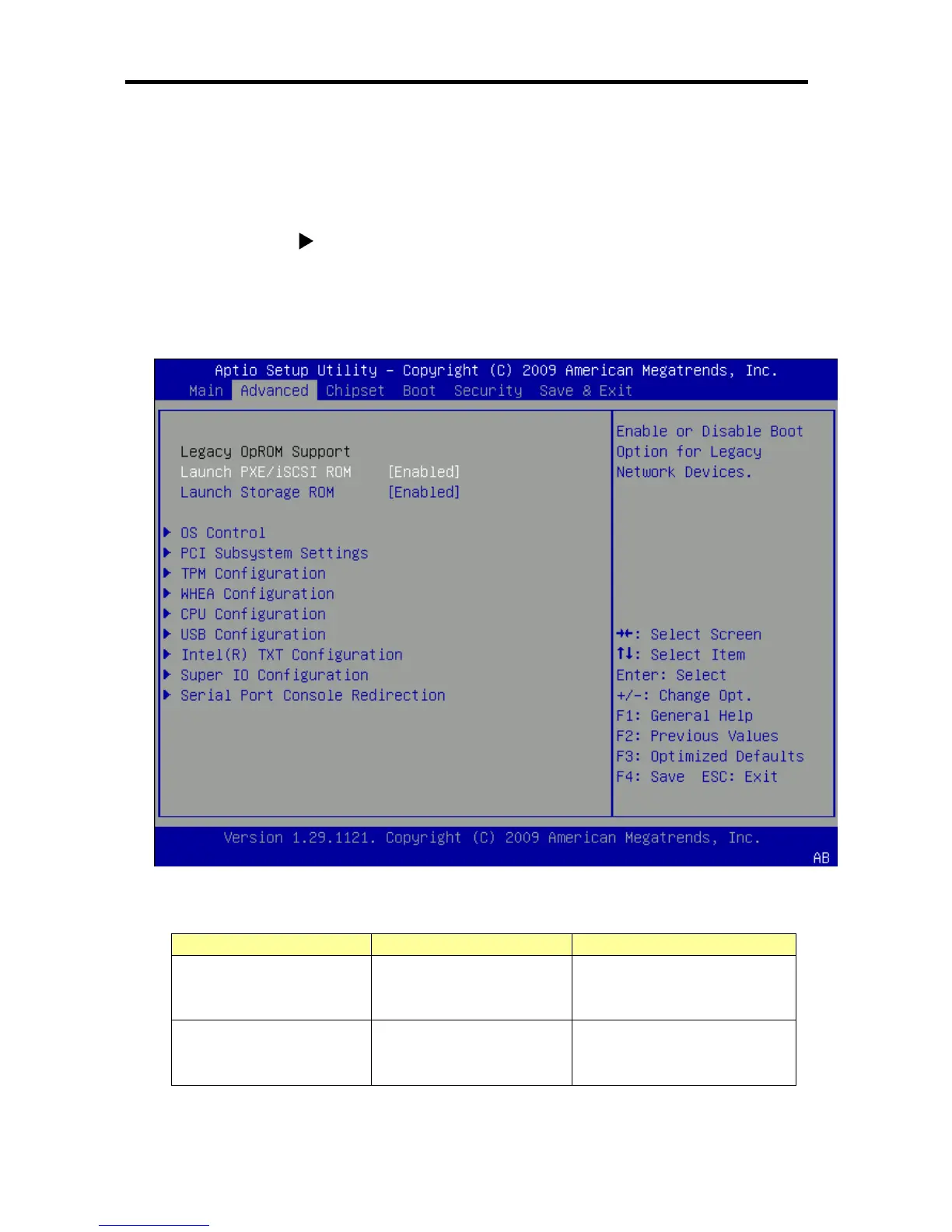Hardware
284
Advanced Menu
Advanced menu is displayed by moving the cursor to the position of “Advanced.”
For the menu with “ ” at the beginning, sub menu is displayed by selecting it and pressing
<Enter> key.
TPM Configuration is displayed only when the model supports TPM,Trusted Platform Module.
Intel(R) TXT Configuration is displayed only when the model supports TPM(Trusted Platform
Module) and mounted processor supports Intel(R) Trusted Execution Technology.
Refer to the following table for the items.
Item Parameter Description
Launch PXE /iSCSI ROM
Disabled
[Enabled]
Set Disable/Enable for BIOS
expansion of legacy network
device.
Launch Storage ROM
Disabled
[Enabled]
Set Disable/Enable for BIOS
expansion of legacy
high-capacity storage device.
[ ]: Factory default
