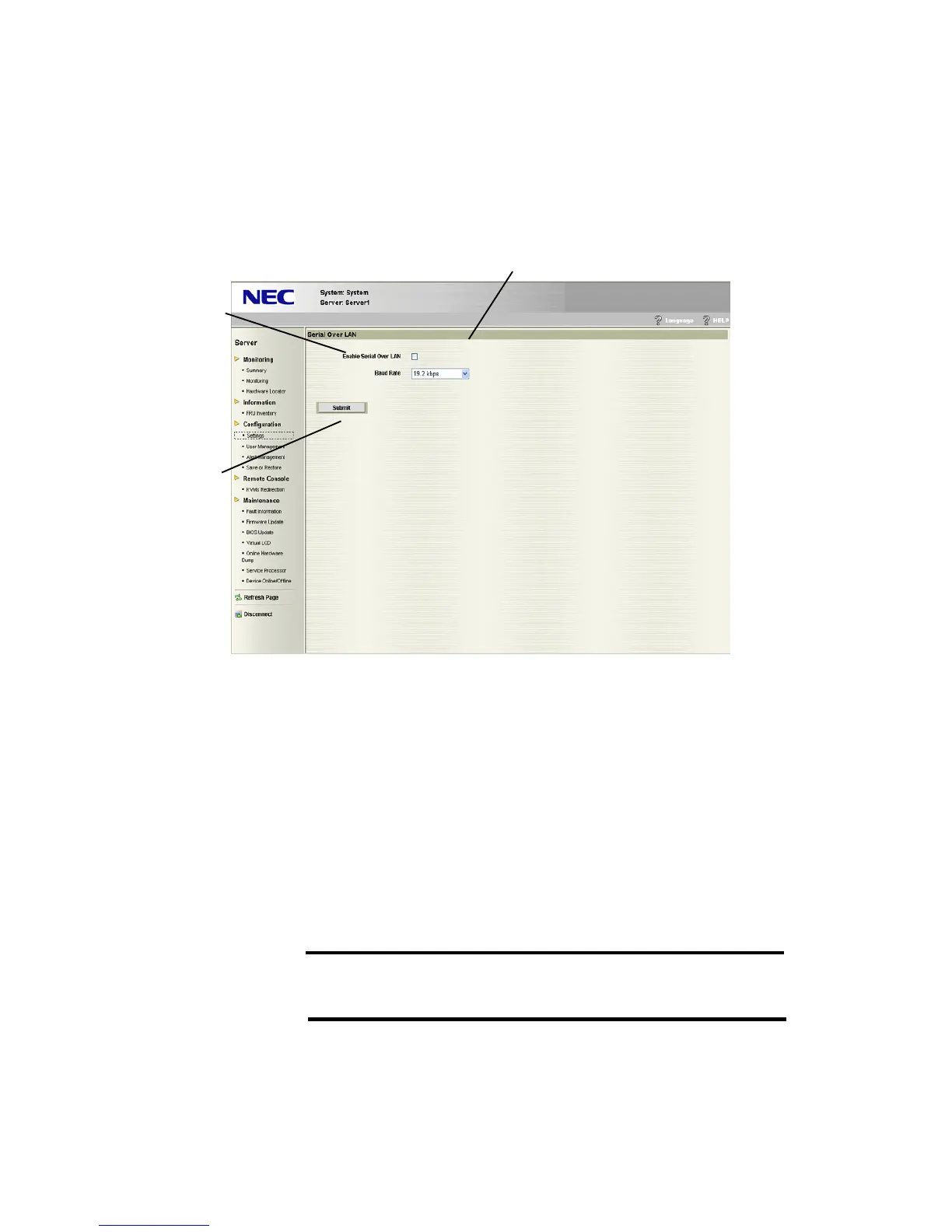448
2.5.3 Serial Over LAN
Serial Over LAN is displayed by selecting “Settings” and clicking “Serial Over LAN” of the
menu on the left side of the screen.
IPMI SOL (Serial Over LAN)transfer rate of the server can be set in Serial Over LAN.
(1) Selecting “Enable Serial Over LAN” enables to select Enable/Disable for SOL.
(2) Selecting “Baud Rate” enables to set the transfer rate of SOL. The default value is
115.2kbps.
Selection Options
9600 bps
19.2 kbps
38.4 kbps
57.6 kbps
115.2 kbps
(3) Clicking “Submit” enables to set the information of (2).
(1)
(3)
(2)
IMPORTANT:
If you use SOL console with SMASH-CLP command, you do not
need to change this setting.