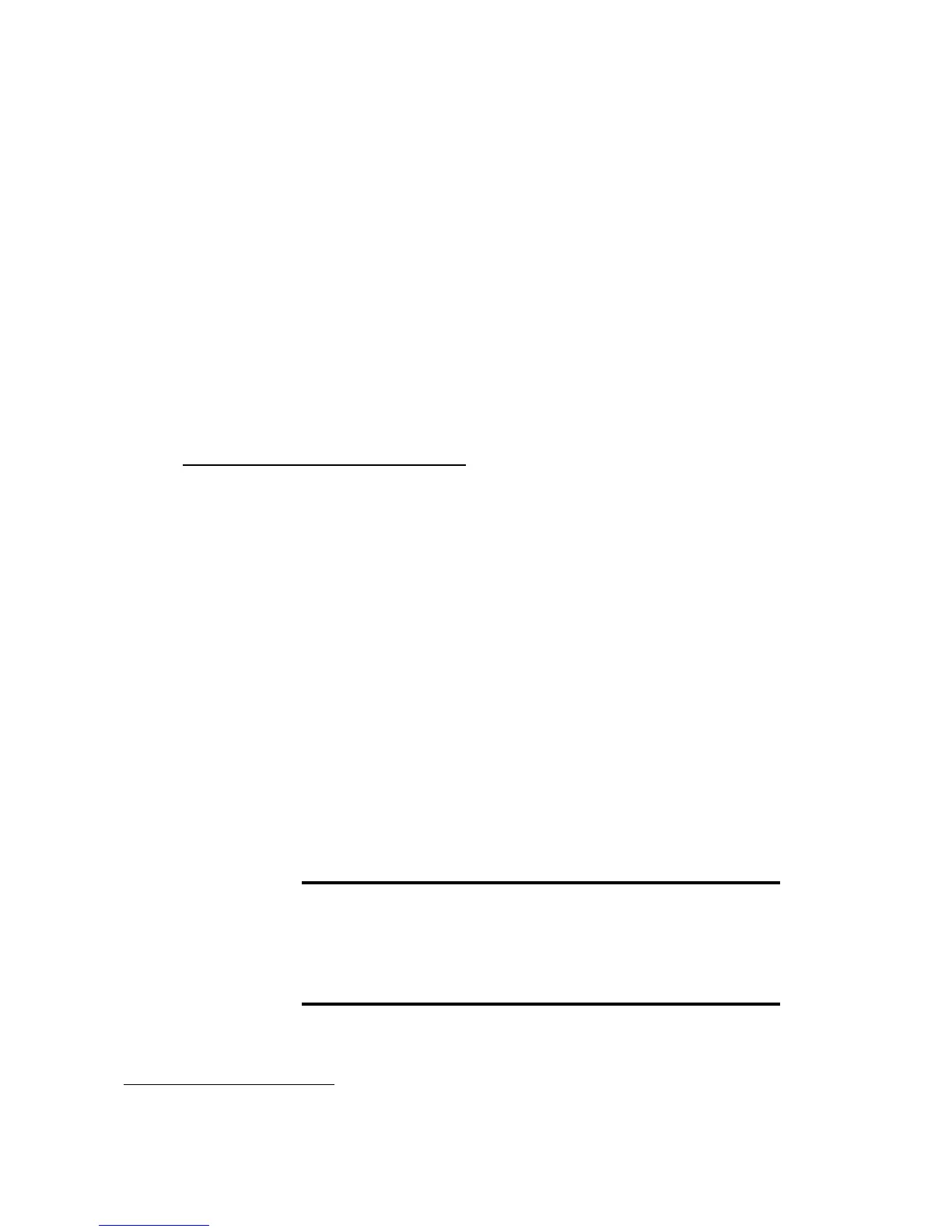566
2.6 Power Cycle
17
Create the file input-RequestPowerStateChange9.xml and enter the following command, if you
use WinRM. This operation issue the power status change request which the power status is
9(Power Cycle (Off-Hard)), to MGM.
winrm invoke RequestPowerStateChange
"http://schemas.dmtf.org/wbem/wscim/1/cim-schema/2/CIM_PowerManagementService?_
_cimnamespace=root/cimv2+Name=IPMI Power
Service+CreationClassName=CIM_PowerManagementService+SystemName=Unknown.IP
MI BMC DeviceID.5B+SystemCreationClassName=Host_ComputerSystem"
-r:PROTOCOL:// IP_ADDRESS /wsman -username: USERNAME -password: PASSWORD
-auth:basic -encoding:utf-8 -skipCAcheck -skipCNcheck -skipRevocationcheck
-format:xml -file:input-RequestPowerStateChange9.xml
input-RequestPowerStateChange9.xml
<n1:RequestPowerStateChange_INPUT
xmlns:n1="http://schemas.dmtf.org/wbem/wscim/1/cim-schema/2/CIM_PowerManage
mentService" xmlns:wsa="http://schemas.xmlsoap.org/ws/2004/08/addressing"
xmlns:wsman="http://schemas.dmtf.org/wbem/wsman/1/wsman.xsd">
<n1:PowerState>9</n1:PowerState>
<n1:ManagedElement>
<wsa:ReferenceParameters>
<wsman:ResourceURI>http://schemas.dmtf.org/wbem/wscim/1/cim-schema/2/Host_C
omputerSystem</wsman:ResourceURI>
<wsman:SelectorSet>
<wsman:Selector Name='__cimnamespace'>root/cimv2</wsman:Selector>
<wsman:Selector
Name='CreationClassName'>Host_ComputerSystem</wsman:Selector>
<wsman:Selector Name='Name'>Unknown.IPMI BMC DeviceID.5B</wsman:Selector>
</wsman:SelectorSet>
</wsa:ReferenceParameters>
</n1:ManagedElement>
</n1:RequestPowerStateChange_INPUT>
17
After shutdown the server(Power Off Immediate), the server will be powered up.
NOTE:
This operation behavior is same as when the “Power Cycle”
button is clicked at "Summary" page of server web console.
"Power Cycle" operation at "Execute Menu" of
EXPRESSSCOPE® Monitor is same too.