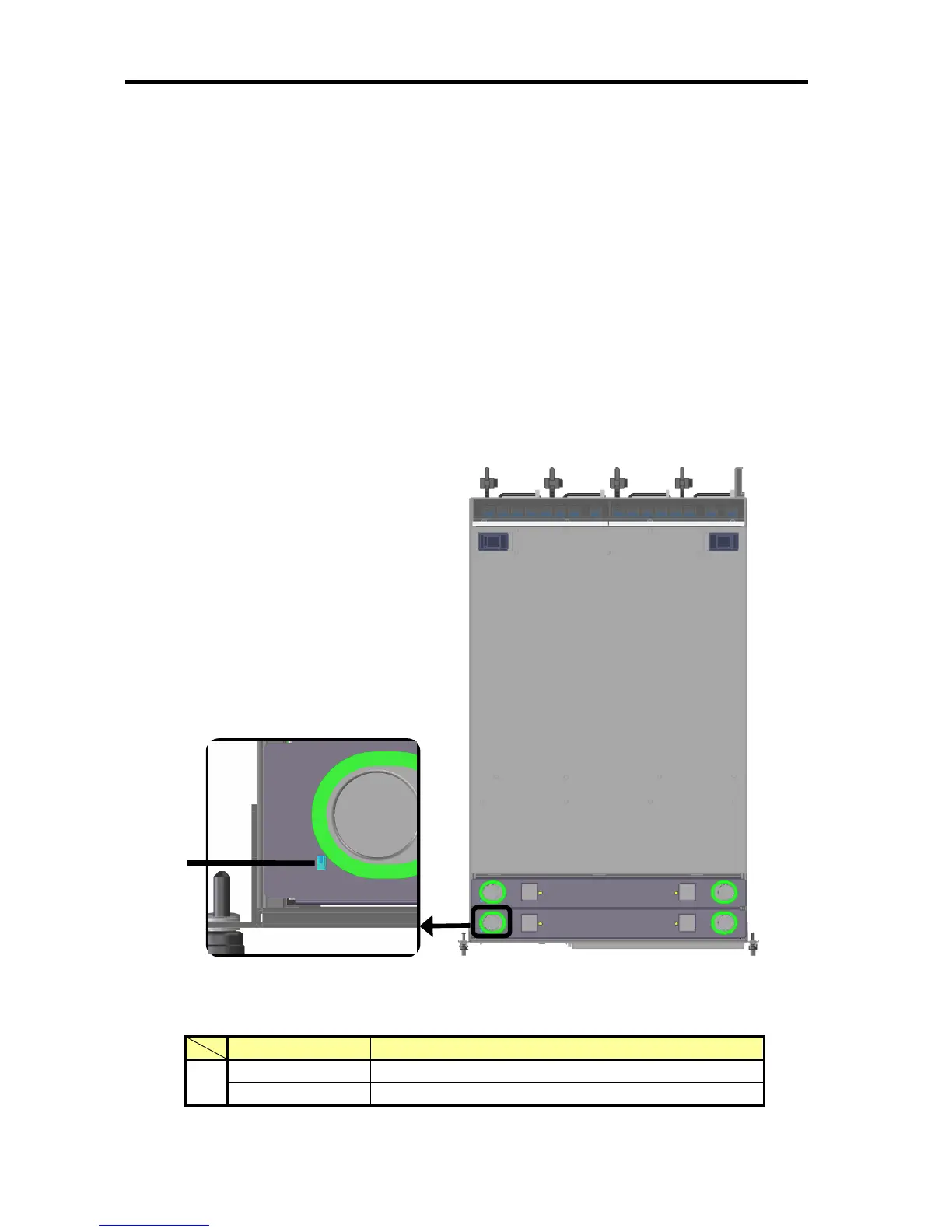Hardware
116
Cooling Fan LED s
When a cooling fan of the server fails, the failed LED of the cooling fan lights in amber.
The failed cooling fan can be hot-swappable.
重要
Do not remove a non-failed cooling fan. In the case of failure, replace the cooling fan
immediately or contact the maintenance service company to request replacement without
continuing the operation.
Do not remove the cooling fan while the server is in operation and the top cover is being
removed.
Do not remove the failed cooling fan until the time of replacement. A normal cooling fan
needs to be installed in no more than 60 seconds after removal.
The following table shows LED status and its description.
LED Status Description
Off Normal cooling fan or DC Off
(1)
Lighting in amber Cooling fan failure
Front Side
Rear Side
(1)
(1) Cooling Fan Status LED (FAN module)