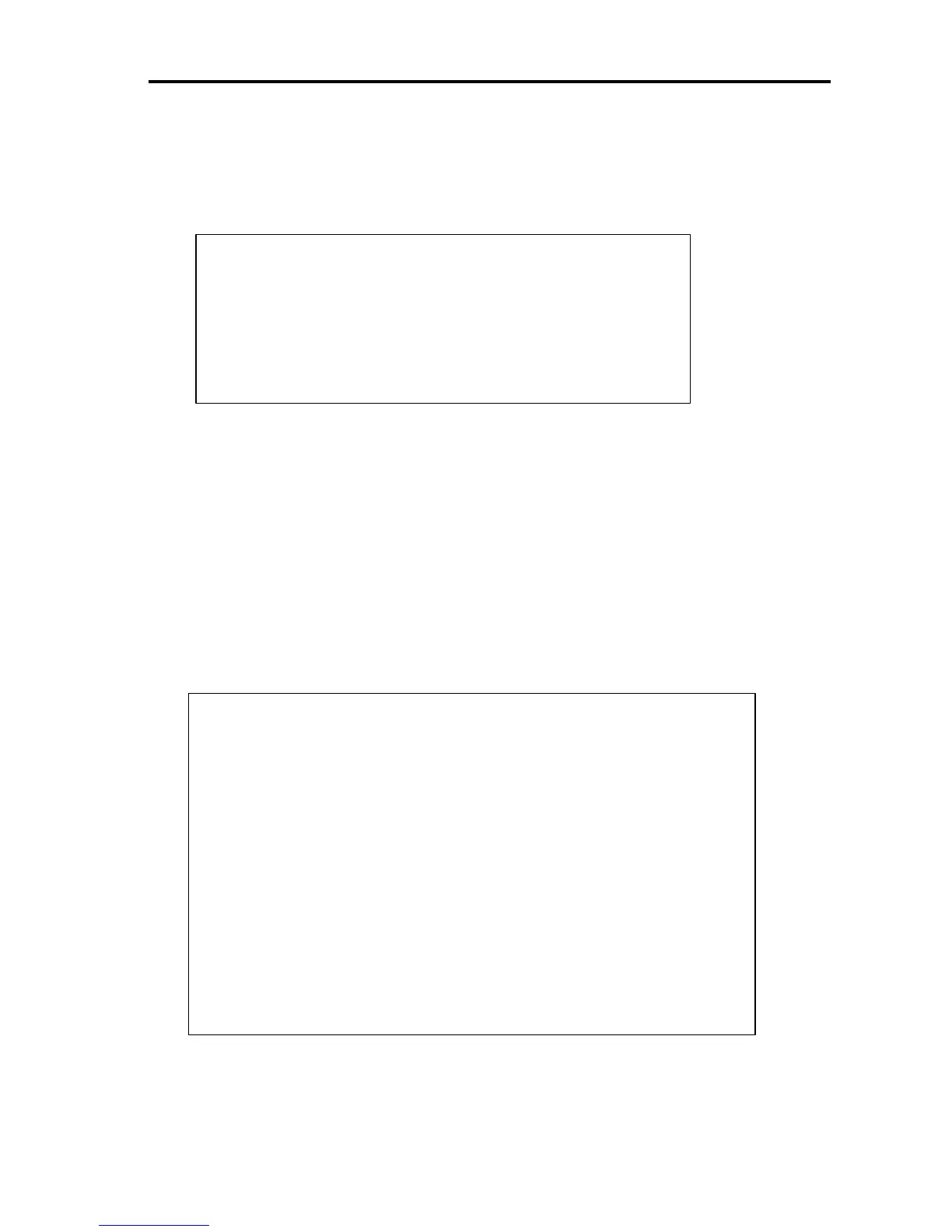Operation and Maintenance
657
Ending Test Forcibly
Use <term> command to forcibly end the test being executed.
The following is an example of screen using the command.
• Only when TeDoLi is “Executing,” <term> command is available.
The status of TeDoLi can be checked with <stat> command.
• Tests can be forcibly ended by <term> command with or without the test ending condition
specified.
• A certain duration of time may be required to end all the test after entering <term> command.
After ending all the test, a message “Completed all the tests.” is displayed.
Checking Executed Test Result
Use <fail> command to check the detailed information of tests becoming error.
The following is an example of screen using the command.
• When an error occurs on a test, all the detail information of tests becoming error is displayed.
No information is displayed if error does not occur.
• Use <stat> command to check the number of test becoming error.
TeDoLi> term
Are you sure you want to terminate the test?
Enter Y or N [N]: y
Terminating the test. Please wait for a while.
TeDoLi>
Completed all the tests.
TeDoLi> fail
----------------------
BM/MB/PCI8/Port1(eth0)
----------------------
Device number : 16
Terminated the test due to an unexpected error.
Set loopback mode error.
Ether operation error occurred.
API status : 00 (H)
Driver status : 5f (H)
Set loopback mode is not completed.
Controller registers :
000c0241 00080380 04008002 00001000
00000000 000000fe 00000000 310000f8
00001000 00000000 00000000 00000008
00000004 00000000 00000000 00000000