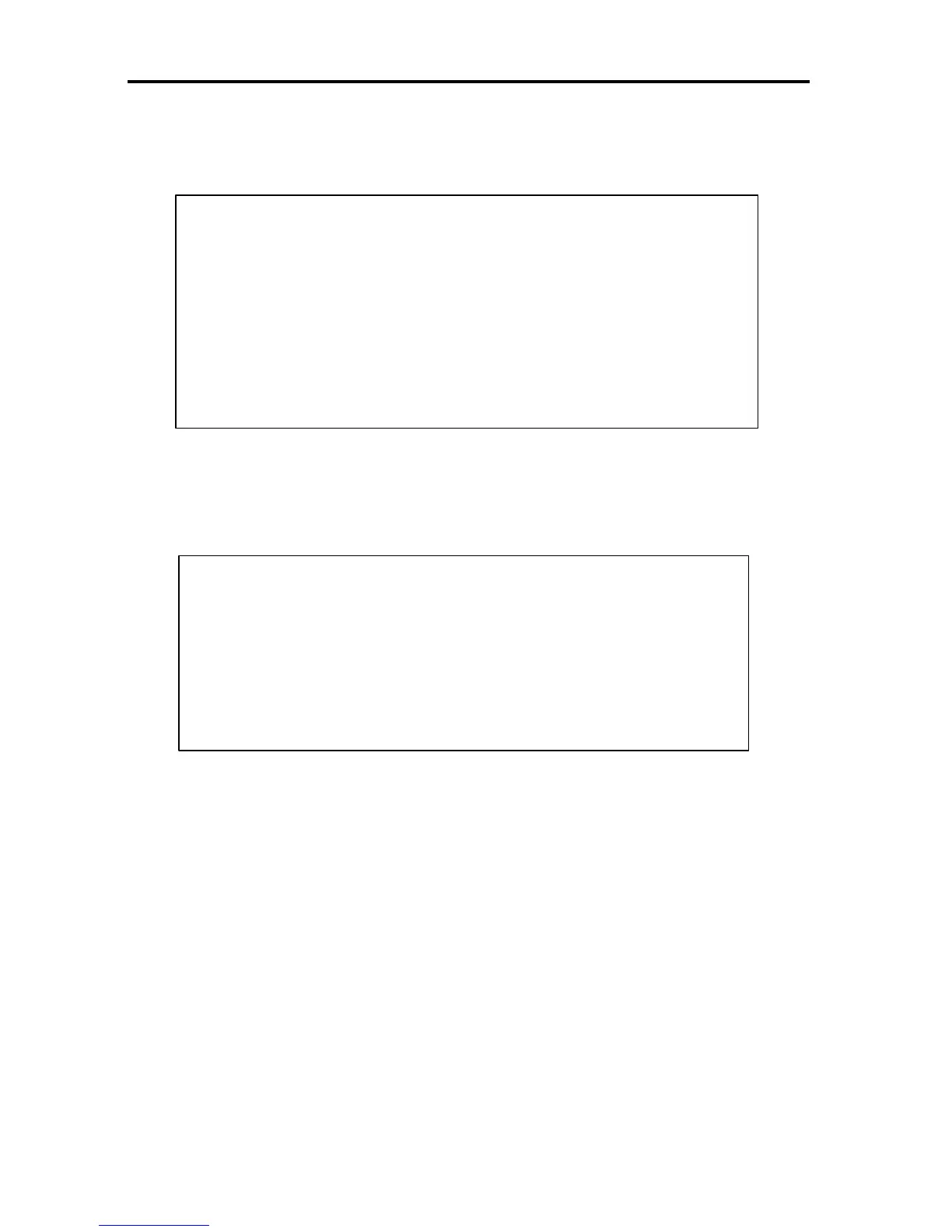Operation and Maintenance
656
Test executed status can be confirmed on the test device list by <list> command.
The following is an example of screen using the command.
• When the test is executed with “Round times” specified, the remaining execution time is
displayed in the last line.
• When the test is executed with “Round times” specified, the status row shows the current
progress of the test round out of the total test rounds in percentage.
This degree of progress is different from the “Progress” displayed by the <statv> command.
TeDoLi> list
+----+-+---------------------------------+------------+----+-------------+
| Num|*| Device List | Type |Prev| Status |
+----+-+---------------------------------+------------+----+-------------+
:
| 15|!| -BM/MB/PCI9 |FC | | |
| 16|!| -Port1 |FC-PORT | | |
| 17|*| SCSI-ID0 LUN0(iStorage 1000) |HDD | |running |
:
+----+-+---------------------------------+------------+----+-------------+
The test will terminate in 10 minutes.
TeDoLi> list
+----+-+---------------------------------+------------+----+-------------+
| Num|*| Device List | Type |Prev| Status |
+----+-+---------------------------------+------------+----+-------------+
:
| 15|!| -BM/MB/PCI9 |FC | | |
| 16|!| -Port1 |FC-PORT | | |
| 17|*| SCSI-ID0 LUN0(iStorage 1000) |HDD | |running(15%) |
: