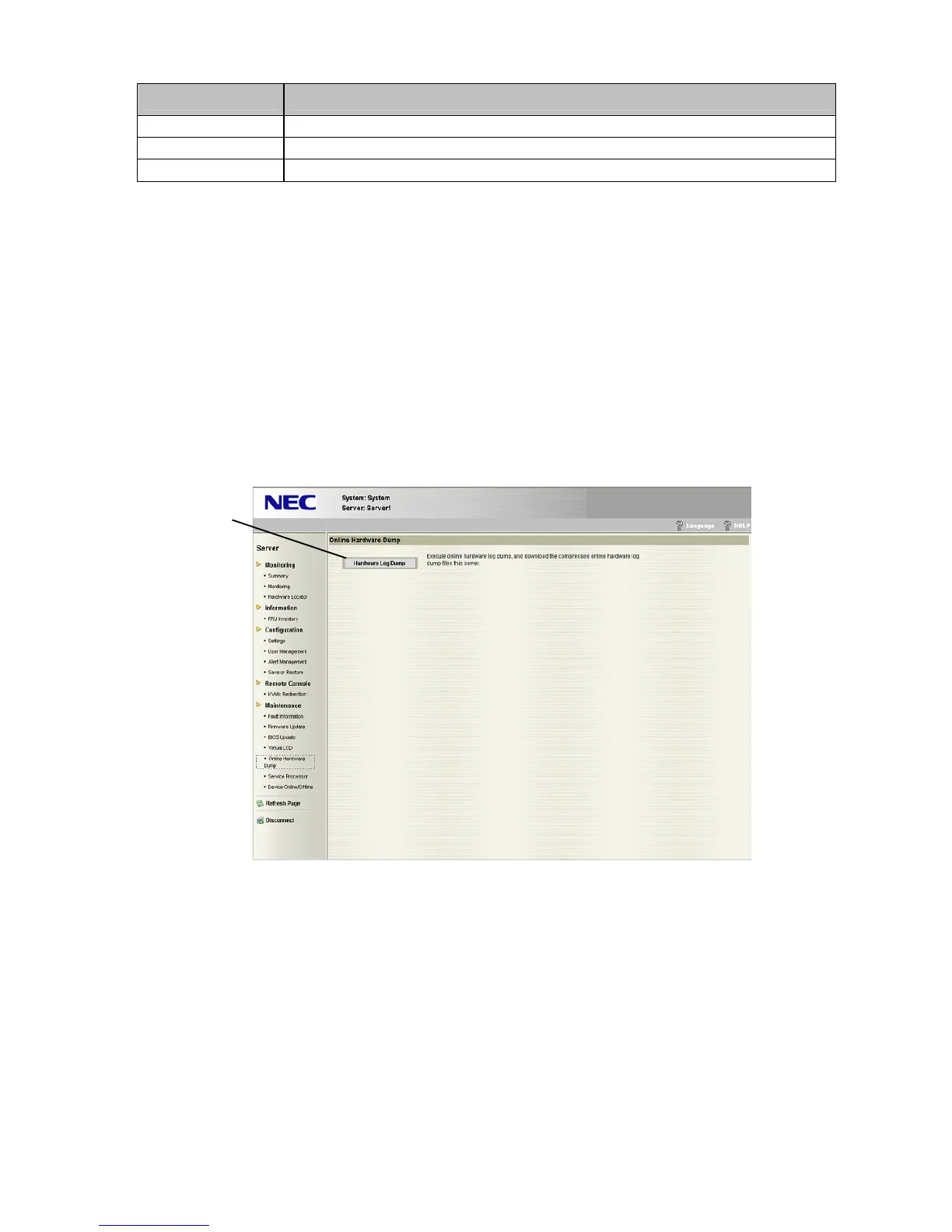505
LCD String Event
BM C1 Critical transition to Critical from less severe
BM C2 Non-Crit transition to Non-Critical from OK
BM C2 Critical transition to Critical from less severe
2.14 Online Hardware Dump
Online Hardware Dump is displayed by selecting “Online Hardware Dump” from the menu on
the left side of the screen.
Hardware log at the time of dump execution in the server is collected in Online Hardware
Dump.
This function is used to check and confirm the HW settings when malfunction occurs during the
server is in operation.
Cutomer does not need to do this operation.
(1) Clicking “Hardware Log Dump” enables to collect the hardware log at the time of clicking
and record it as an event.
(1)
