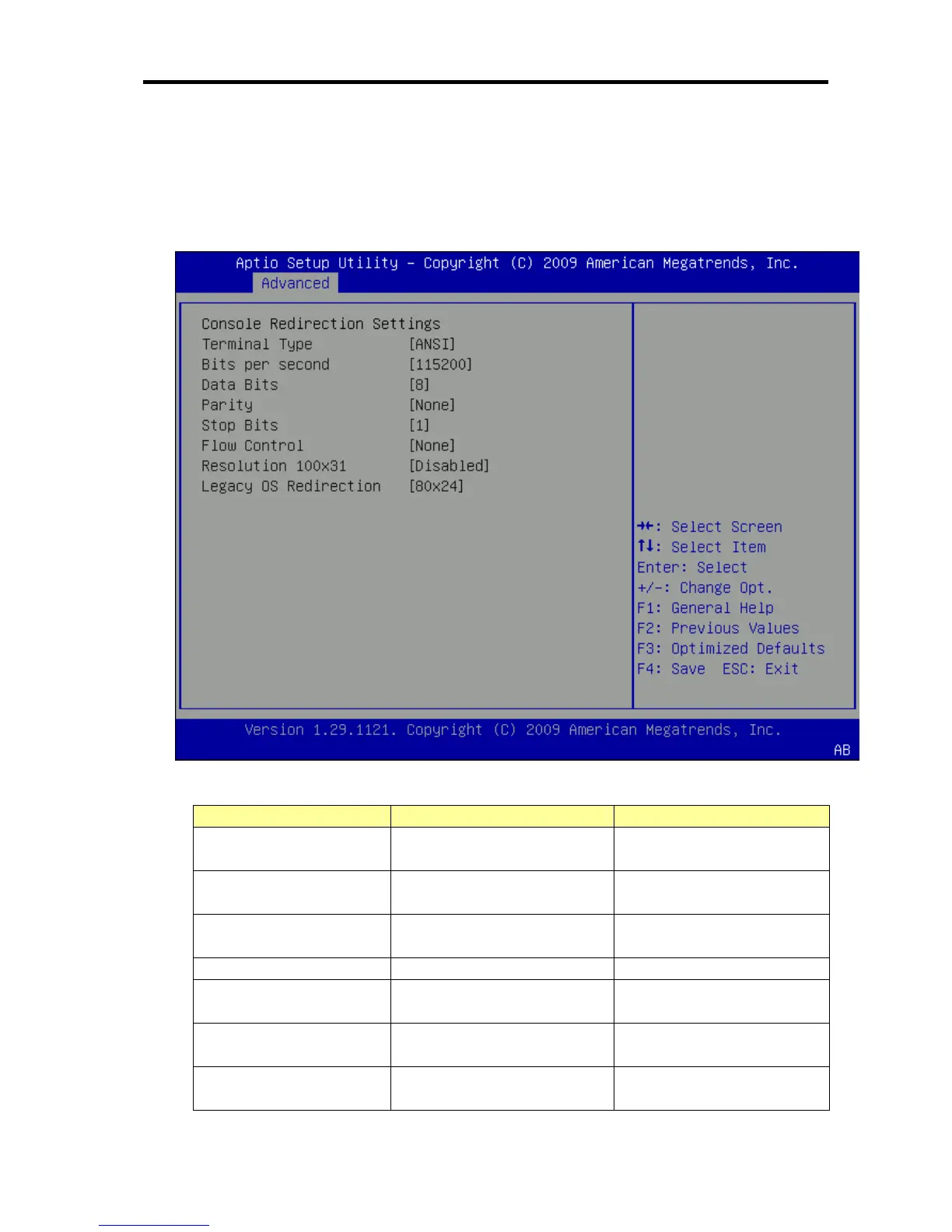Hardware
301
Console Redirection Settings
The following screen is displayed by selecting “Console Redirection Settings” in Serial Port
Console Redirection Menu.
Refer to the following table for the items.
Item Parameter Description
Terminal Type - Display console type
(display only).
Bits per second - Display baud rate
(display only).
Data Bits - Display data bit
(display only).
Parity - Display parity (display only).
Stop Bits - Display stop bit
(display only).
Flow Control - Display flow control method
(display only).
Resolution 100x31
- Display extension(100x31) of
console resolution