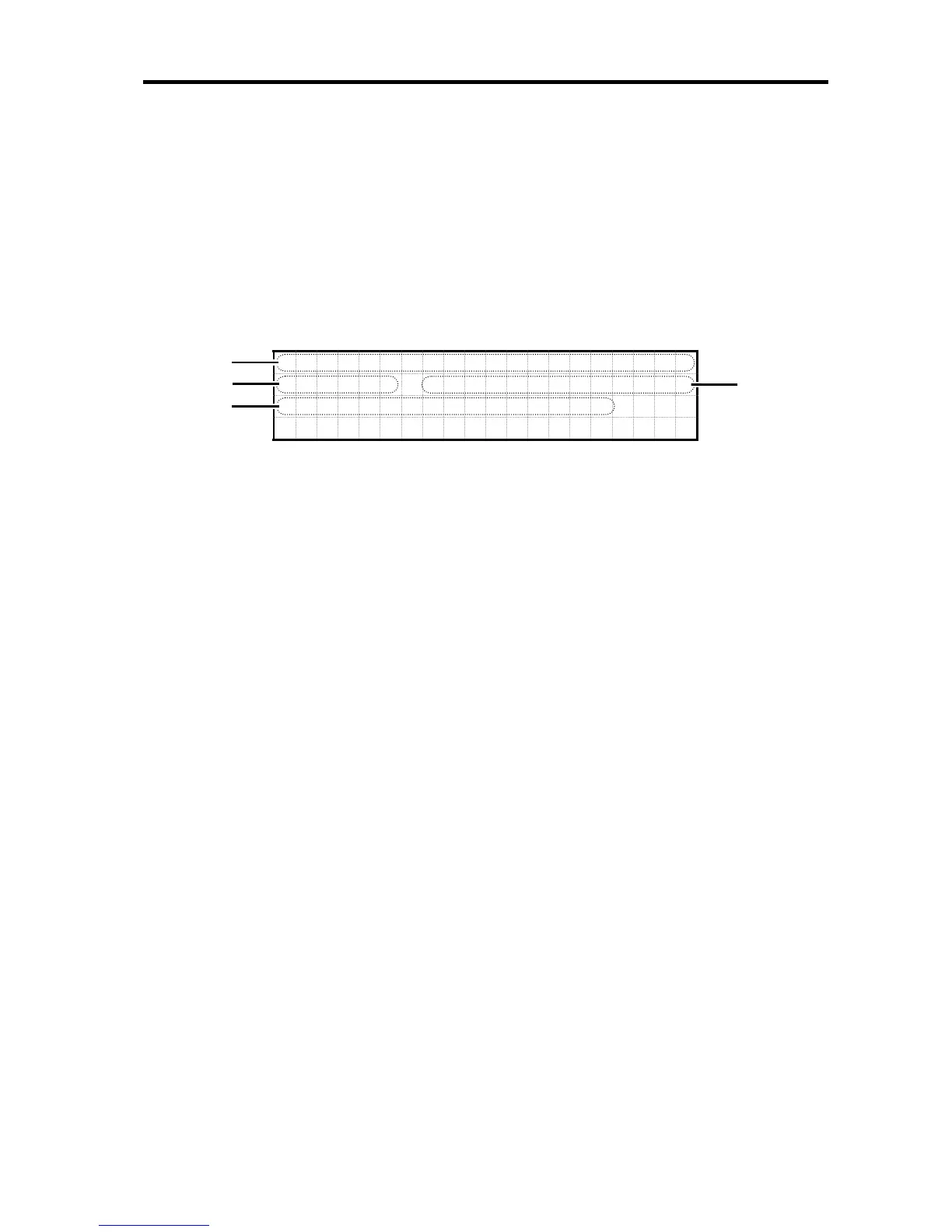Hardware
205
NEC EXPRESSSCOPE® Monitor Display
The following image shows a display example of the EXPRESSSCOPE® Monitor LCD main
screen.
On the EXPRESSSCOPE® Monitor LCD, 20 characters crosswise and four lines lengthwise
are used to display information on the server.
Format and Display Example of Main Screen
(1) System Name : Displays System Name registered by customers.
(Maximum number of displayed characters is 20)
“Exp5800 Server System” is registered as a display example.
When System Name is 21 characters or longer, the last two
of the 20 characters are displayed as “..”.
(2) System Health State : Displays system status.
NRM = Normal (indicates normal state)
WRN = Warning (indicates operable failure occurrence)
CRI = Critical (indicates critical failure occurrence)
(3) Server Health State : Displays server status.
The meaning of displayed characters is the same as that of System
Health State in (2).
For A1080a-S/A1080a-E/A1040a models, only S1 is displayed and
S2 is not displayed as this display shows the existing server only.
(4) DVD/Front USB State : Displays whether DVD/Front USB is configured in Server 1 or
Server 2 in A1080a-D model.
S1 refers to Server 1.
S2 refers to Server 2.
Displayed for A1080a-D model.
Not displayed for A1080-S/A1080a-E/A1040a model.
(1)
(2)
(3)
(4)
E x
p 5 8
0 0
Se
rv
er
Sy
s. .
S Y
- C R
I
S1 -
WR
N S
2-
CR I
D V
D / F
r o
nt
US
B-S
1
