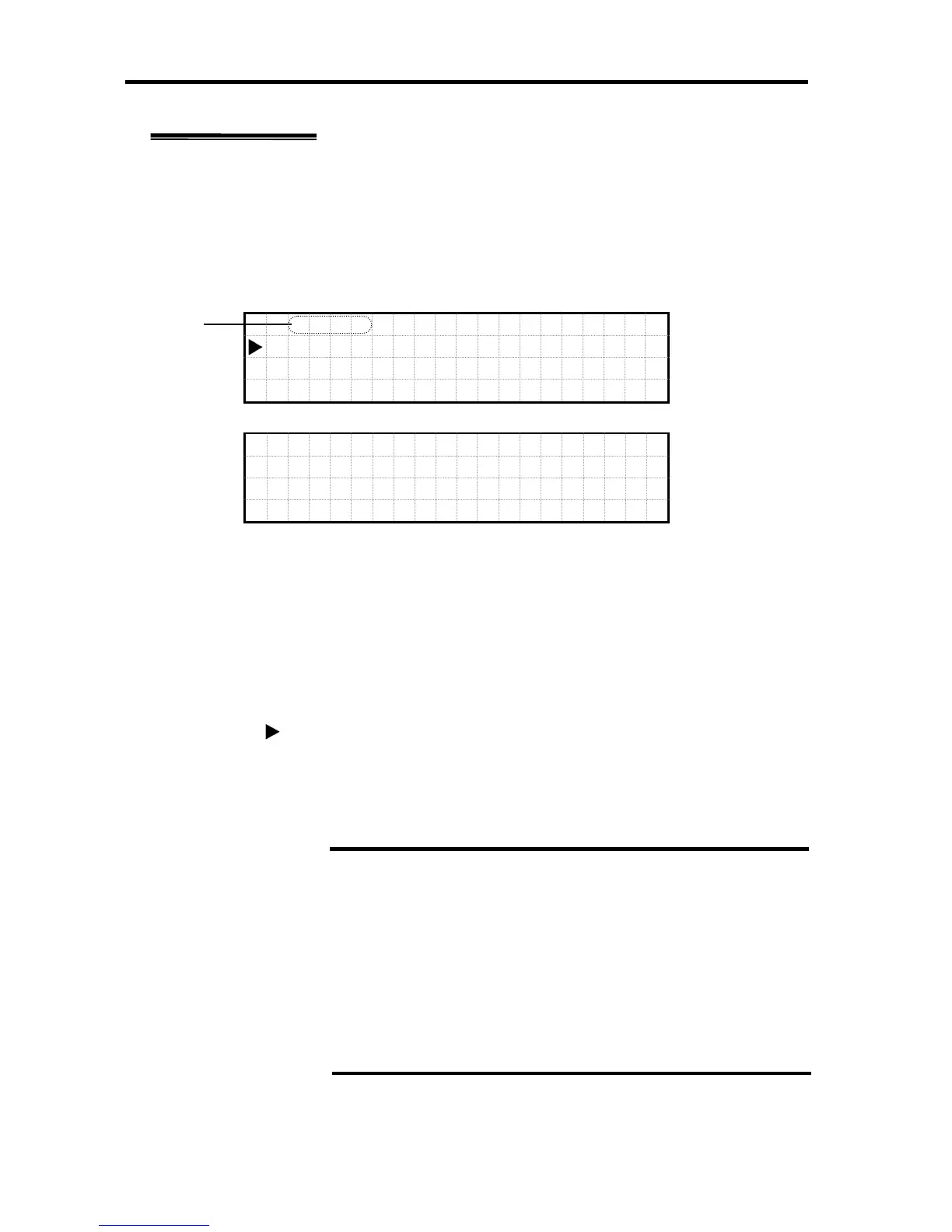Hardware
246
Server Menu
SVRx Network Menu
When LCD Guard Mode is set to “Disable,” the screen moves to Network Menu by selecting
and executing “SVRx Network>” in the Server Menu status.
(1) Server Number : Server Number [1] or [2] is displayed.
Select “Up” or “Down” button to move within Network Menu.
The leftmost “ ” indicates the currently selected item.
Press “OK” button to execute the menu item.
Select “Return” to return to Server Menu.
(1)
S
V R 1
Ne t
wo
rk
V
ie w
I
nfo
rm
at i
on
S
et
D H
CP
On
S
et
I P
Ad
dr
↓
S e
t
I P
Ma
sk
↑
S
et
G a
tew
ay
Ad
dr
V
ie w
HCP
G
UID
R
et u
r
n
D
IMPORTANT:
It will take almost 10 seconds to apply the IP address which is
set newly because conflict check is done before applying it.
If any confliction is detected, the new IP address will not be
applied and the IP address and the subnet mask will be treated
as 0.0.0.0. However the gateway address will be remained.
IP addresses shown below are not available as they are
already reserved within the server.
172.24.0.0/16
172.16.0.0/16