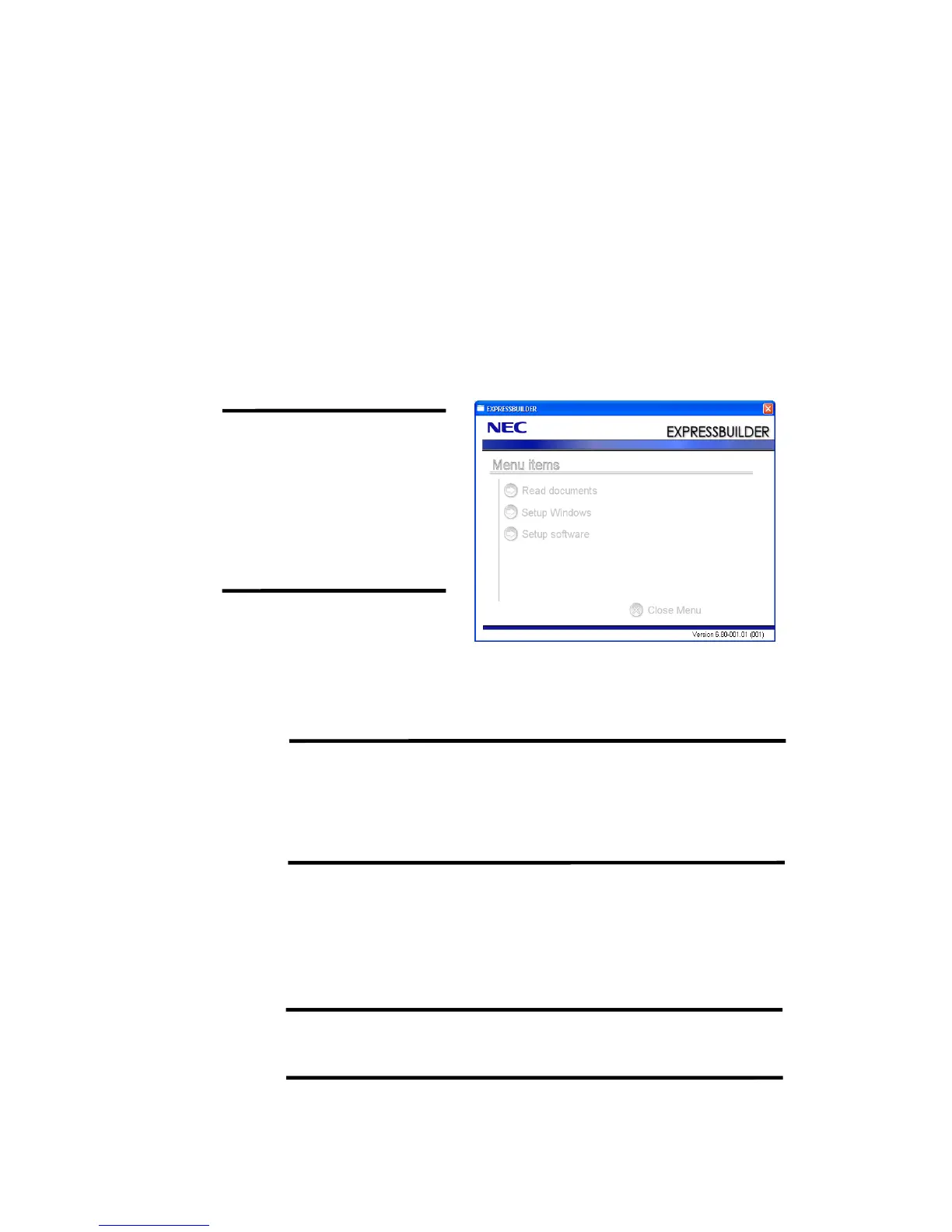Software
576
EXPRESSBUILDER
“EXPRESSBUILDER” is software to maintenance of the server.
Menu Started by Autorun (Master Control Menu)
When the attached CD/DVD is set on the
computer where Windows is operating,
the menu starts automatically by Autorun function.
Various types of bundled software which operate on Windows can be installed and online
documents can be browsed from the menu.
To operate menu, click each item displayed on the screen or use the shortcut menu which
appears by right-clicking. Some menu items are grayed out and unable to be selected when they
are unexecutable with the system/privilege where the menu operates. Execute the menu item
with the appropriate system/privilege.
INPORTANT:
Before removing CD/DVD from the drive, close the menu, online
document started from the menu and each tool.
NOTE:
Some online documents are provided in PDF format document. To
browse these files, Adobe Reader of Adobe Systems, Inc. needs to
be installed beforehand. If Adobe Reader is not installed, install it
from the internet website of Adobe Systems, Inc. beforehand.
NOTE:
It may not run automatically
depending on the timing when
the CD/DVD is set. In that
case, select “My Computer”
from Explorer and
double-click the icon of the
set DVD drive.