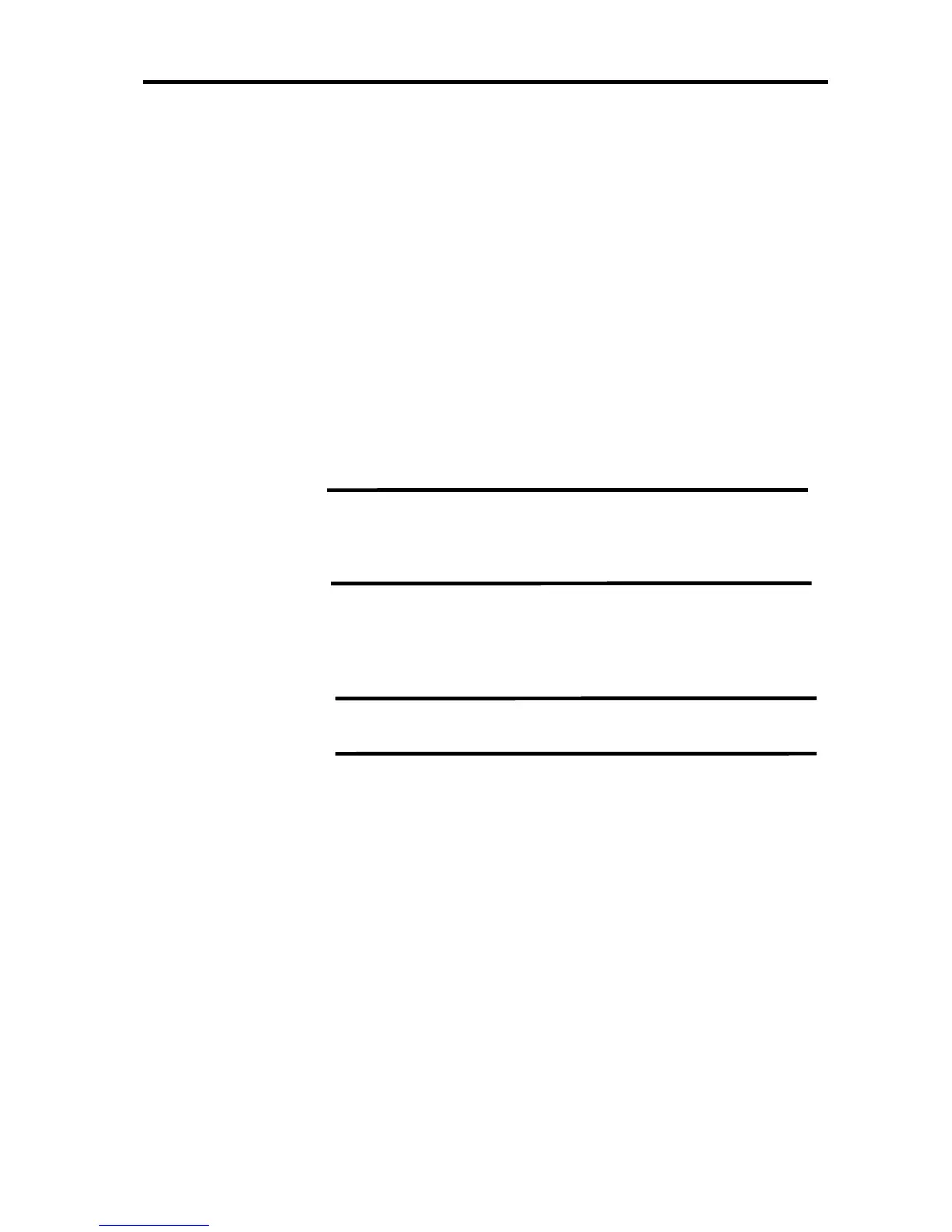Hardware
181
Installation/Uninstallation Procedure
Install/Uninstall parts by following the procedure below.
Hard Disk
There are 12 slots provided in a 2.5-inch disk bay located on the front of the server.
A 2.5-inch hard disk drive can be installed in these 12 slots.
A hard disk drive installed to a dedicated drive carrier can be purchased. Install it to the server
with the drive carrier being mounted to.
Use a hard disk drive of the same NEC model number for adding or replacing.
A Disk Dummy Tray is installed in an empty slot of the 2.5-inch disk bay. This is to improve the
cooling effect of inside the server. Install a Disk Dummy Tray in a slot in which a hard disk drive
is not installed.
IMPORTANT:
Use a dedicated Disk Dummy Tray to the server.
IMPORTANT:
● Only use a hard disk drive that is authorized and specified by
NEC. If a hard disk drives, etc. from third parties are installed,
not only the hard disk drive, but also the server itself may fail.