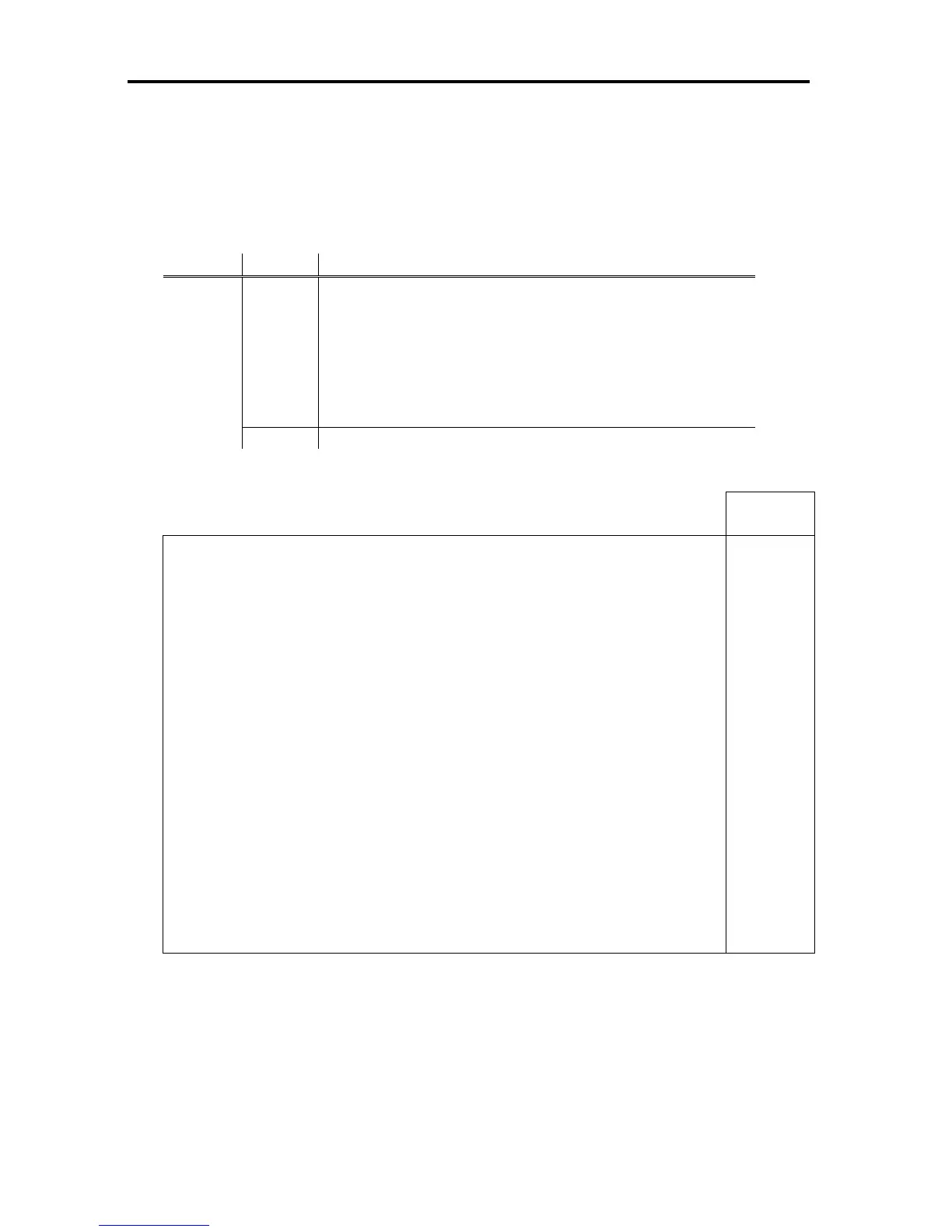Operation and Maintenance
682
select
Function:
This command sets devices specified by argument as test target.
Argument:
cmd arg Description
select
x
Sets specified device number as test target.
Devices under the selected device become also the test target.
x: Test device number
Multiple device numbers can be specified (select x1 x2 x3···).
Type
Sets specified device type as test target.
Type: Test device type
Multiple device types can be specified (select type1 type2···).
all
Sets all the existing device as test target.
(Screen image)
Description
number
+----+-+---------------------------------+------------+----+-------------+
| Num|*| Device List | Type |Prev| Status |
+----+-+---------------------------------+------------+----+-------------+
:
| 4|!|-MGM2 |MODULE | | |
| 5|!| -MGM2/MGB/GbE |NIC | | |
| 6| | Port1(eth1) |ETH-PORT | | |
| 7| | Port2(eth2) |ETH-PORT | | |
:
TeDoLi> select 4
<ENTER>
TeDoLi> list
<ENTER>
+----+-+---------------------------------+------------+----+-------------+
| Num|*| Device List | Type |Prev| Status |
+----+-+---------------------------------+------------+----+-------------+
:
| 4|!|-MGM2 |MODULE | | |
| 5|!| -MGM2/MGB/GbE |NIC | | |
| 6|*| Port1(eth1) |ETH-PORT | | |
| 7|*| Port2(eth2) |ETH-PORT | | |
: