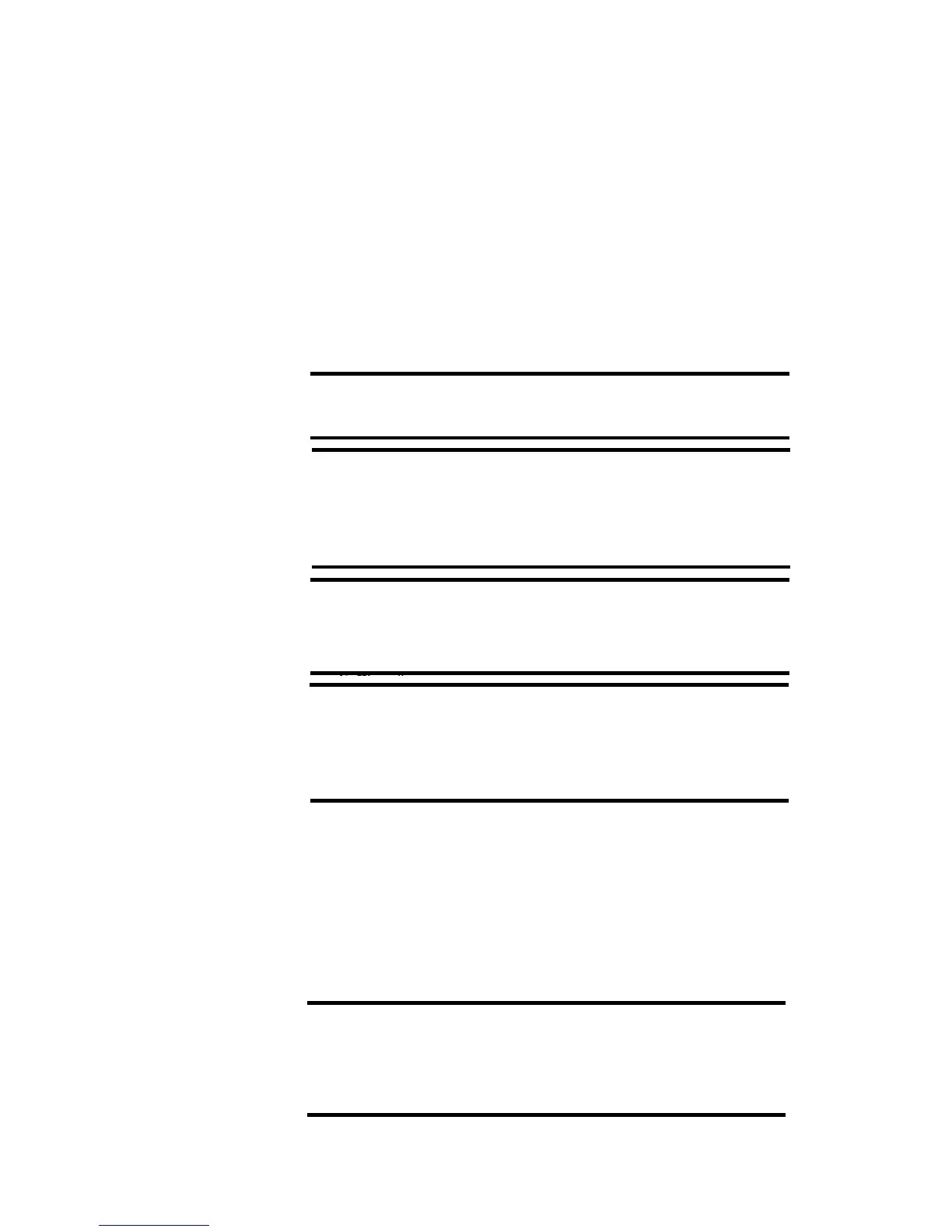558
WS-Management (Web Service for
Management)
1 Overview
Using WS-Management Protocol, you can control server power and retrieve information of
sensors in the server.
Windows Remote Management Service and WinRM setting methods
winrm quickconfig
winrm set winrm/config @{MaxEnvelopeSizekb="10000"}
winrm set winrm/config @{MaxTimeoutms="600000"}
winrm set winrm/config/service @{EnumerationTimeoutms="600000"}
winrm set winrm/config/client @{AllowUnencrypted="true"}
winrm set winrm/config/client @{TrustedHosts="<Server1 IP Address>,<Server2 IP
Address>"}
NOTE:
Implementation of WS-Management complies with the
s
DTMF Web Services for Mana
ement 1.0.0.
IMPORTANT:
To run the WS-Management service via HTTPS, you need to
configure HTTPS connection to be enabled. Refer to the “SSL
Certificate” in the “Chapter 1.4.4 of Web Console Function:
NOTE:
This functionality is confirmed using the following tool which
supports the WS-Management protocol on Windows 2008
Server RC2.
• Windows Remote Management (WinRM) 2.0.
IMPORTANT:
To run the WS-Management service using the WinRM, you need
to start WinRM service and configure WinRM client settings.
Please check your WinRM settings by the following command.
> winrm get winrm/config
NOTE:
If you would like to run the operation for the server 1 using
WS-management protocol, specify the IP address of the Server
Web Console(Server1) as <Server1 IP Address>. Similarly, for
server 2, specify IP address of the Server Web