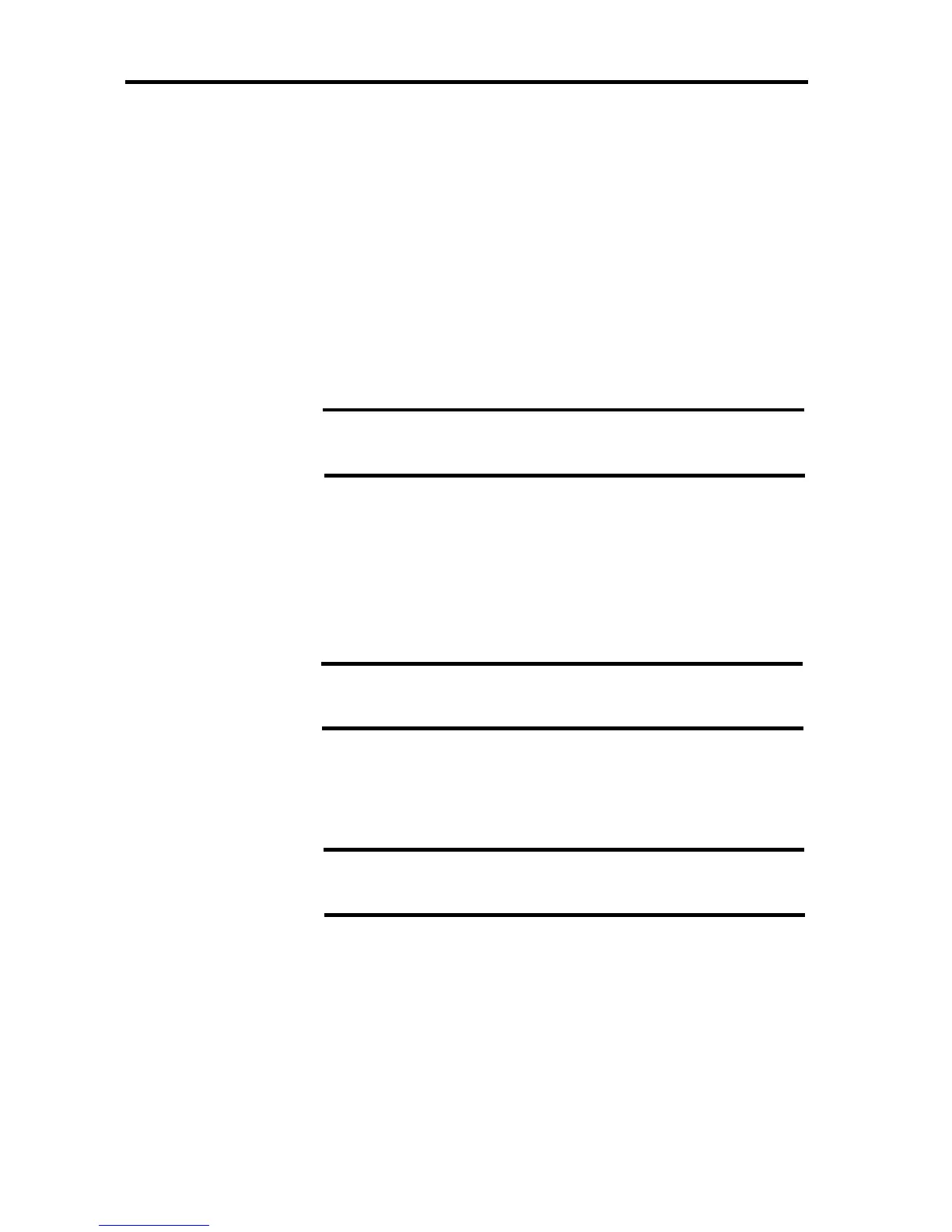Hardware
162
POST (Power On Self-Test)
POST (Power On Self-Test) is the self-diagnosis feature which runs automatically after the
startup of Partition. If POST detects an error, the error is logged in Event Log of Partition remote
console submenu.
POST Flow
The flow of operations executed by POST is sequentially described below:
1. POST starts after the Partition is started to check hardware.
2. After a while, the "NEC" logo appears. Then, the RAID controller is initialized and the internal
hard disk drives and configured virtual disks are detected.
3. Then, the message prompting you to launch WebBIOS. However, you can ignore this
message. After several seconds, the BIOS displays the "NEC" logo again.
4. The progress bar appears below the "NEC" logo, and the message prompting you to launch
BIOS. However, you can ignore this message. After several seconds, the OS starts.
NOTE:
See chapter 2 “Hardware” _ “RAID System” for detailed
information of WebBIOS.
IMPORTANT:
Depending on the system configuration, a message requesting
key entry may appear on the display screen.
NOTE:
See chapter 2 “Hardware” _ “RAID System” for detailed
information of BIOS.