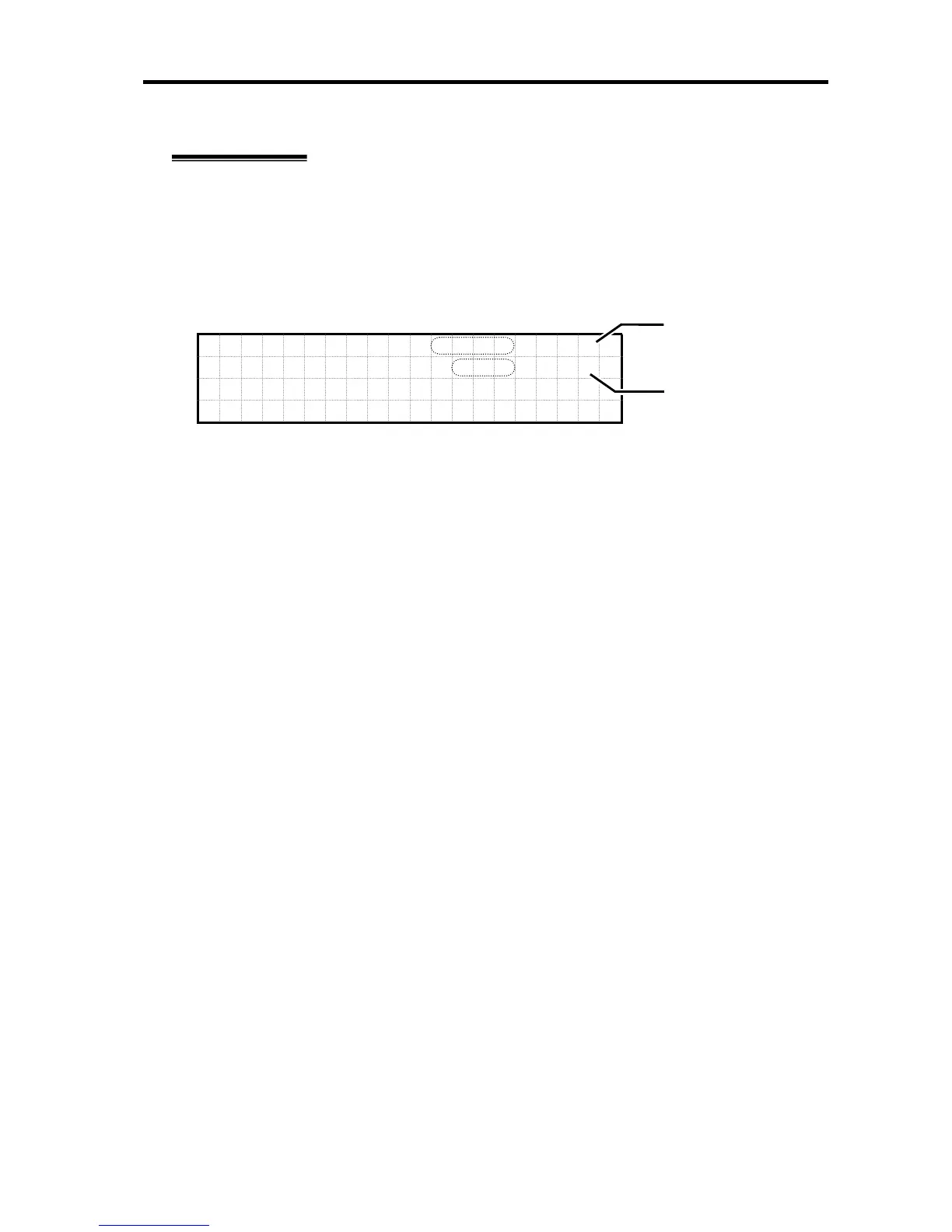Hardware
263
Box Menu
View Environment Screen
When selecting and executing “View Environment” in the Main Menu status, the screen moves
to View Environment screen.
The following information is displayed.
(1) Power Consumption : Amount of power consumption amount (actual measurement
value) [W] is displayed.
(2) Air in Temperature : Intake air temperature [°C] is displayed.
Press “OK” button to return to Main Menu.
(1)
(2)
P o
w e r
Wa
tt
A i
r
i n
T e m
p de
g C