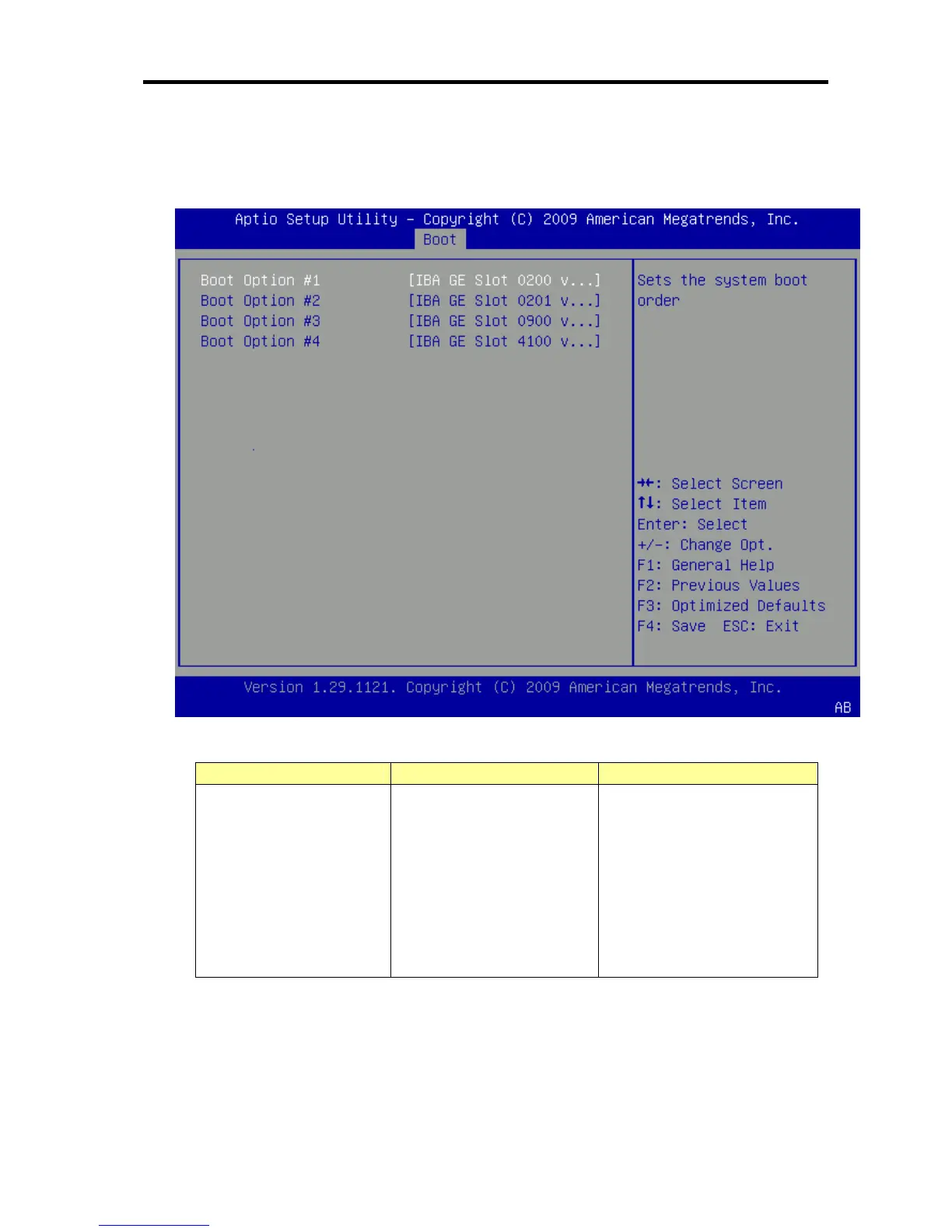Hardware
313
Network Device BBS Priorities
The following screen is displayed by selecting “Network Drive BBS Priorities” in Boot Menu.
Refer to the following table for the item.
Item Parameter Description
Boot Option #1 Network Device
(Note 1)
Specify boot priority order of
nework devices. The device
of the highest priority is listed
in the main Boot Option
Priorities list.
Each device can also be set
to Disabled when it is
necessary to se the device
not to be used as boot device.
[ ]: Factory default
(Note 1) All devices which are recognized by BIOS are displayed.
Such as : IBA GE Slot 0200 v..
IBA GE Slot 0201 v...
IBA GE Slot 0900 v...
IBA GE Slot 4100 v...