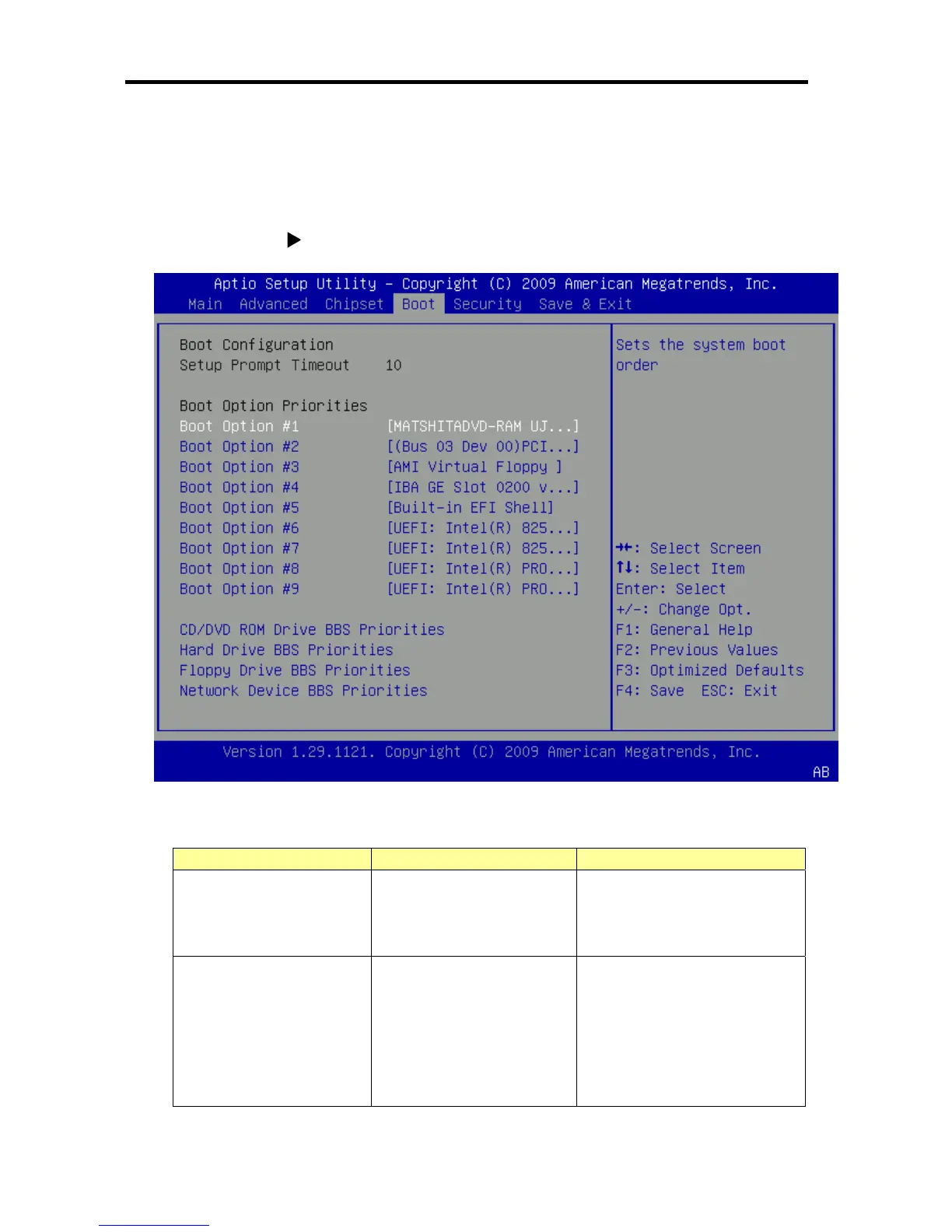Hardware
308
Boot
Boot Menu is displayed by moving the cursor to the position of “Boot.”
For the item with “ ” at the beginning, sub menu is displayed when selecting it and pressing
<Enter> key.
Refer to the following table for the item.
Item Parameter Description
Setup Prompt Timeout - Display wait time (second) for
<DEL> key entry to enter BIOS
menu when booting BIOS
(display only).
Boot Option Priorities
(Note 1)
(Note 3)
(Note 4)
CD/DVD Device
Hard Disk Device
Floppy Disk Device
Network Device
(Note 2)
Specify priority order of boot
device. BIOS attempts to boot
the device related to Boot
Option #1 first, then Boot
Option #2, and Boot Option
#3…in order of priority. When
multiple boot devices do not