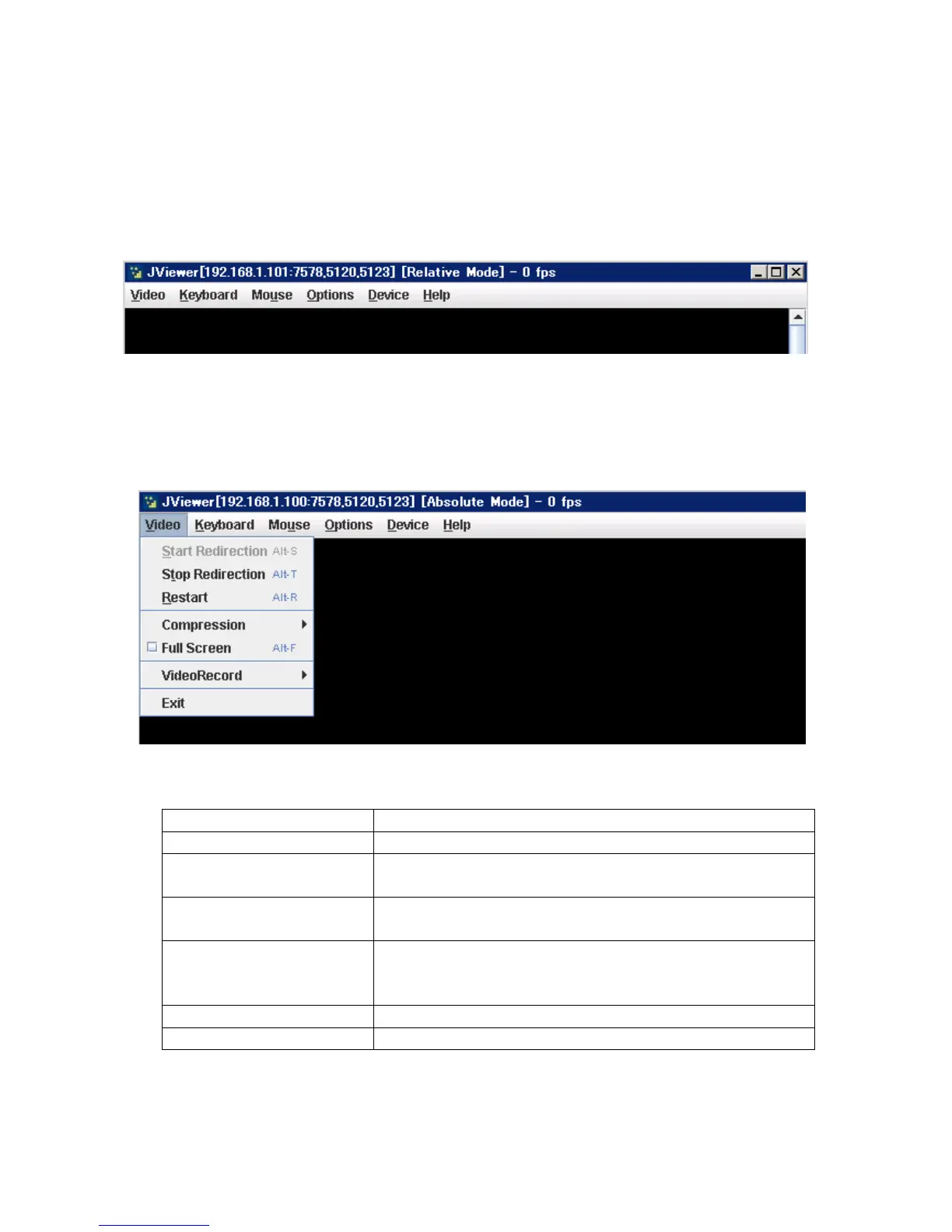482
2.9.2 Java console
In this section, some features of the Java console are described.
●Caption
Some information is displayed in the caption.
Each entry meaning is same as the ActiveX console.
●Video Menu
Some features regarding the video data are supported on the Video menu.
Each entry meaning is described below.
Start Redirection Video output starts.
Stop Redirection Video output stops.
Restart Restart the KVM client feature. When the session is timeouted,
the restart will fail. Basically, do not select this entry.
Compression Compression algorithm of video data. Basically, do not select
this entry.
FullScreen The KVM client screen maximizes. When the resolution is
changed, the client screen will be automatically resized despite
the full screen.
VideoRecord The video data can periodically records to the local movie file.
Exit The KVM client application exits.