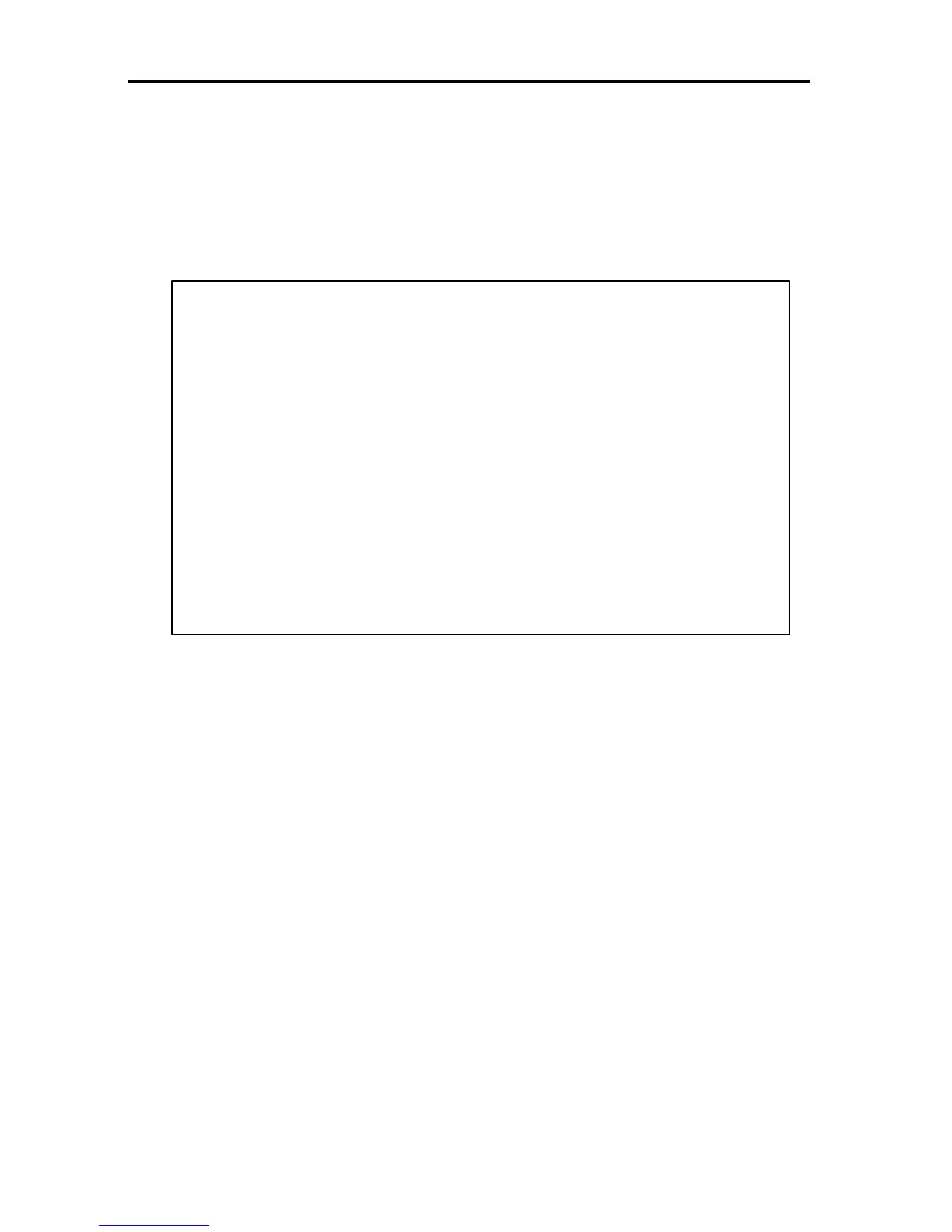Operation and Maintenance
660
Displaying on Screen
Use <log> command to display the TeDoLi log on the screen.
After entering <log> command, select “Display.” Since a lot of information is displayed, it is
recommended to use such as log function of the remote console.
The following is an example of screen using the command.
• After selecting “Display,” the message “Press any key to continue …” is displayed.
The screen halts until any key is pressed.
Activate the log function of the remote console, and then press any key to proceed.
• Refer to the manual of the remote console to use for how to activate the log function.
TeDoLi> log
Select the Log Operation.
1: Save
2: Display
3: Cancel
Enter selection [Cancel]: 2
Press any key to continue ...
############################################################
####
Device List
############################################################
####
[PROGRAM]
TeDoLi Version : M04.01.18
TeDoLi build date : Jan 14 2009 17:22:46
:
: