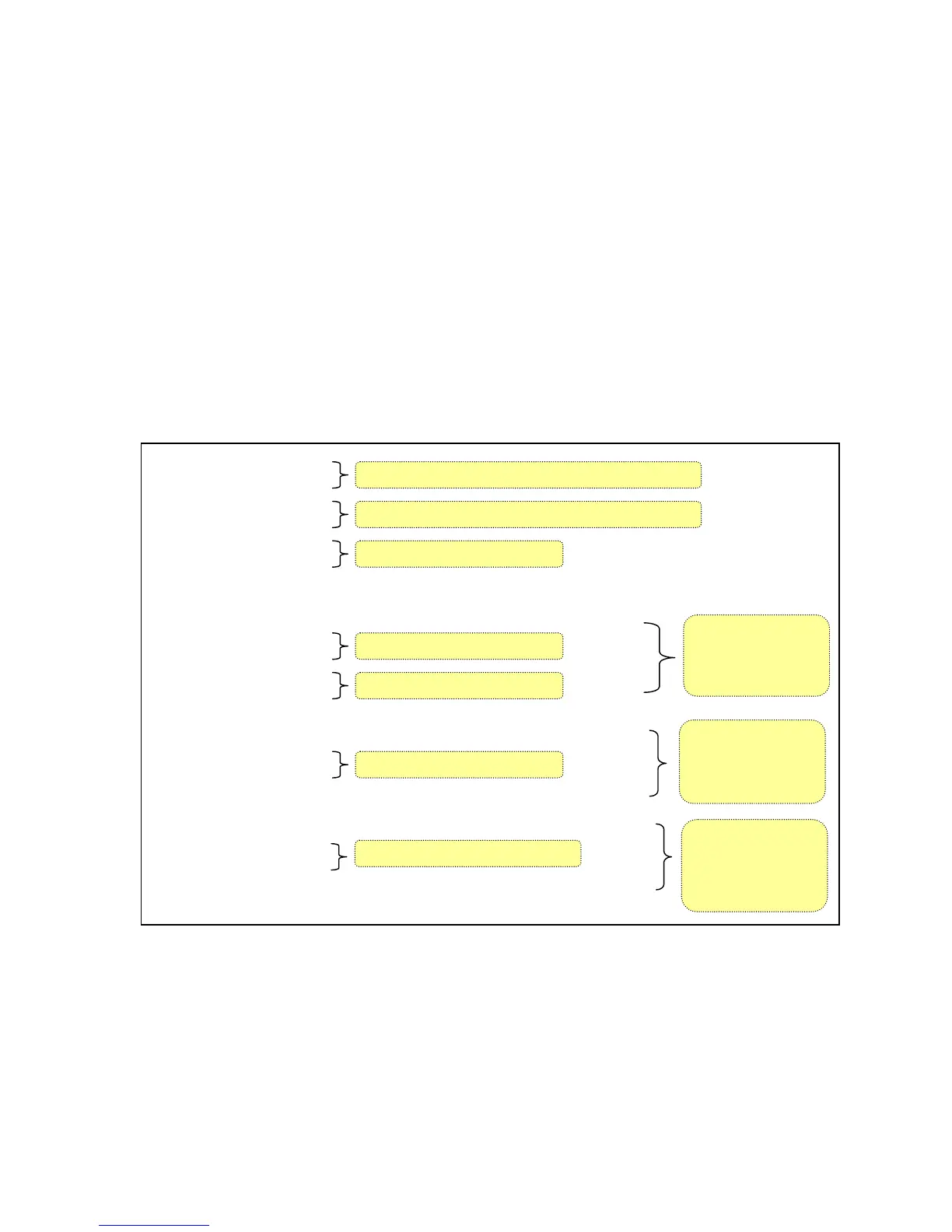549
Target Tree
General description
Below are the structures of the target tree in the management firmware. It is possible to display
the target tree if executing the show command on SMASH-CLP. The default setting of the current
target just after the login is the root,”/”.
The structure of the tree
Below is the structure of the target tree for SMASH-CLP. The number of the target is “1” origin”
because of the specification of SMASH-CLP.
The ID of the partition(server) is assigned as same as the number of the partition(serevr) to
which SMASH-CLP is connected.
.
|-- setting1
|
|
|-- system1
| |
| |
| |-- nic1
|
|
|-- partitionX
| |
| |
| |-- nic1
| |
| |-- biossetting1
| |
|
|
|-- resource1
| |
| |-- nic1
| |
|
|
|-- maintenance1
| |
| |-- nic1
| |
Time setting for auto logout
Target tree of the system
Target tree of
the partition
(server)
Network settings
Network settings
Network settings
Target tree of
the resource
BIOS Settings
Maintenance network setting
Target tree of
the maintenance
network
