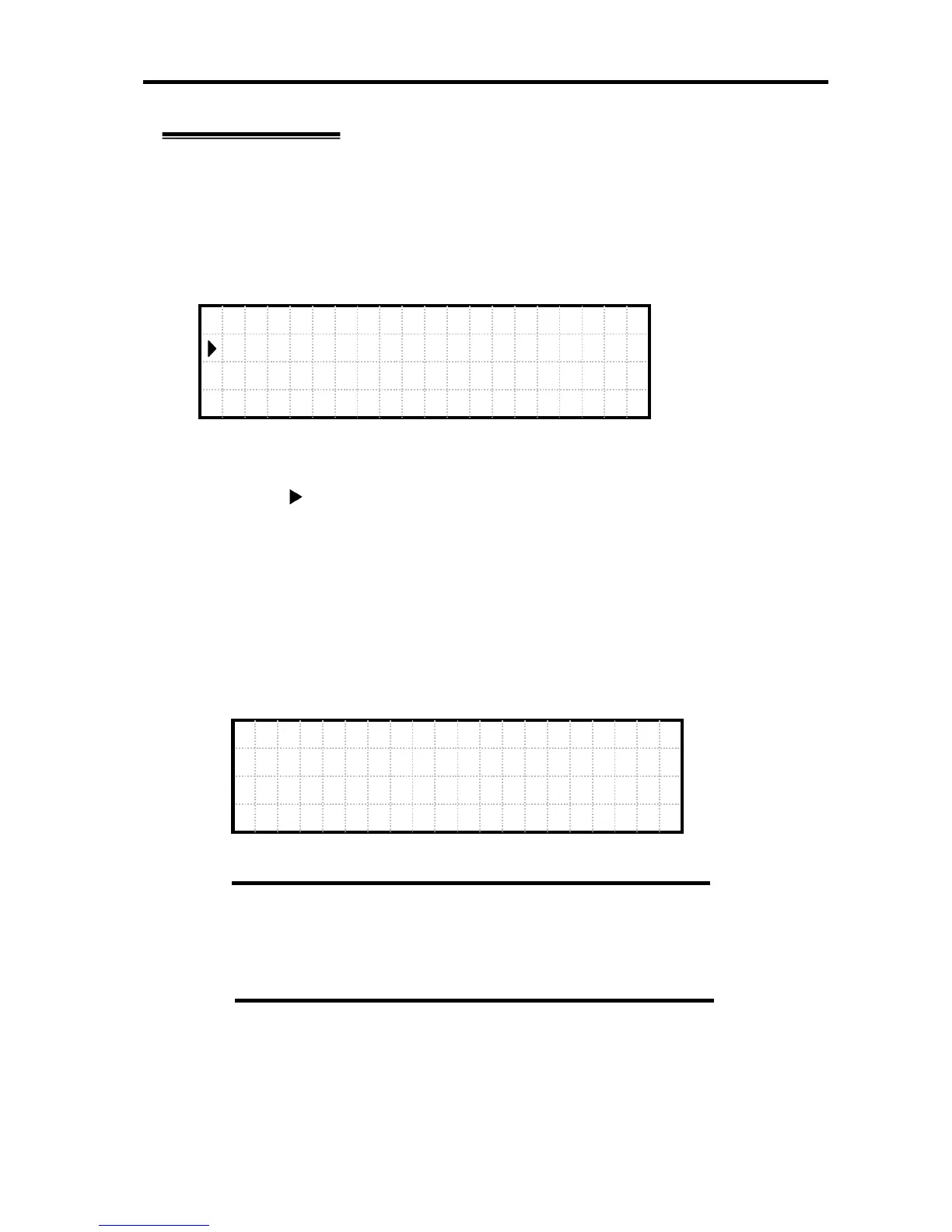Hardware
259
Server Menu
Stop MGM of SVRx
The screen moves to Stop MGM of SVRx Execute Menu by selecting and executing “Stop
MGM of SVRx >” in the Server Menu status.
Select “Up” or “Down” button to move within the Stop MGM of SVRx Execute Menu.
The leftmost “ ” indicates the currently selected item.
Press “OK” to execute the menu item.
When selecting “Return”, it returns to Server Menu.
When selecting “Execute” item, the selected management firmware will be safely halted. This
feature equals the SMASH-CLP ”oemnecshutdown” command. Next, below screen will be
displayed.
xV
r
u
S M
IMPORTANT:
This feature is used for MGM online maintenance. Suddenly
MGM is removed, the NVRAM of management firmware will be
corrupted.
When the server is DC off, this menu can be selected.