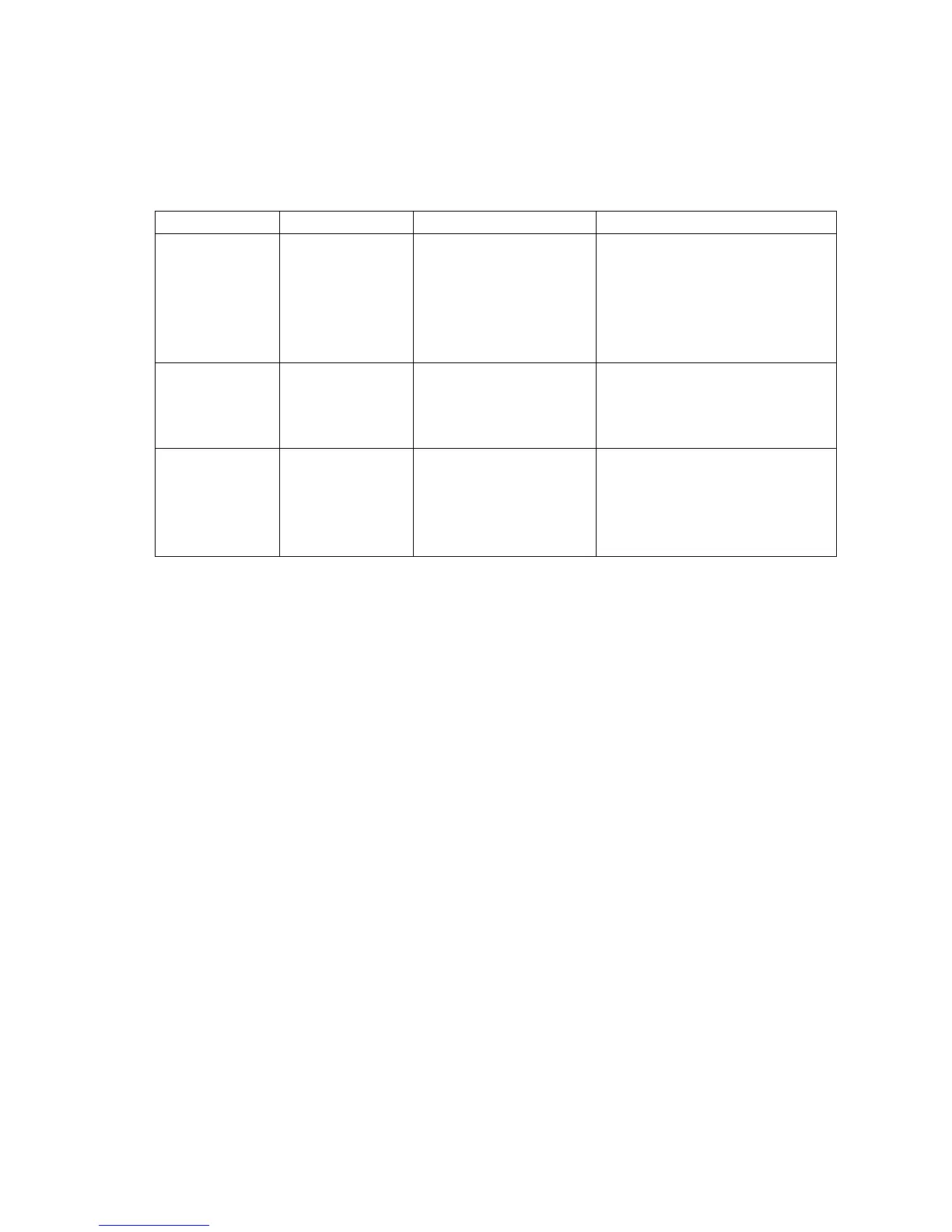463
(16) Clicking “Modify” enables to set the information of (13) ~ (15), and move to the initial
screen of User Management.
(17) Clicking “Cancel” enables to move to the initial screen of User Management.
Web console supports the following user accounts and passwords by default.
User Name Privilege Level Default password Note
MWA Adiministrator superuser This account is only for the
system management
software.
This account is impossible to
delete, but this password is
possible to modify.
root Adiministrator superuser This is a root account.
This account is possible to
delete, and this password is
also possible to modify.
Administrator Adiministrator Administrator This is an Administrator
account.
This account is impossible to
delete, and this password is
possible to modify.
* About privilege level:
It is possible to set privilege level in every user. Refer to “Privilege Level of BMC Web console”
for details of the privilege level which operation is possible.