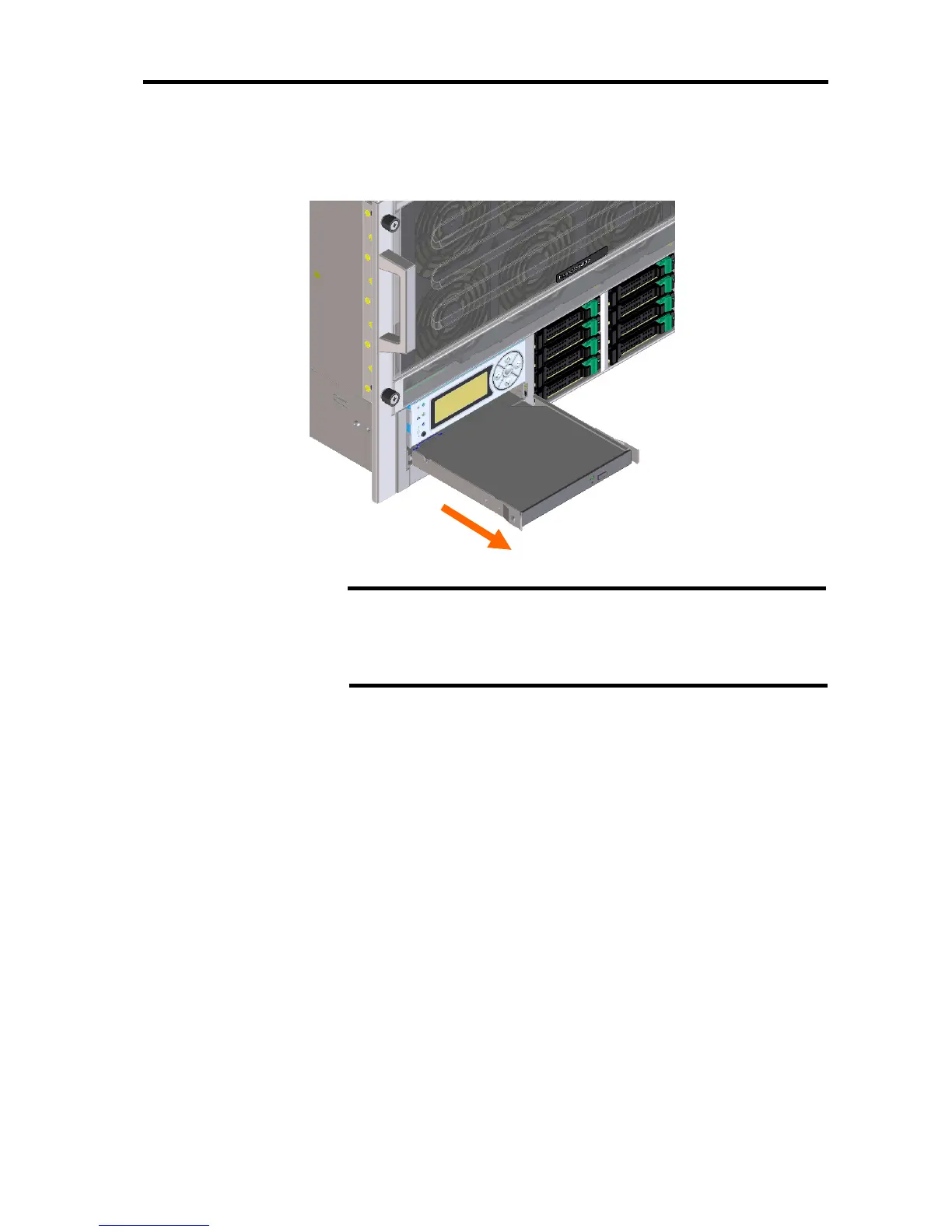Hardware
191
3. Pull out the DVD drive forward with two lock levers being unlocked.
4. When it is unlocked, release the lock levers and pull out the DVD drive completely.
5. Clear the maintenance mode set in step 1.
IMPORTANT:
Pull out the DVD drive horizontally. The DVD drive or internal
connector may be damaged if it is inclined or pressure is added
from side to side and up and down while pulling out.