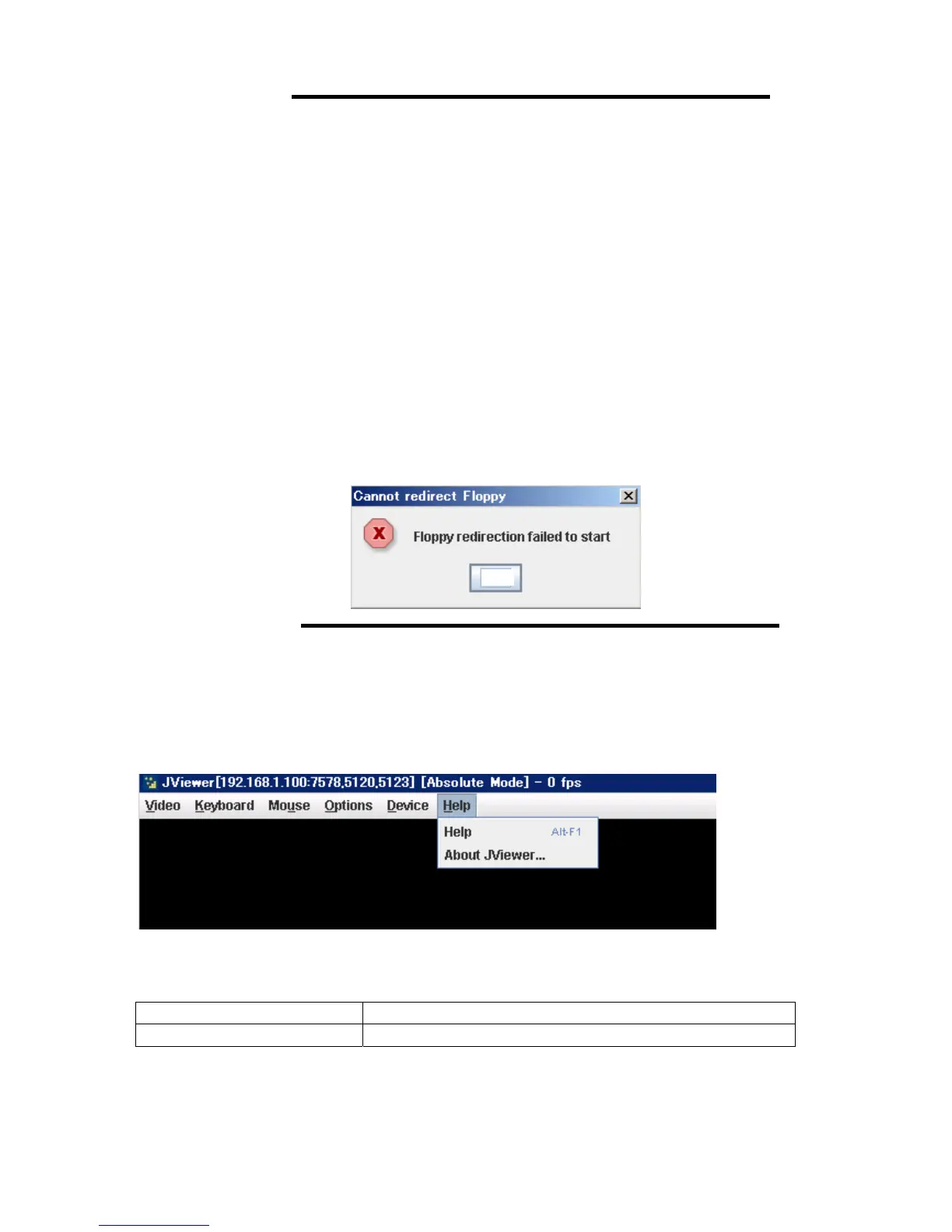486
●Help Menu
Some features regarding the version information are supported on the Help menu.
Each entry meaning is described below.
Help The help window prints.
About JView The KVM client version prints.
IMPORTANT:
The remote media is recognized by the USB2.0 SCSI
device(removable media).
The virtual floppy can be written and read, but can not be
formatted as low level.
On Red Hat Enterprise Linux, to remove the virtual floppy, at
first unmount the floppy device on the operating system. Next,
uncheck the KVM client menu.
On Red Hat Enterprise Linux, if a user suddenly removes the
floppy media while media accessing, the I/O error will
continuously occur. Reset the Management Firmware to
recover the error.
The virtual floppy can only support the 2HD(1.44MB) disk.
The use of the virtual floppy is exclusive available for the
console PC’s floppy drive. If the PC’s drive is using, below
error message will be shown when a user opens the KVM
client menu.