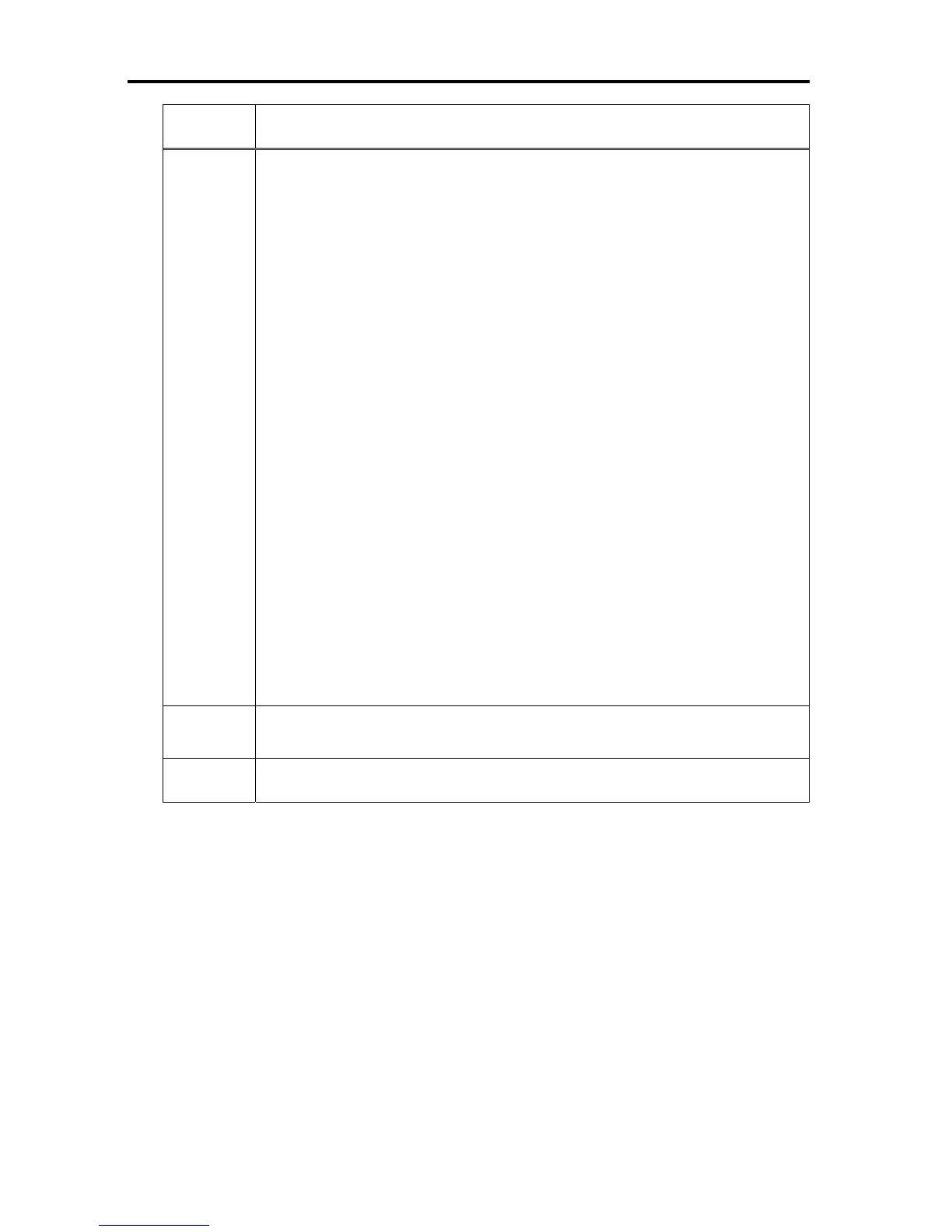Operation and Maintenance
672
Description
number
Description
(a)
Device status is displayed.
Num
*
(blank)
*
!
Device List
Type
Prev
(blank)
OK
NG
Status
(blank)
running(xx%)
normal end
fail
Warning
:
:
:
:
:
:
:
:
:
:
:
:
:
:
:
Device number
On the top of the device list name,“+” or
“-” symbol is marked.
This indicates there are devices under the
marked device.
Indicates this is not the test target device.
Indicates this is the test target device.
Indicates this device cannot be tested.
Displays device list name.
Displays device type.
Indicates test is not executed after start up.
Indicates the previous test ended normally.
Indicates the previous test ended abnormally.
Indicates test is not executed after start up.
Indicates test is being executed.
When the test ending option is specifying the
number of round, the degree of test progress is also
displayed.
Indicates test ended normally.
Indicates test ended abnormally.
Indicates test ended normally, but warning is
displayed.
(b)
This shows the remaining time of the test when the test end time is specified in the
test end option and the test is currently executed.
(c)
This message is displayed when the test end option is set to continue the test and
the test is currently executed.