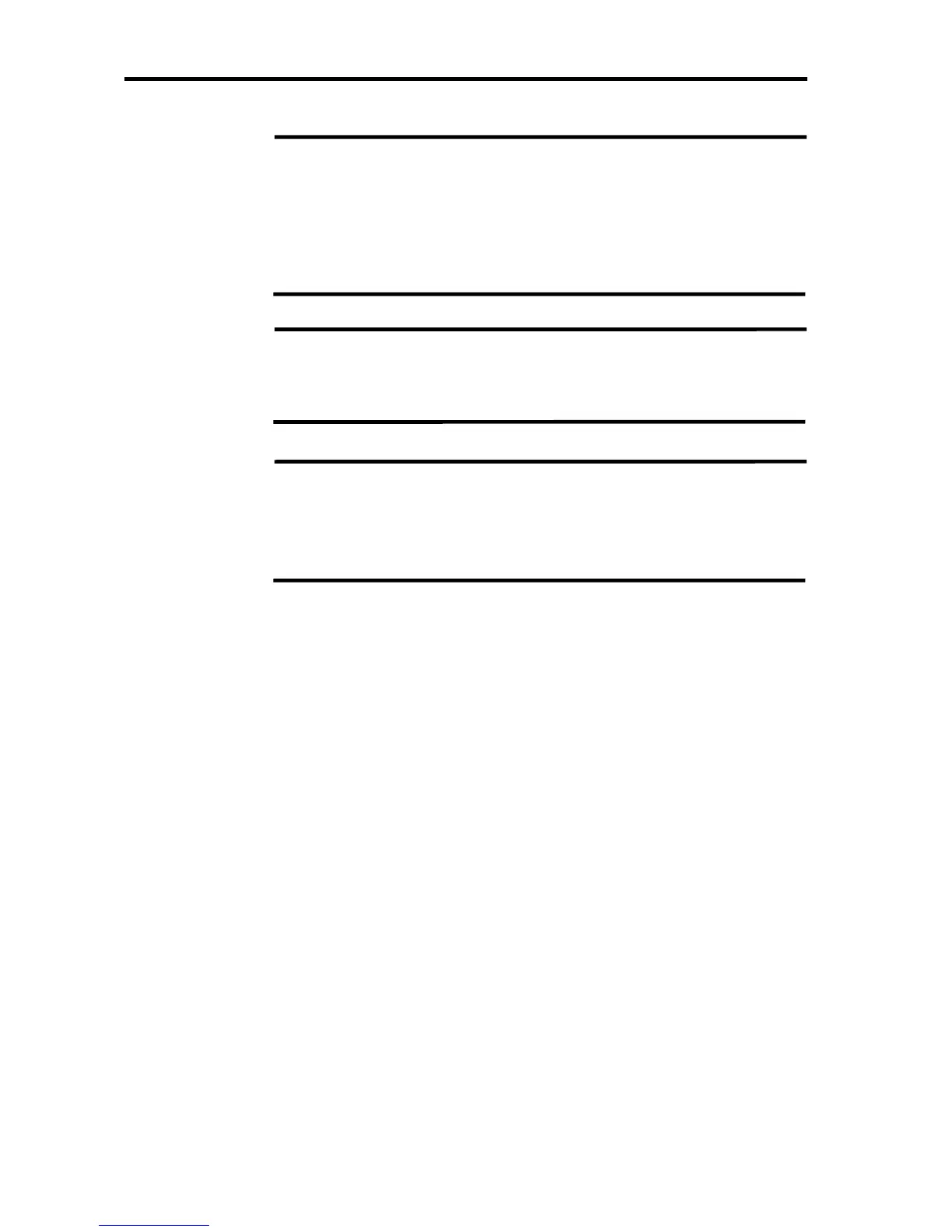XX
NOTE:
If any changes are made, save them and reboot the system.
The new setting will not affect unless they are saved and the system is
rebooted.
With A1080a-D model, it is necessary for the settings to be performed for
each server (server 1 and server 2). When the different OS is installed in
server 1 and server 2, perform the different settings for each server.
IMPORTANT:
When the OS disk is swapped among the A1080a-S,A1080a-D
Server1,A1080a-D Server2,A1080a-E and A1040a servers, a user needs to
re-install the OS.
IMPORTANT:
Don’t execute following operation during VMware ESX/ESXi execution.
SP Reset ,
Removal of USB device ,
Updating Management Firmware.