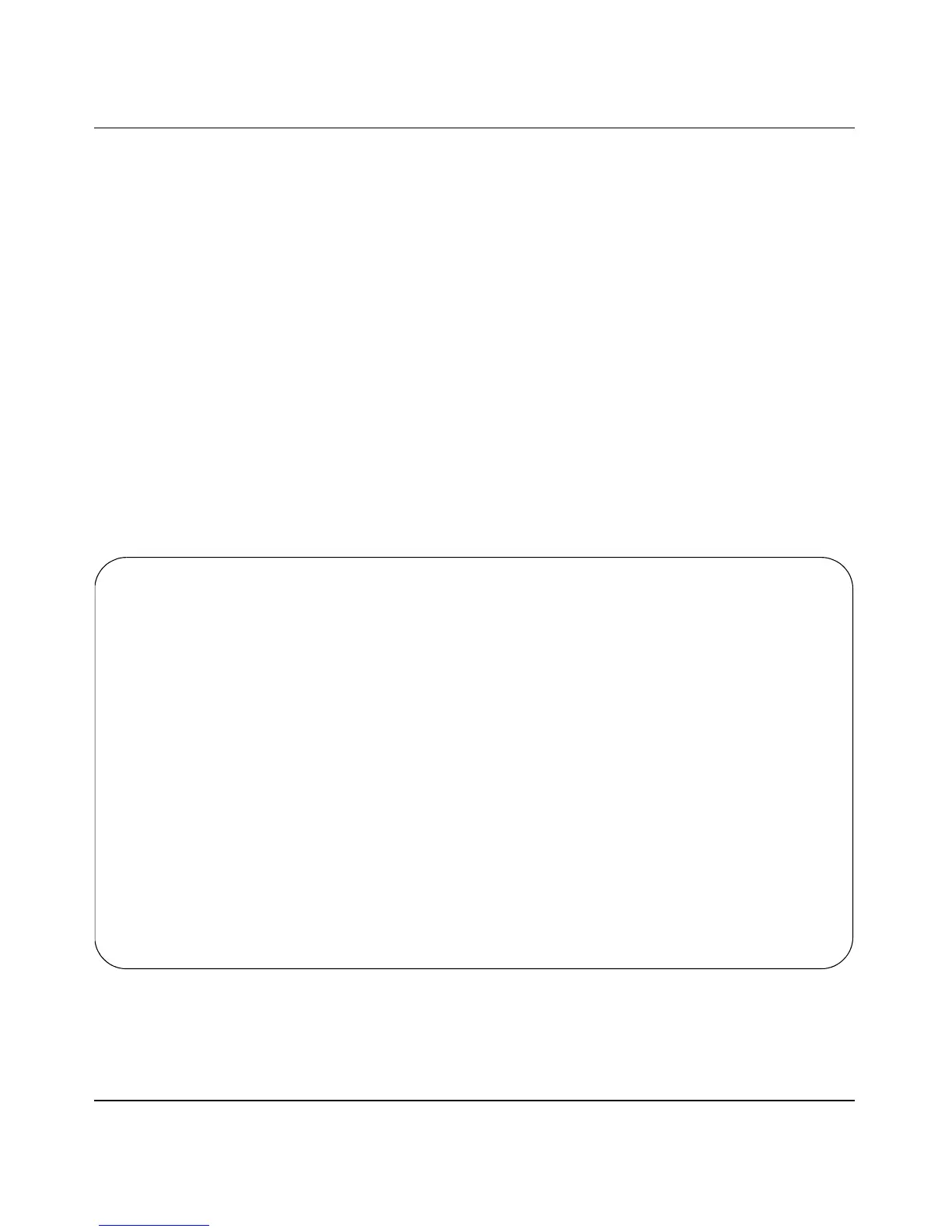Using the BayStack 450 10/100/1000 Series Switch
1-76 309978-D Rev 01
To configure the port priority level, follow these steps:
1. Determine the priority level you want to assign to the switch port.
User priority levels are assigned default settings in all BayStack 450 switches.
The range is from 0 to 7. The traffic class table can be modified; therefore,
view the settings shown in the Traffic Class Configuration screen before
setting the port priority in the VLAN Port Configuration screen.
2. Select Switch Configuration from the BayStack 450-12T Main Menu
(or press w).
3. From the Switch Configuration Menu, select VLAN Configuration
(or press v).
4. From the VLAN Configuration Menu, select Traffic Class Configuration
(or press t).
The Traffic Class Configuration screen opens (Figure 1-45).
Figure 1-45. Default Traffic Class Configuration Screen Example
Traffic Class Configuration
User Priority Traffic Class
------------- -------------
Priority 0: [ Low ]
Priority 1: [ Low ]
Priority 2: [ Low ]
Priority 3: [ Low ]
Priority 4: [ Low ]
Priority 5: [ Low ]
Priority 6: [ Low ]
Priority 7: [ Low ]
Use space bar to display choices, press <Return> or <Enter> to select choice.
Press Ctrl-R to return to previous menu. Press Ctrl-C to return to Main Menu.
