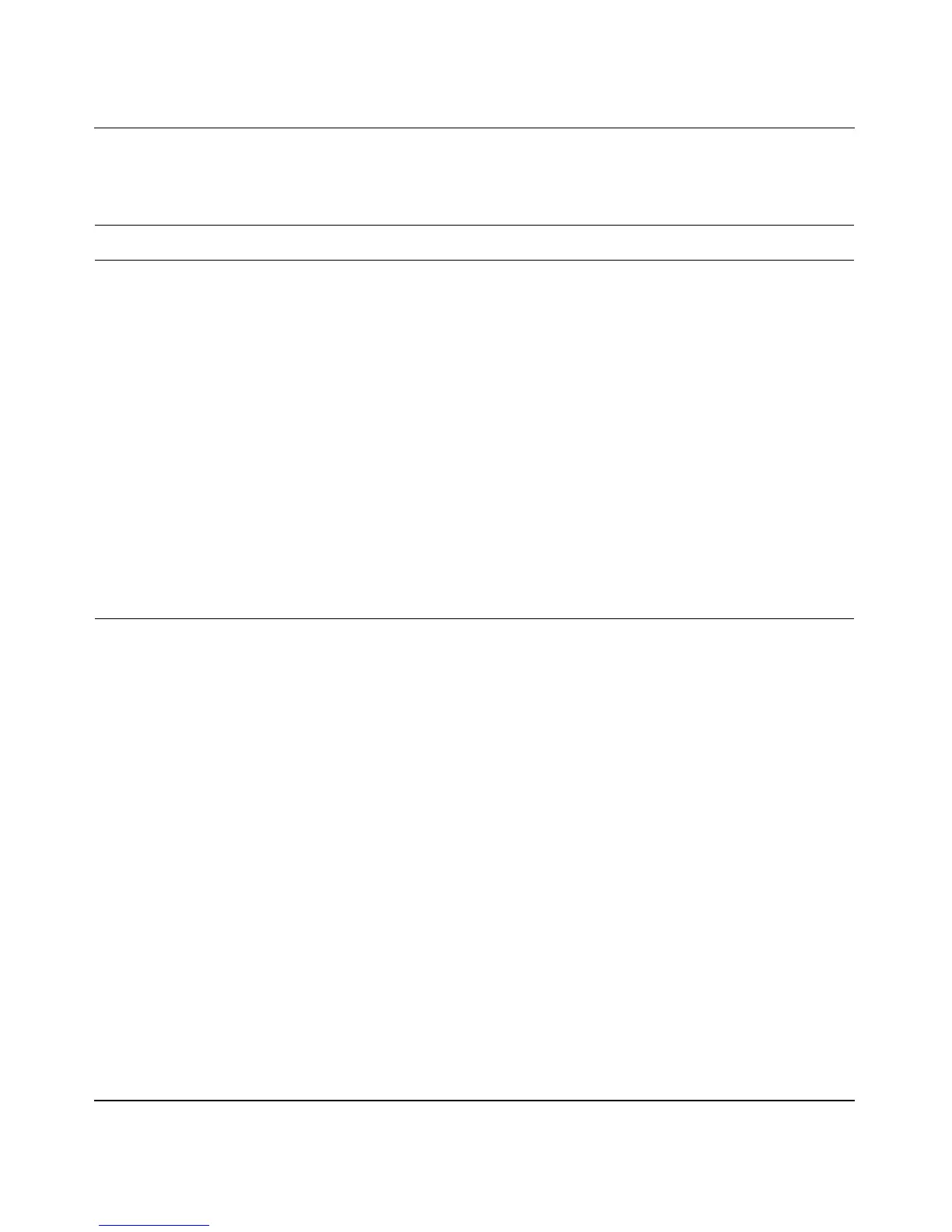Media Dependent Adapters
309978-D Rev 01 C-5
For installation instructions, see “Installing an MDA” on page C-17.
Table C-2. 100BASE-FX MDA Components
Item Label Description
1 Link Communications link LEDs (green):
On: Valid communications link established.
Off: The communications link connection is bad or there is no connection to this
port.
Blinking: The corresponding port is management disabled.
2 F Dx Full-duplex port status LEDs (green):
On: The corresponding port is in full-duplex mode.
Off: The corresponding port is in half-duplex mode.
3 Activity Port activity LEDs (green):
Blinking: Indicates the network activity level for the corresponding port. A high
level of network activity can cause LEDs to appear to be on continuously.
4 100BASE-FX port connectors:
• Model 400-2FX uses SC connectors.
• Model 400-4FX uses MT-RJ connectors.