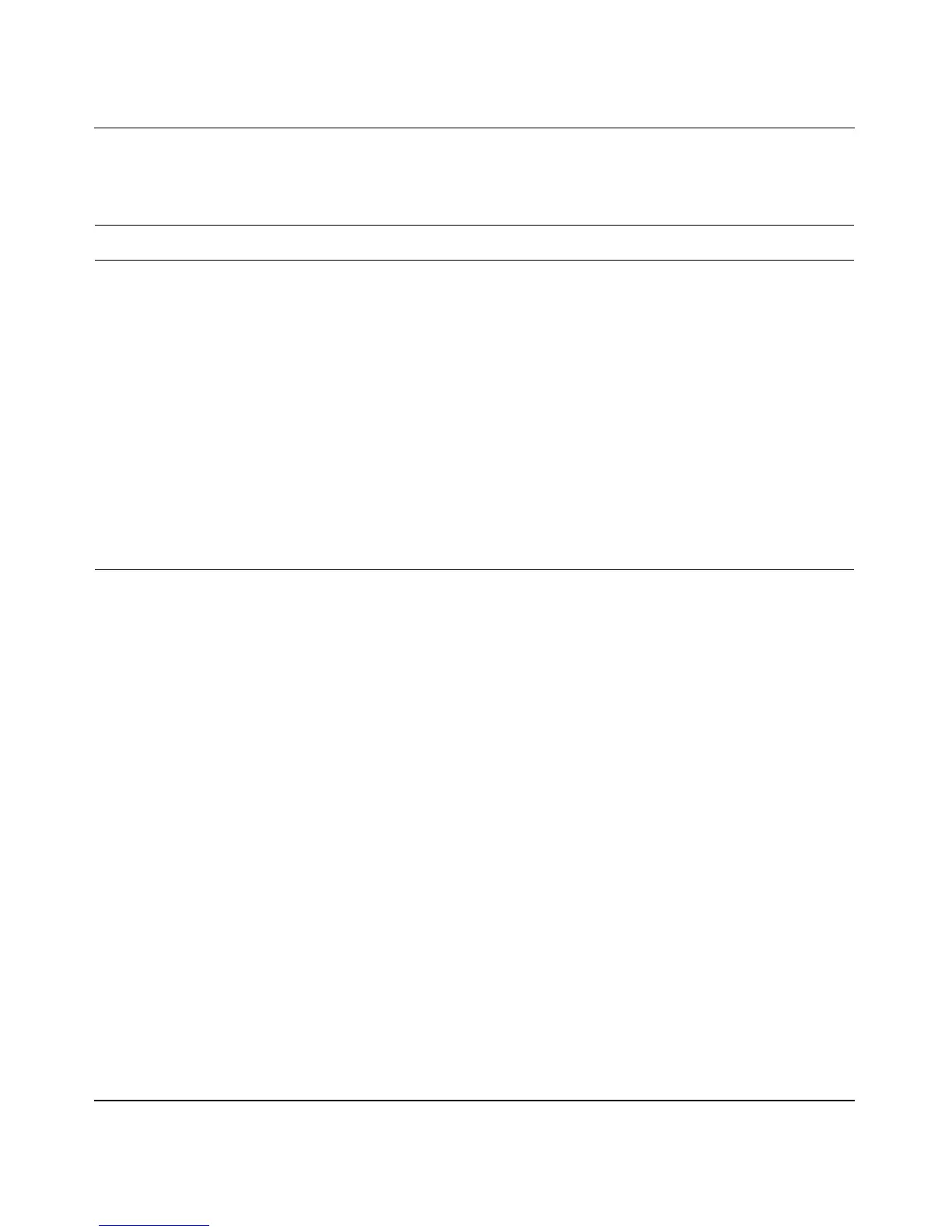Using the BayStack 450 10/100/1000 Series Switch
C-14 309978-D Rev 01
For installation instructions, see “Installing an MDA” on page C-17.
Table C-5. 450-2M3 and 450-2S3 MDA Description
Item Label Description
1 Rx Receive Status:
On steady (green): Valid communications link; no activity.
On steady (yellow): No valid communications link.
Off: The MDA is broken (or not fully seated in the slot).
Blinking (green): Valid communications link; receive activity.
2 Tx Transmit Status:
On steady (green): Valid communications link; no activity.
On steady (yellow): No valid communications link.
Off: The MDA is broken (or not fully seated in the slot).
Blinking (green): Valid communications link; transmit activity.
3 SC port connectors.